How do I change my monthly bill date?
About your monthly bill date
All TakeLessons students pay for lessons in advance. If you have a Recurring Lesson Schedule with a set day and time, you will receive a monthly bill for all lessons in the upcoming month.
(Learn more about billing for recurring schedules, or how to reserve a recurring schedule with your teacher.)
With a Monthly Recurring plan, you can choose your bill date. For example, if your bill date is June 11th, your bill will include all unpaid lessons scheduled with your teachers between June 12th and July 11th. The bill date is automatically set based on the first scheduled lesson, but this can be adjusted to a day of the month of your choice.
Change your monthly bill date in the web
- Log in to your online student account and go to the billing page.
- Your billing settings will be to the right. Click Edit Settings.
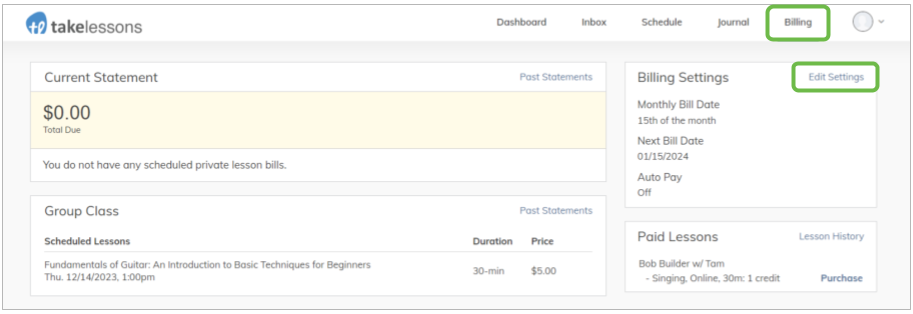
- Enter the day of the month you would your bill to be due on and click Save. The changes you make here are effective immediately.
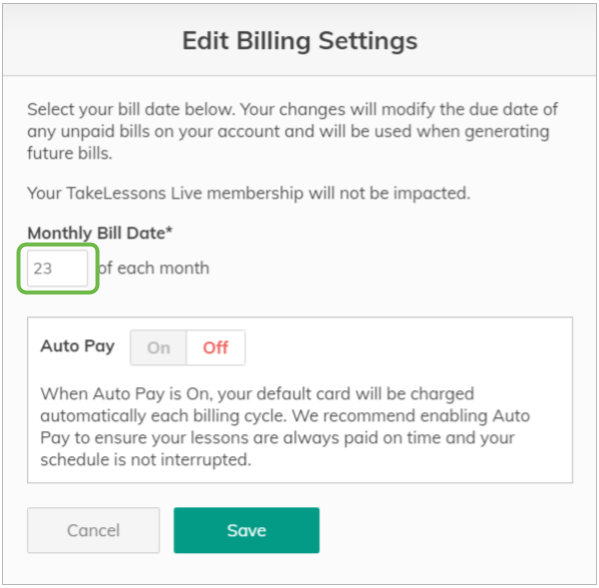
NOTE: When adjusting your bill date, keep in mind the date of your last paid lesson, to avoid unpaid lessons in your new billing cycle.
Learn More
What is Auto Pay and am I enrolled?
How do I turn Automatic Payments on or off?How do I pay for lessons if I have Auto Pay turned off?