Users can't log on to Windows if a multi-app kiosk profile is assigned
This article helps you fix an issue in which a user can't log on to a Microsoft Entra joined Windows 10 computer if a multi-app kiosk profile is assigned.
Symptoms
When a user tries to log on to a Microsoft Entra joined Windows 10 computer that has a multi-app kiosk profile assigned, the attempt fails immediately before the user profile is loaded.
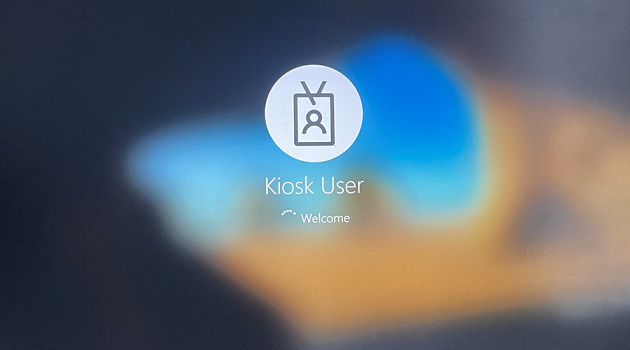
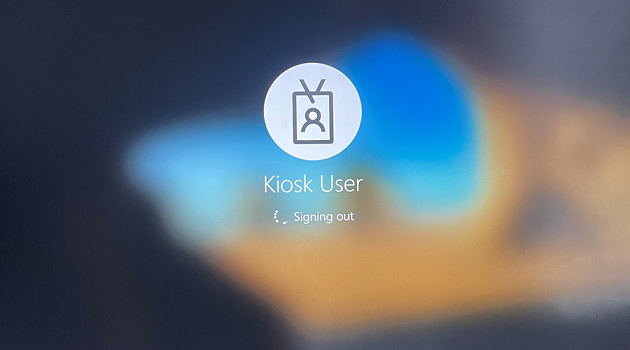
In this situation, the kiosk profile logon type is Microsoft Entra user or Group. Additionally, the Windows 10 computer uses a local account, and you notice the following error messages in the Event Viewer logs:
Microsoft Entra ID - Operational logs (Sample 1 - MFA required via conditional access):
Log Name: Microsoft-Windows-AAD/Operational
Source: Microsoft-Windows-AAD
Date: <Timestamp>
Event ID: 1098
Task Category: AadTokenBrokerPlugin Operation
Level: Error
Keywords: Error,Error
User: <User SID>
Computer: <Computer Name>
Description:
Error: 0xCAA2000C The request requires user interaction.
Code: interaction_required
Description: AADSTS50076: Due to a configuration change made by your administrator, or because you moved to a new location, you must use multi-factor authentication to access '00000003-0000-0000-c000-000000000000'.Microsoft Entra ID - Operational logs (Sample 2 - Terms of Use (TOU) required via conditional access):
Log Name: Microsoft-Windows-AAD/Operational
Source: Microsoft-Windows-AAD
Date: <Timestamp>
Event ID: 1098
Task Category: AadTokenBrokerPlugin Operation
Level: Error
Keywords: Error,Error
User: <User SID>
Computer: <Computer Name>
Description:
Error: 0xCAA2000C The request requires user interaction.
Code: interaction_required
Description: AADSTS50158: External security challenge not satisfied. User will be redirected to another page or authentication provider to satisfy additional authentication challenges.Assigned Access - Admin logs:
Log Name: Microsoft-Windows-AssignedAccess/Admin
Source: Microsoft-Windows-AssignedAccess
Date: <Timestamp>
Event ID: 31000
Task Category: Applying Assigned Access for current user.
Level: Error
User: <User SID>
Computer: <Computer Name>
Description:
Error Unspecified error applying assigned access for current user, signing out...
Cause
This behavior is by design.
This issue occurs because the users are targeted by conditional access policies that require user interaction. For example, multi-factor authentication (MFA), or Terms of Use (TOU).
Solution
To fix this issue, exclude the kiosk users from any conditional access policies that require user interaction, such as MFA or TOU.
If the kiosk user is enabled for MFA, disable it because MFA is currently not supported in multi-app kiosk mode scenarios.
Feedback
Coming soon: Throughout 2024 we will be phasing out GitHub Issues as the feedback mechanism for content and replacing it with a new feedback system. For more information see: https://aka.ms/ContentUserFeedback.
Submit and view feedback for