PnpObjectWatcher.Stop Method
Definition
Important
Some information relates to prerelease product that may be substantially modified before it’s released. Microsoft makes no warranties, express or implied, with respect to the information provided here.
Important
We no longer recommend that you use the types in the Windows.Devices.Enumeration.Pnp namespace. Instead, the types in the Windows.Devices.Enumeration namespace implement a modern, and better maintained, superset of the functionality of Windows.Devices.Enumeration.Pnp.
The alternative to PnpObjectType is the Windows.Devices.Enumeration.DeviceInformationKind enum, which you can pass as a parameter to Windows.Devices.Enumeration APIs. For example, instead of using PnpObjectType when you create a PnpObjectWatcher, use DeviceInformationKind when you create a DeviceWatcher.
Stops raising the events to inform the client that a PnpObject has been added, updated, or removed.
public:
virtual void Stop() = Stop;void Stop();public void Stop();function stop()Public Sub Stop ()Remarks
To stop a search for devices, an app calls Stop.
This call transitions the PnpObjectWatcher to the Stopping state and completes immediately. The watcher will transition to the Stopped state once all events that are already in the process of being raised have completed.
Callers may wait for the Stopped event if they need to know when the PnpObjectWatcher has stopped. Callers must wait for the Stopped event before they can call Start to restart the watcher. Callers may unsubscribe from events if they do not want to receive any additional events after Stop but do not want to wait for the Stopped event.
The following diagram shows how the PnpObjectWatcher transitions between the states represented by DeviceWatcherStatus enumeration.
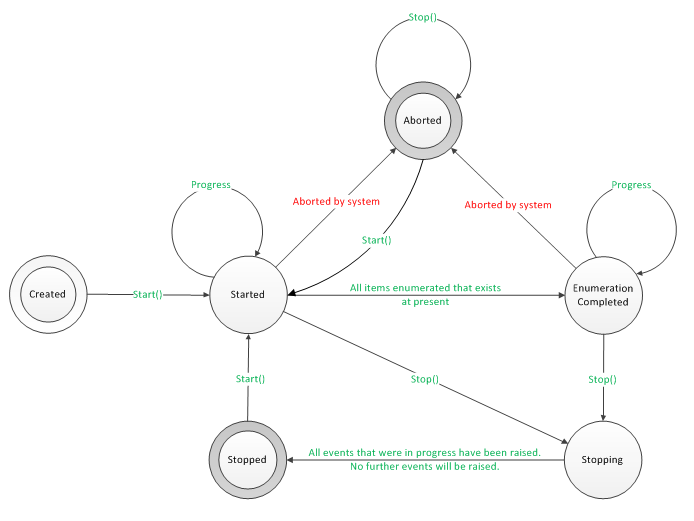
Applies to
Feedback
Coming soon: Throughout 2024 we will be phasing out GitHub Issues as the feedback mechanism for content and replacing it with a new feedback system. For more information see: https://aka.ms/ContentUserFeedback.
Submit and view feedback for