Expose events in the Visual Studio SDK
Visual Studio lets you source events by using automation. We recommend that you source events for projects and project items.
Events are retrieved by automation consumers from the Events object or GetObject (for example, GetObject("EventObjectName")). The environment calls IDispatch::Invoke by using the DISPATCH_METHOD or DISPATCH_PROPERTYGET flags to return an event.
The following process explains how VSPackage-specific events are returned.
The environment starts.
It reads from the registry all value names under the Automation, AutomationEvents, and AutomationProperties keys of all VSPackages, and stores those names in a table.
An automation consumer calls, in this example,
DTE.Events.AutomationProjectsEventsorDTE.Events.AutomationProjectItemsEvents.The environment finds the string parameter in the table and loads the corresponding VSPackage.
The environment calls the GetAutomationObject method by using the name passed in the call; in this example,
AutomationProjectsEventsorAutomationProjectItemsEvents.The VSPackage creates a root object that has methods such as
get_AutomationProjectsEventsandget_AutomationProjectItemEventsand then returns an IDispatch pointer to the object.The environment calls the appropriate method based on the name passed into the automation call.
The
get_method creates another IDispatch-based event object that implements both theIConnectionPointContainerinterface and theIConnectionPointinterface and returns anIDispatchpointerto the object.To expose an event by using automation, you must respond to GetAutomationObject and watch for the strings that you add to the registry. In the Basic Project sample, the strings are BscProjectsEvents and BscProjectItemsEvents.
Registry entries from the Basic Project sample
This section shows where to add automation event values to the registry.
[HKEY_LOCAL_MACHINE\SOFTWARE\Microsoft\VisualStudio\8.0\Packages\<PkgGUID>\AutomationEvents]
AutomationProjectEvents = Returns the AutomationProjectEvents object.
AutomationProjectItemEvents = Returns the AutomationProjectItemsEvents object.
| Name | Type | Range | Description |
|---|---|---|---|
| Default (@) | REG_SZ | Unused | Unused. You can use the data field for documentation. |
| AutomationProjectsEvents | REG_SZ | Name of your event object. | Only the key name is relevant. You can use the data field for documentation. This example comes from the Basic Project sample. |
| AutomationProjectItemEvents | REG_SZ | Name of your event object | Only the key name is relevant. You can use the data field for documentation. This example comes from the Basic Project sample. |
When any of your event objects are requested by an automation consumer, create a root object that has methods for any event that your VSPackage supports. The environment calls the appropriate get_ method on this object. For example, if DTE.Events.AutomationProjectsEvents is called, the get_AutomationProjectsEvents method on the root object is invoked.
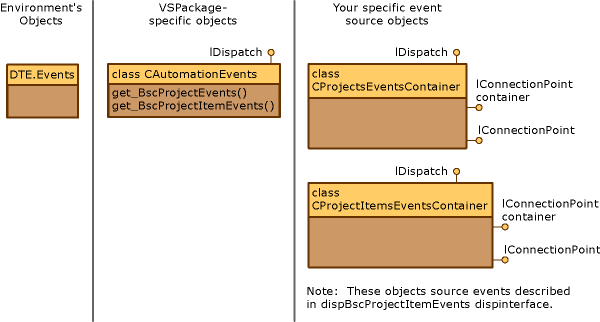 Automation model for events
Automation model for events
The class CProjectEventsContainer represents the source object for BscProjectsEvents, and CProjectItemsEventsContainer represents the source object for BscProjectItemsEvents.
In most cases, you must return a new object for every event request because most event objects take a filter object. When you fire your event, check this filter to verify that the event handler is being called.
AutomationEvents.h and AutomationEvents.cpp contain declarations and implementations of the classes in the following table.
| Class | Description |
|---|---|
CAutomationEvents |
Implements an event root object, retrieved from the DTE.Events object. |
CProjectsEventsContainer and CProjectItemsEventsContainer |
Implement the event source objects that fire the corresponding events. |
The following code example shows how to respond to a request for an event object.
STDMETHODIMP CVsPackage::GetAutomationObject(
/* [in] */ LPCOLESTR pszPropName,
/* [out] */ IDispatch ** ppIDispatch)
{
ExpectedPtrRet(ppIDispatch);
*ppIDispatch = NULL;
if (_wcsicmp(pszPropName, g_wszAutomationProjects) == 0)
//Is the requested name our Projects object?
{
return GetAutomationProjects(ppIDispatch);
// Gets our Projects object.
}
else if (_wcsicmp(pszPropName, g_wszAutomationProjectsEvents) == 0)
//Is the requested name our ProjectsEvents object?
{
return CAutomationEvents::GetAutomationEvents(ppIDispatch);
// Gets our ProjectEvents object.
}
else if (_wcsicmp(pszPropName, g_wszAutomationProjectItemsEvents) == 0) //Is the requested name our ProjectsItemsEvents object?
{
return CAutomationEvents::GetAutomationEvents(ppIDispatch);
// Gets our ProjectItemsEvents object.
}
return E_INVALIDARG;
}
In the code above, g_wszAutomationProjects is the name of your project collection (FigProjects), g_wszAutomationProjectsEvents (FigProjectsEvents) and g_wszAutomationProjectItemsEvents (FigProjectItemEvents) are the names of project events and project items events that are sourced from your VSPackage implementation.
Event objects are retrieved from the same central location, the DTE.Events object. This way, all event objects are grouped together so that an end user does not have to browse the entire object model to find a specific event. This also lets you provide your specific VSPackage objects, instead of requiring you to implement your own code for system-wide events. However, for the end user, who must find an event for your ProjectItem interface, it is not immediately clear from where that event object is retrieved.