Options dialog box: Environment > Preview Features
Use this page of the Options dialog box to enable or disable preview features in Visual Studio. The Preview Features options page changes frequently as different preview features are made available in Visual Studio.
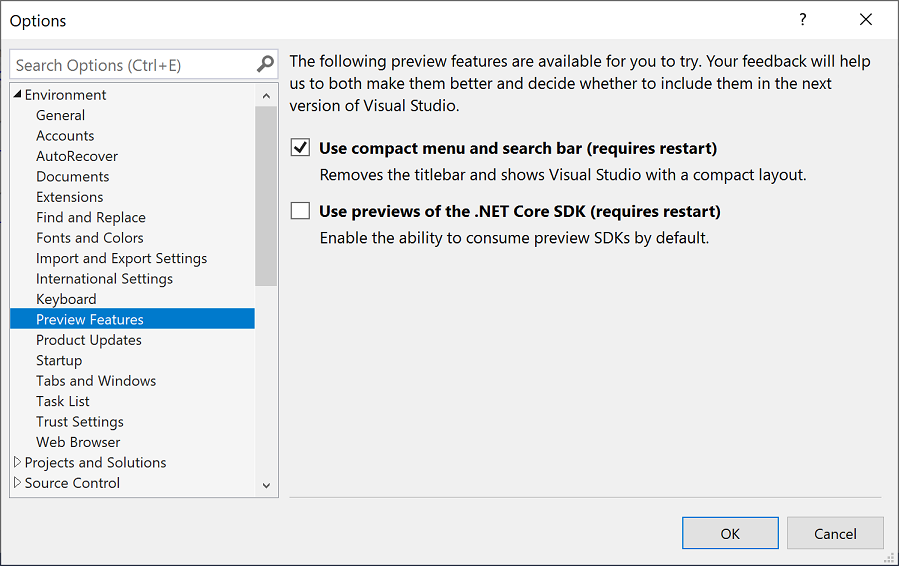
You can access this dialog box by clicking Options on the Tools menu and then selecting the Environment > Preview Features page. Or, enter preview features into the Visual Studio Search box (press Ctrl+Q to move focus to the Search box).
Feedback
Coming soon: Throughout 2024 we will be phasing out GitHub Issues as the feedback mechanism for content and replacing it with a new feedback system. For more information see: https://aka.ms/ContentUserFeedback.
Submit and view feedback for