Host page navigation
Azure DevOps Services | Azure DevOps Server 2022 - Azure DevOps Server 2019
The HostNavigationService provides APIs for interacting with the parent host frame, including refreshing it and accessing the hash of the URL:
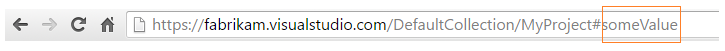
Tip
Check out our newest documentation on extension development using the Azure DevOps Extension SDK.
Get the current hash value
// Get navigation service
VSS.getService(VSS.ServiceIds.Navigation).then(function(navigationService) {
// Get current hash value from host url
navigationService.getHash().then(function (hash) {
console.log("Host hash value: " + hash);
});
});
Get notified when the hash value changes
// Get navigation service
VSS.getService(VSS.ServiceIds.Navigation).then(function(navigationService) {
navigationService.onHashChanged(function (hash) {
// Adding #something to the end of browser url executes this handler with the hash value "something"
console.log("Hash changed to : " + hash);
});
});
Change the hash value
Two methods are available for changing the hash value of the host page URL:
setHashadds a new entry to the browser historyreplaceHashdoes not add a new entry to the browser history
// Get navigation service
VSS.getService(VSS.ServiceIds.Navigation).then(function(navigationService) {
// Adds a new entry to browser history
navigationService.setHash("new-hash-value");
});
Refresh the host page
Following code piece shows how host page can be reloaded.
// Get navigation service
VSS.getService(VSS.ServiceIds.Navigation).then(function(navigationService) {
// Reload whole page
navigationService.reload();
});
Feedback
Coming soon: Throughout 2024 we will be phasing out GitHub Issues as the feedback mechanism for content and replacing it with a new feedback system. For more information see: https://aka.ms/ContentUserFeedback.
Submit and view feedback for