WinDbg - Home Menu

This topic describes how to work with the home menu.
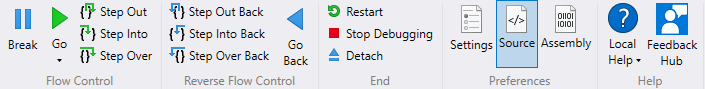
Flow Control
Use the Flow Control buttons to break into a connected debugging target, resume code execution on the target and step in to and out of code.
Reverse Flow Control
Use the Reverse Flow Control buttons to travel back in time. For more information, see Time Travel Debugging - Overview.
End
Use the End buttons to restart, detach and stop debugging.
Preferences
Use Preferences buttons to toggle between source code and assembly views and to access the Settings menu.
Help (Support)
Use Help buttons to do the following:
- Review Local Help - Offline
- Online Help - Most up to date
GitHub Feedback
- If you find any bugs or have a feature request, you can follow the feedback button in the ribbon to go to the GitHub page where you can file a new issue.
See Also
Feedback
Coming soon: Throughout 2024 we will be phasing out GitHub Issues as the feedback mechanism for content and replacing it with a new feedback system. For more information see: https://aka.ms/ContentUserFeedback.
Submit and view feedback for