ValidatePrintTicket overview
Important
We recommend that you use Microsoft's IPP inbox class driver, along with Print Support Apps (PSA), to customize the print experience in Windows 10 and 11 for printer device development.
For more information, see the Print support app design guide.
Unidrv and PScript5 print drivers validate the PrintTicket by using the sequence that the following illustration and list show.
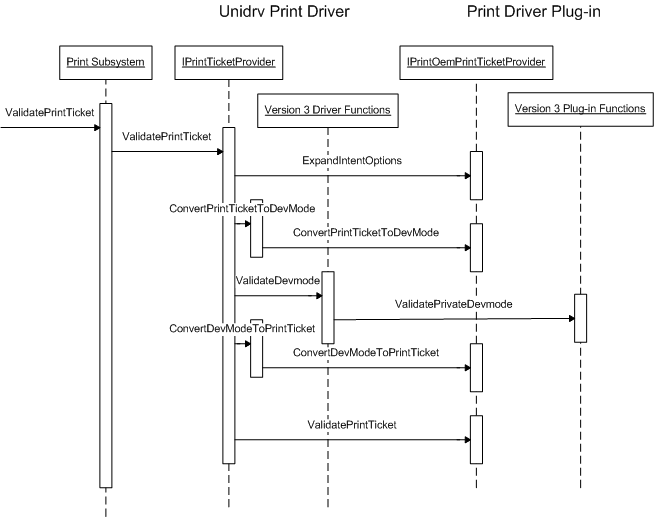
For each plug-in, call the IPrintOemPrintTicketProvider::ExpandIntentOptions method.
Call the IPrintOemPrintTicketProvider::ConvertPrintTicketToDevMode method.
For each plug-in, call IPrintOemPrintTicketProvider::ConvertPrintTicketToDevMode to convert the private portions of the DEVMODEW structure.
Validate public and private parts of the DEVMODEW structure that the Unidrv or PScript5 print driver supports.
For each plug-in, validate the private parts of the DEVMODEW structure.
Call the IPrintTicketProvider::ConvertPrintTicketToDevMode method.
For each plug-in, call the IPrintOemPrintTicketProvider::ConvertDevModeToPrintTicket method to convert the private portions of the DEVMODEW structure.
For each plug-in, call the IPrintOemPrintTicketProvider::ValidatePrintTicket method to validate the PrintTicket.
Feedback
Coming soon: Throughout 2024 we will be phasing out GitHub Issues as the feedback mechanism for content and replacing it with a new feedback system. For more information see: https://aka.ms/ContentUserFeedback.
Submit and view feedback for