Toolbox — MRTK2
The MRTK Toolbox is a Unity editor window utility that makes it easy to discover and spawn MRTK UX prefab components into the current scene. Items can be filtered in view by using the search bar at the top of the window. The toolbox window is designed to spawn MRTK out-of-box prefabs into the current scene. There are additional "UX" components that can be added as script components such as the bounds control or object manipulator controls.
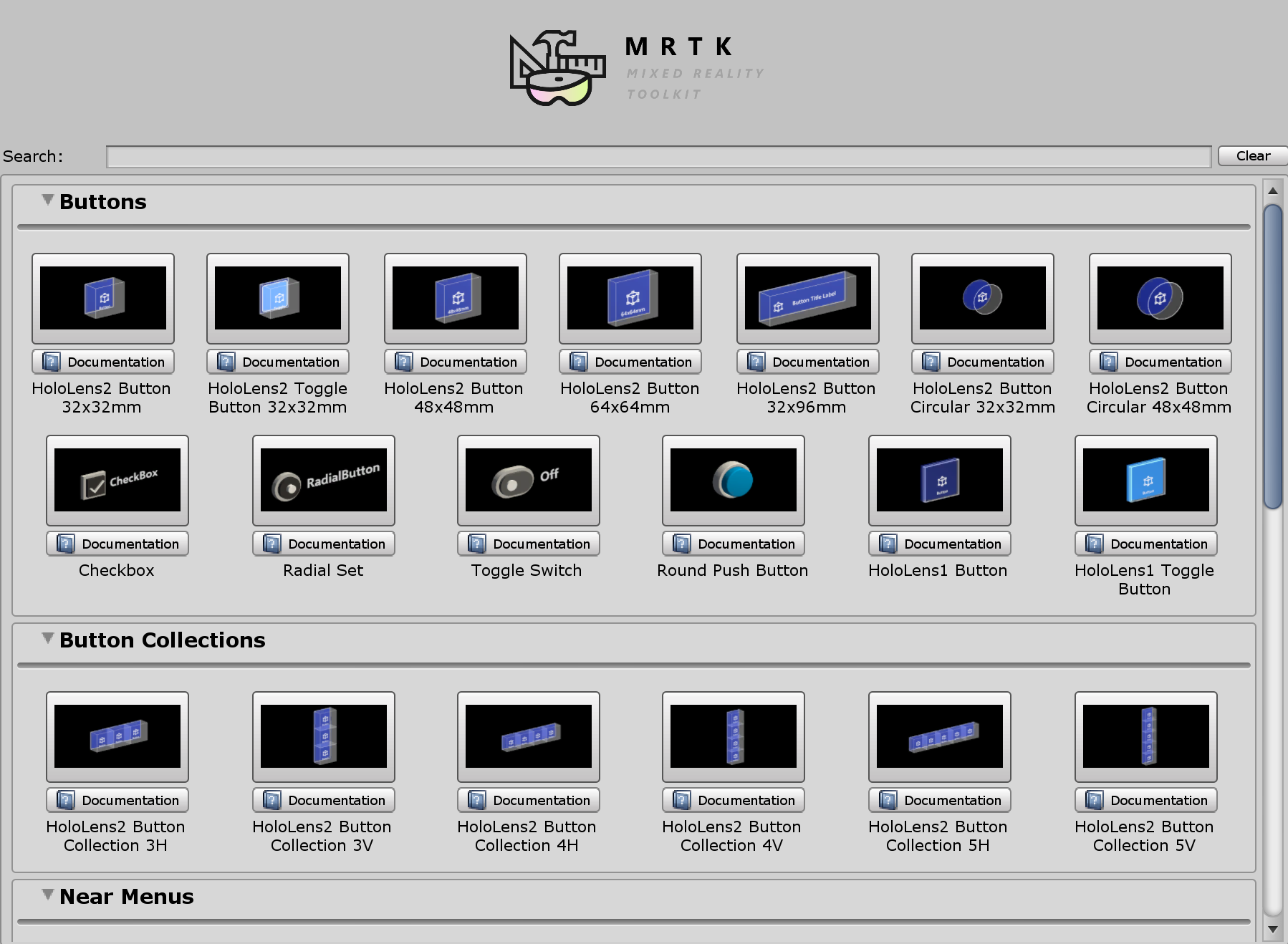
Installing the toolbox
The toolbox is distributed via the MRTK's Tools package.
Using the toolbox window
Open the Toolbox window via the Mixed Reality Toolkit tab > Toolbox.

Click on any UX component to add it to the current scene.
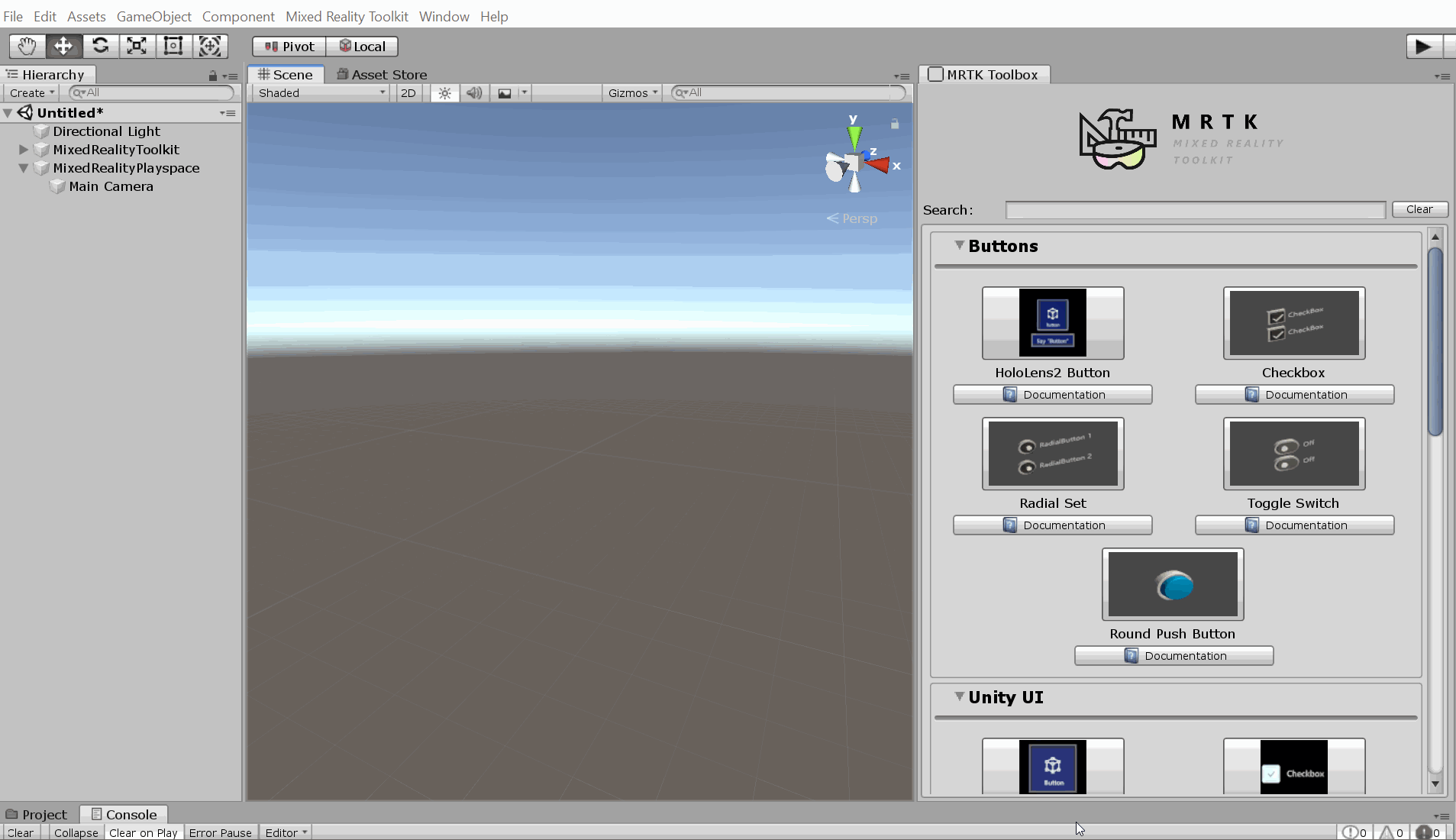
See also
Feedback
Coming soon: Throughout 2024 we will be phasing out GitHub Issues as the feedback mechanism for content and replacing it with a new feedback system. For more information see: https://aka.ms/ContentUserFeedback.
Submit and view feedback for