Dwell — MRTK2
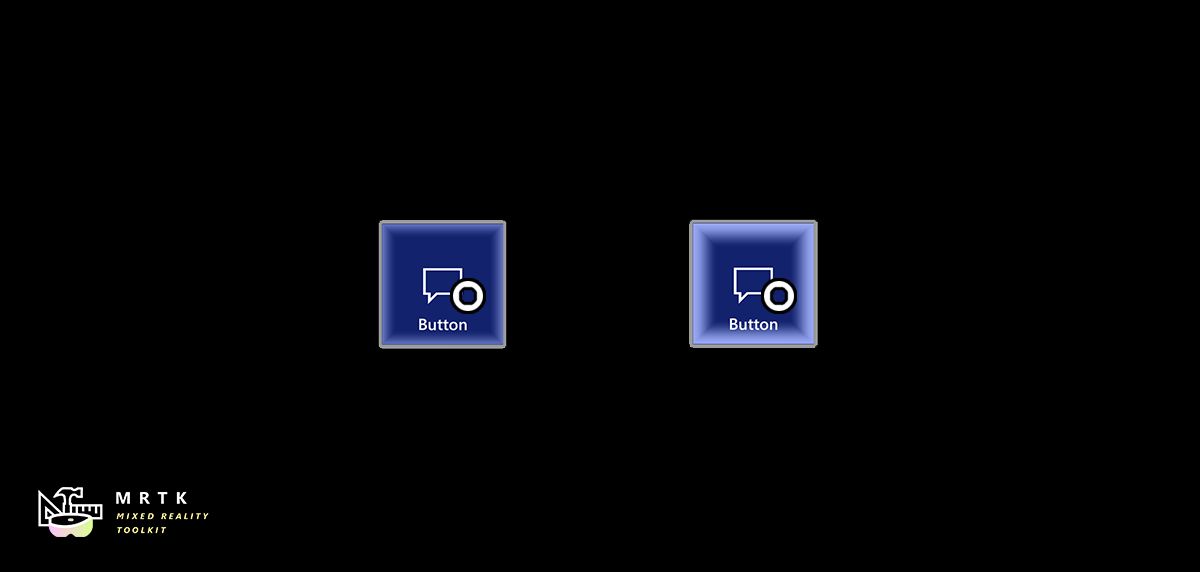
Head-gaze and dwell are great in scenarios where a person's hands are busy with other tasks. The feature is also useful when voice isn't 100% reliable or available because of environmental or social constraints. MRTK's dwell examples demonstrate different types of UI components with configurable response time and visual feedback.
Please see Head-gaze and dwell guideline page for the design recommendations.
Dwell scripts
- DwellHandler: Adds a dwell modality to the UI target.
- DwellStateType: The states of the dwell handler.
- DwellUnityEvent: Unity event for a dwell event. Contains the pointer reference.
- BaseDwellPressableButton.cs : A script that triggers OnClick() event in
Interactableof PressableButtonHoloLens2 prefabs. - ToggleDwellPressableButton.cs : This script modifies
_BorderWidthproperty of thedwellVisualImagewhich is using MRTK Standard Shader.
Dwell profiles
Dwell profiles are used by the Dwell Handler to configure the various thresholds.
- ButtonDwellProfile.asset
- InstandDwellProfile.asset
- DwellProfileWithDecay.asset
Prefabs
These prefabs are variants of the HoloLens 2 style pressable button prefabs that have additional components to support dwell interactions.
- PressableButtonHoloLens2_Dwell.prefab
- PressableButtonHoloLens2_32x96_Dwell.prefab
- PressableButtonHoloLens2ToggleDwell.prefab
- PressableButtonHoloLens2Toggle_32x96_Dwell.prefab
These prefabs have an additional backplate component QuadDwellVisual to visualize the dwell input state. It has HolographicBackPlateDwellVisual.mat material assigned. ToggleDwellPressableButton.cs updates the _BorderWidth property of MRTK Standard shader to visualize the dwell input.
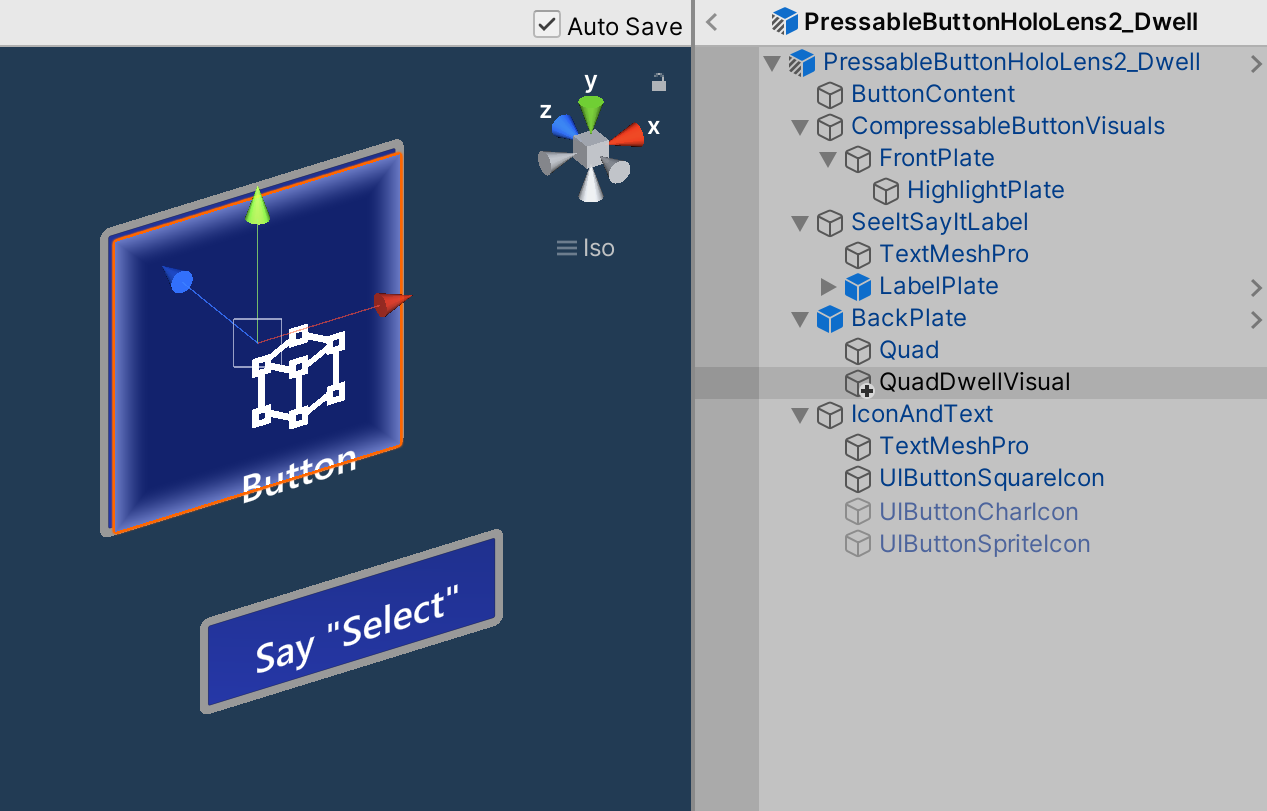
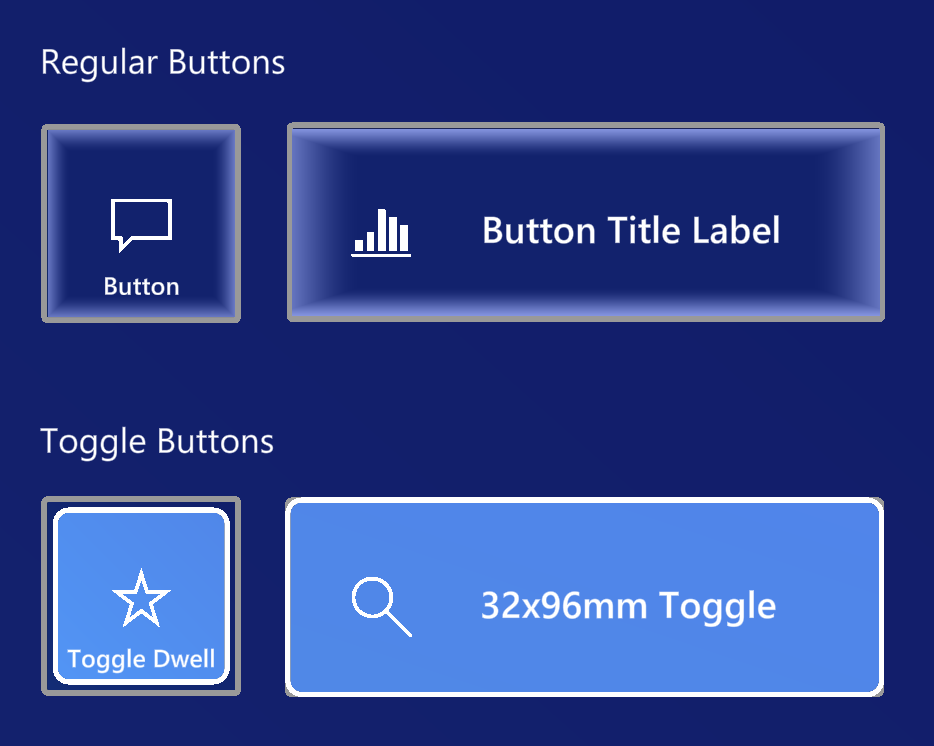
Example scene
You can find examples in the DwellExample scene. The example scene shows both volumetric UI examples and Unity UI examples.
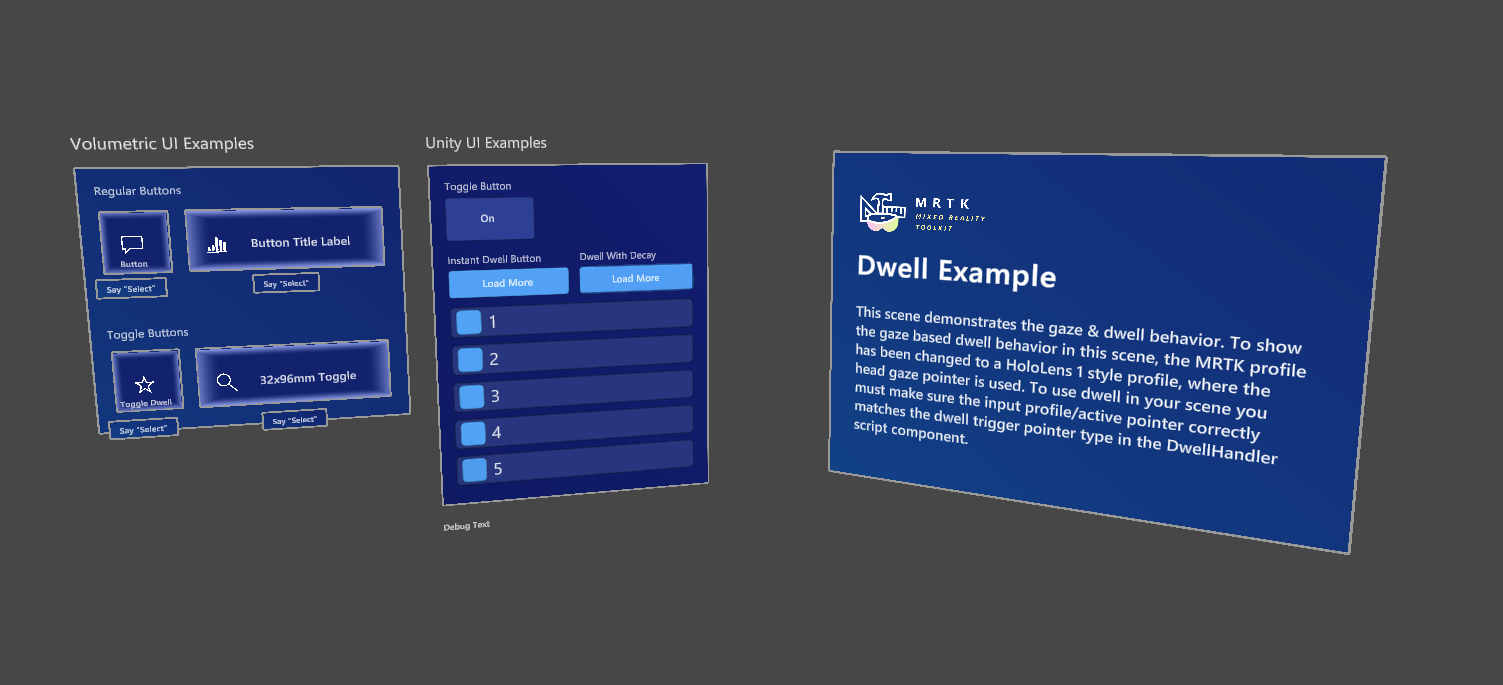
See also
Feedback
Coming soon: Throughout 2024 we will be phasing out GitHub Issues as the feedback mechanism for content and replacing it with a new feedback system. For more information see: https://aka.ms/ContentUserFeedback.
Submit and view feedback for