Interactables — MRTK3
MRTK builds on the XRBaseInteractable provided by Unity's XR Interaction Toolkit. The existing interactable behavior and API is fully supported in MRTK, and all of our custom interactables obey the existing XRI interactable API.
For developers new to XRI, we strongly recommend that you first review Unity's XRI architecture documentation.
To expand upon the interactable mechanisms included in XRI, MRTK offers two base classes upon which advanced interactions can be built, one extending the other.
MRTKBaseInteractable : XRBaseInteractable- This class offers filtering and flagging for different types of interactors. While the base XRI
XRBaseInteractabledoesn't discriminate between interactor types,MRTKBaseInteractableprovides convenience functions for checking whether common types of interactions are occurring. Convenience properties likeIsGazeHoveredorIsGrabSelectedare shortcuts to querying whether a participating interactor implements a given interface (correspondingly,IGazeInteractororIGrabInteractor). These flags are more performant than iterating through the list ofinteractorsHoveringorinteractorsSelecting. In addition,MRTKBaseInteractablecan filter/reject certain types of interactors in the case that the developer wishes to exclude certain input modalities.
- This class offers filtering and flagging for different types of interactors. While the base XRI
StatefulInteractable : MRTKBaseInteractable- While
MRTKBaseInteractableadds flags and filters, and avoids adding any additional state to the interactable,StatefulInteractableintroduces useful stateful features like toggling and variable selection.
- While
Strict separation of state and visuals
In MRTK 2.x, interactables were often responsible for driving their own visual effects, be it the compressing of a 3D button, a hover effect, or even just changing color on a click. The limitation of this approach is that the interaction logic is tightly bound to the visuals. If you were to redesign the visuals or use a different size/shape/displacement/etc. of button, the interaction script itself would need to change.
In MRTK3, interactables are pure state and interaction. The interactable doesn't render any visual changes or effects based on its internal state. It's purely a collection of state and interaction logic that's highly portable between visual presentation setups.
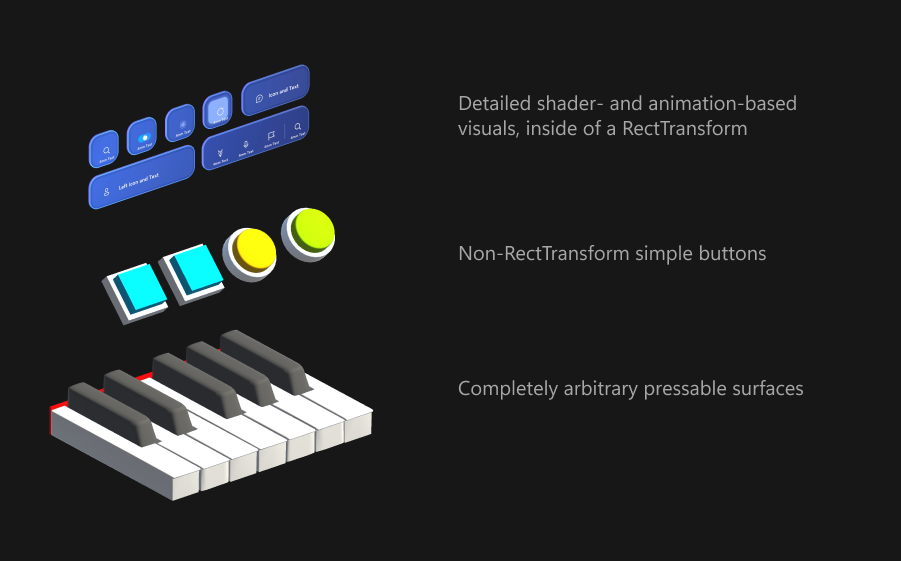
The same PressableButton script can be used to build a squishy ball, a pressable "trackpad"-like plane, or an abstract pressable that issues network events on press. The PressableButton script doesn't even care "where" it is; it could be inside a Canvas, or on a rigidbody.
To drive visuals, a separate "visual driver" is used to poll the state from the interactable and render the appropriate feedback. StateVisualizer is the recommended low-code method for driving common visual feedback effects from interactable state, but developers are free to write their own custom visual drivers. For example, our button components generally use StateVisualizer for their advanced 3D + shader-based feedback effects, but we also provide an example BasicPressableButtonVisuals that shows how a simple visual driver can be authored in code.
Variable selection
StatefulInteractable's most useful additional feature over the base XRI functionality is support for variable Selectedness. While base XRI interactables are either selected or not selected, MRTK's StatefulInteractables can be any floating-point fraction of selected.
This concept is useful when working in XR, since nearly all forms of input are no longer binary states. Motion controllers often have analog triggers (or analog grips!), hand interactions can provide a variable "pinchedness", and volumetric press interactions can depress a button or pushable surface by a varying amount. You see these variable, analog interactions everywhere in XR, and MRTK is equipped to help developers build delightful interactions on top of these analog inputs.
A wide range of different interactors and types of interactions can all contribute together to the overall Selectedness of an interactable. Notably, all interactors that implement IVariableSelectInteractor contribute their analog selection amount, typically through a max() of all participating interactors. This variable amount is combined with the binary, non-variable selections coming from vanilla-style interactors.
For derived classes like PressableButton, the Selectedness() function is overridden to add an additional "ingredient" to the selectedness computation. Interactors that implement IPokeInteractor can contribute Selectedness based on their physical location and how they're physically pressing down on the interactable. Other derived classes can introduce other, arbitrary forms of selection.
For the interactables MRTK provides, Selectedness() and isSelected will always "agree"--in other words, you'll never observe a Selectedness() greater than the SelectThreshold without a corresponding XRI isSelected and an accompanying interactor in interactorsSelecting.
Important
Your custom interactable subclasses can obviously override Selectedness to some other value that's completely disconnected from the XRI isSelected; however, our interactables don't do this, and we strongly discourage it. In general, never write interactions that do not have a corresponding interactor. XRI selection will, in the vast majority of cases, be sufficient, and any custom interactions you build should be written as interactors.
When you're creating a custom interactable that supports a new method of determining Selectedness(), simply override the method and combine your new selectedness with the existing selection amount. If you're using StateVisualizer or any other visual layer that listens to variable selection, it will respond accordingly to your new selection type.
Map UGUI events to XRI
In some cases, it's desirable to have interactables respond to UGUI events, such as mouse, gamepad, or touchscreen input. The UGUIInputAdapter, which is a UGUI Selectable, receives UGUI events and forwards them to a CanvasProxyInteractor, if one is present.
When the CanvasProxyInteractor is notified of the UGUI events by the UGUIInputAdapter, it issues equivalent XRI actions on the relevant interactable. The mapping between UGUI input and XRI actions is somewhat lossy and is an area of active development.
With this system, existing XRI interactables that are built for immersive platforms, hands, motion controllers, and 3D input can react equally well to accessible 2D controls like mouse and gamepad.
Feedback
Coming soon: Throughout 2024 we will be phasing out GitHub Issues as the feedback mechanism for content and replacing it with a new feedback system. For more information see: https://aka.ms/ContentUserFeedback.
Submit and view feedback for