Creating a new scene with MRTK3
The following will walk through through creating a AR/VR ready scene using MRTK3.
Create a new Unity scene.
Add the MRTK XR Rig prefab.
Remove the Main Camera Game Object because MRTK XR Rig already contains a camera.

Add the MRTK Input Simulator prefab to your scene.
Note
This step is optional, but required by in-editor simulations.
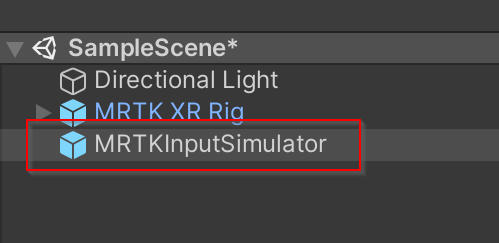
Feedback
Coming soon: Throughout 2024 we will be phasing out GitHub Issues as the feedback mechanism for content and replacing it with a new feedback system. For more information see: https://aka.ms/ContentUserFeedback.
Submit and view feedback for