IUIAnimationTransitionLibrary2::CreateSinusoidalTransitionFromRange method (uianimation.h)
Creates a sinusoidal-range scalar transition with a specified range of oscillation.
Syntax
HRESULT CreateSinusoidalTransitionFromRange(
[in] UI_ANIMATION_SECONDS duration,
[in] DOUBLE minimumValue,
[in] DOUBLE maximumValue,
[in] UI_ANIMATION_SECONDS period,
[in] UI_ANIMATION_SLOPE slope,
[out] IUIAnimationTransition2 **transition
);
Parameters
[in] duration
The duration of the transition.
[in] minimumValue
The value of the animation variable at a trough of the sinusoidal wave.
[in] maximumValue
The value of the animation variable at a peak of the sinusoidal wave.
[in] period
The period of oscillation of the sinusoidal wave.
[in] slope
The slope at the start of the transition.
[out] transition
The new sinusoidal-range transition.
Return value
If this method succeeds, it returns S_OK. Otherwise, it returns an HRESULT error code. See Windows Animation Error Codes for a list of error codes.
Remarks
The value of the animation variable fluctuates between the specified minimum and maximum values over the entire duration of a sinusodial-range transition. The slope parameter is used to disambiguate between the two possible sine waves specified by the other parameters.
The following figure shows the change in value over time of an animation variable during a sinusoidal-range transition. Passing in the UI_ANIMATION_SLOPE_INCREASING enumeration value yields a wave like the solid curve shown in the figure, whereas the UI_ANIMATION_SLOPE_DECREASING value yields a wave like the dashed curve.
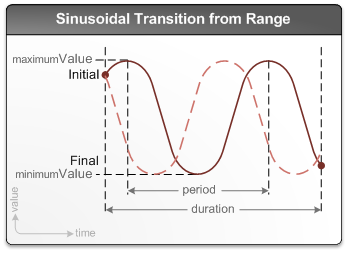
Requirements
| Requirement | Value |
|---|---|
| Minimum supported client | Windows 8, Windows 7 and Platform Update for Windows 7 [desktop apps | UWP apps] |
| Minimum supported server | None supported |
| Target Platform | Windows |
| Header | uianimation.h |
| DLL | UIAnimation.dll |
See also
Feedback
Coming soon: Throughout 2024 we will be phasing out GitHub Issues as the feedback mechanism for content and replacing it with a new feedback system. For more information see: https://aka.ms/ContentUserFeedback.
Submit and view feedback for