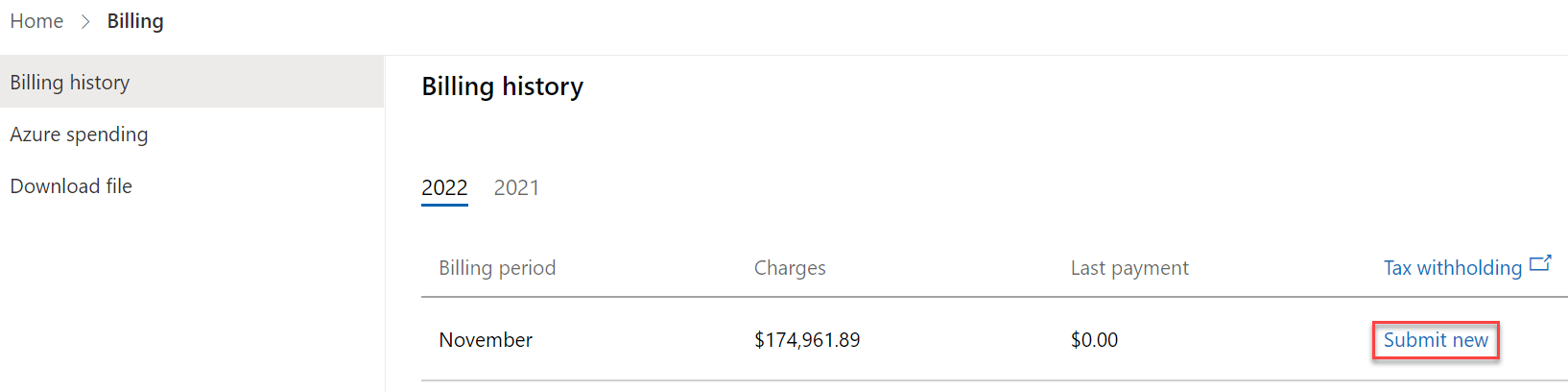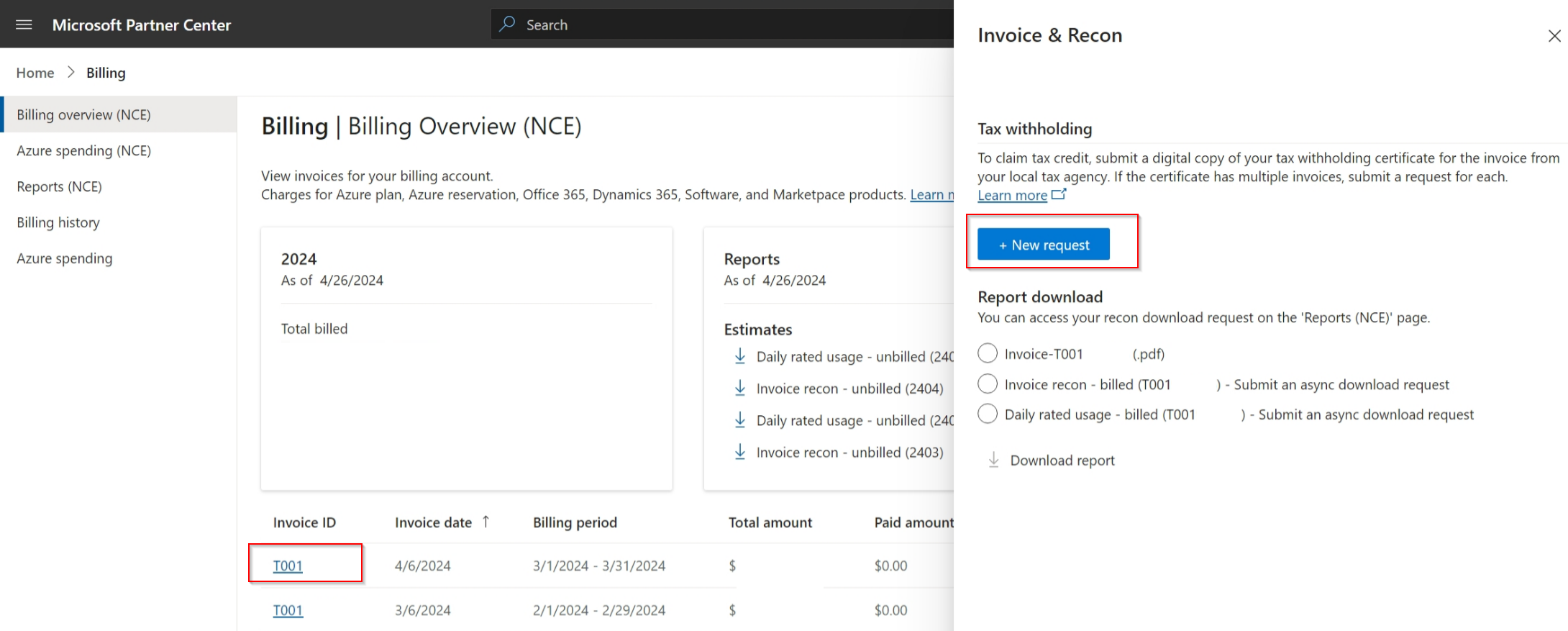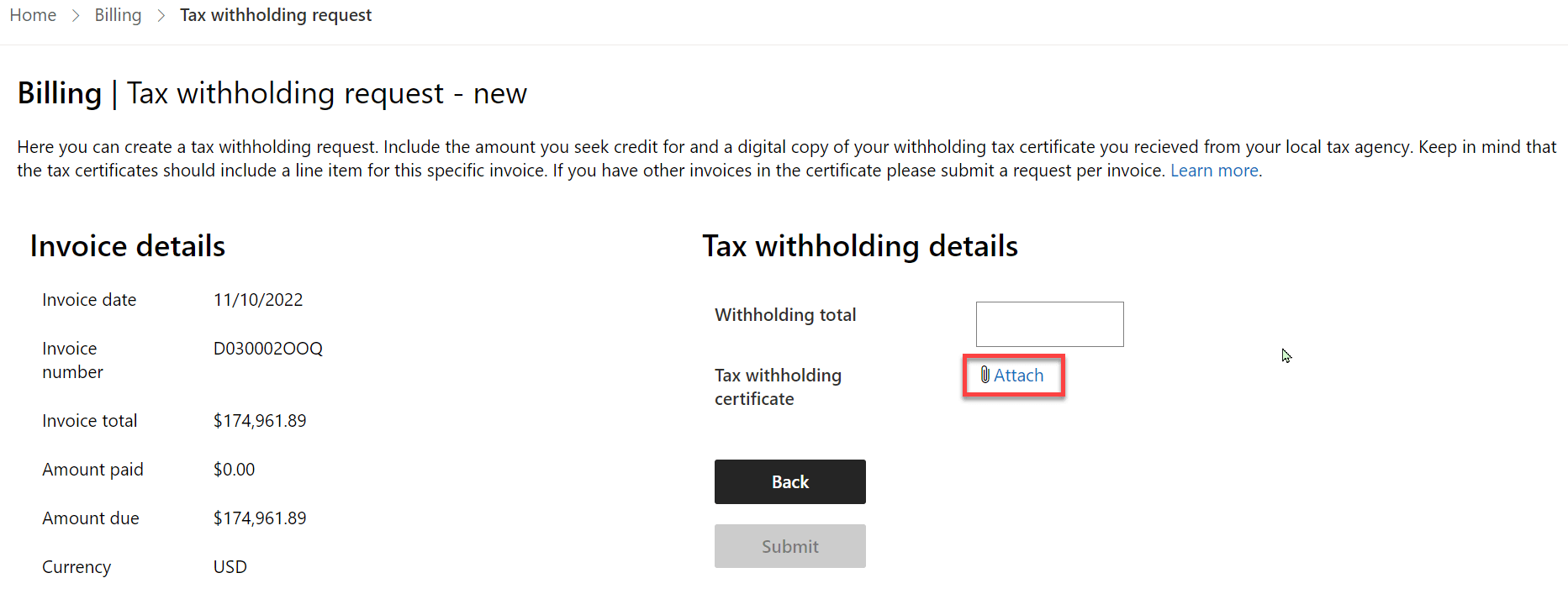Submit withholding tax
Appropriate roles: Account admin | Billing admin
Overview
Some Cloud Solution Provider (CSP) partners in certain countries or regions get invoices that have taxes included. However, some of these partners might have to pay taxes to their local government rather than Microsoft.
To avoid paying taxes to both Microsoft and their local authority, these partners can request to offset the taxes from their previous invoices.
To clear the tax amount from a previous invoice, submit a withholding tax (WHT) request, along with the tax certificate from the local authority where you pay your taxes.
Important
Partners can submit withholding tax requests only for partially paid invoices.
For fully paid or unpaid invoices, submit the WHT request by opening a ticket with Microsoft support with the following information included:
- A completed copy of the Withholding Tax Credit Form (filled out)
- A signed or scanned copy of the withholding tax certificate or receipt
You can see the cleared amounts in Partner Center on the Billing history page under Last payment or on the Billing overview (NCE) page under Paid amount.
Submit a tax withholding request
Sign in to Partner Center and select Billing.
To upload a withholding tax receipt, you have two options:
Go to the Billing history page and select Submit new next to the invoice you want to upload the receipt. The Submit new link takes you to the Tax withholding request – new page.
Or, go to the Billing overview (NCE) page and select the invoice you want to upload the receipt. Select New request to go to the Tax withholding request – new page.
Review the invoice details before you submit it.
Enter the Withholding total under Tax withholding details.
Withholding total is the amount you expect to be credited.
Attach a tax certificate.
To request tax withholding, attach a digital copy of your tax certificate. Your local tax agency issues this certificate when you pay your taxes. The invoice tax amount on the certificate must match the amount on your request.
Send a paper copy of your tax withholding request if you're located in Germany. See German tax withholding.)
Important
- Amount totals must match the invoice line item from the attached tax certificate.
- The attached digital copy of tax certificate files must be a PDF, JPEG, PNG, or GIF.
- File names must not contain spaces or special characters.
- File sizes can't exceed 1 MB.
- Submit the tax withholding request.
Your request is either approved or returned to you for corrections.
If your request is sent back to you, change the withholding tax amount and replace the certificate if there's a problem with it.
To check the status of your requests, go to the Withholding tax page of the invoice from either the Billing overview (NCE) or Billing history page. The Billing history page also shows the status.
Update request and resubmit it
In some cases, the review team may ask you to fix and resubmit your request before approval. If this happens, the status changes to Pending partner action.
To correct and resubmit the request, use the following steps:
Sign in to Partner Center and select Billing.
To review or update a request, you have two options:
Select Billing history. Find the tax withholding request. Requests that need attention have a status of Pending partner action. To see the request details, select the tax withholding request ID and status.
Or, go to Billing overview (NCE). Select the invoice you want to update. To see the request details, select New request.
Under Status select Update and resubmit.
Read the reviewers' comments that describe what needs to be changed.
Make the corrections by either resubmitting an updated certificate or adjusting the withholding amounts.
Submit the request.
When you submit the request, the review team reviews it and either approves it or asks for more changes.
Approved requests
Approved tax withholding requests are executed against your next invoice, writing off the owed amount.
Requests that are flagged as Completed are applied within 10 business days.
Cleared amounts are reflected on the Billing history or Billing overview (NCE) page.
The amounts cleared appear in the Paid amount or Last payment column next to the invoice the request was submitted towards.
Important
Previous invoices aren't regenerated or reissued. The clearance amount is simply applied to the previous month's payments.
Processing withholding tax requests takes about two days if the tax certificate and the amount are correct. If changes are required, processing takes longer because corrections must be made and resubmitted.
To ask about withholding tax credit requests, contact Partner support with the request ID.
German tax withholding
Partners who submit German tax withholding requests must mail hard copies of their withholding tax certificate to the following address:
ATTN: EOC Tax Team Marianne Gannon Microsoft EMEA Operations Centre One Microsoft Place, South County Business Park Leopardstown, Dublin 18, Ireland
Questions and assistance about tax withholding requests
Partners should use the process described previously to submit new requests. They shouldn't use support requests. However, partners with questions about tax withholding requests can submit support requests.
Support requests are intended to help partners for existing requests, so they must have their Request ID to submit a new request.
Important
Partners don't need to contact support if their request status is Completed. This status appears in the Billing history next to the invoice for the submission or go to the Withholding tax page of the invoice from the Billing overview (NCE). Paid amount or Last payment amounts next to the invoice reflect the tax withholding amount within 10 days after the request is marked as Completed.
Important
Combine withholding tax receipts for different billing periods if multiple invoices are generated in a month and submit them as one receipt in Partner Center.
Next steps
Tagasiside
Varsti tulekul: 2024. aasta jooksul tühistame GitHubi probleemide funktsiooni sisutagasiside mehhanismina ja asendame selle uue tagasisidesüsteemiga. Lisateabe saamiseks vt https://aka.ms/ContentUserFeedback.
Esita ja vaata tagasisidet