Configure the Loan onboarding sample portal
Before you can use the Loan onboarding sample portal, you must first deploy and configure it.
Deploy the Loan onboarding sample portal through Microsoft Cloud Solution Center. For more information about deploying solutions, go to Deploy Microsoft Cloud for Financial Services.
In Power Platform admin center, select Portals.
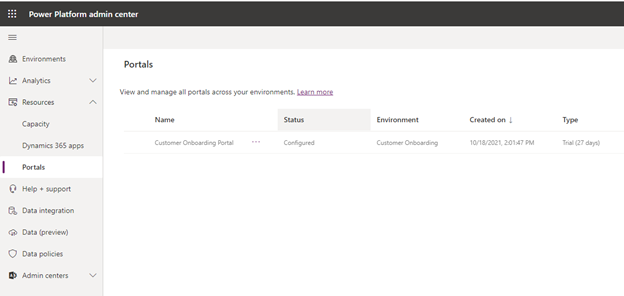
Select Customer Onboarding Portal, and then select Manage.

Under Update Portal Binding, in the Select Website Record, select Retail Banking Sample Portal, and then select Update.

Select Portal Actions in the left nav bar, and then select Restart to restart the portal.

See also
Loan onboarding sample portal Support Deploy Microsoft Cloud for Financial Services What is Microsoft Cloud for Financial Services?