Released version 3.18104
Introduction
Version 3.18104 for Power Apps Studio and Power Apps Mobile is now available in all regions. This article describes the updates, including the new features, and the fixes to existing functionality, which are included in this update. This version was first made available in preview on October 23, 2018, and completed worldwide rollout on October 30, 2018.
Access team on Unified Interface
Access team capabilities will be honored during Unified Interface runtime. Access teams provide an alternate way of exposing and sharing records across functional teams without the need to modify or update the base security model via Business Units, Security Roles, or Teams.
Easier to find and work with solutions from PowerApps
You can work with solutions more easily by accessing the solution list in PowerApps. You can locate the solution that you need, open it, and search for a solution's component in the Solution Explorer. You don't need to access the classic Solution Explorer to manage the components within a solution.
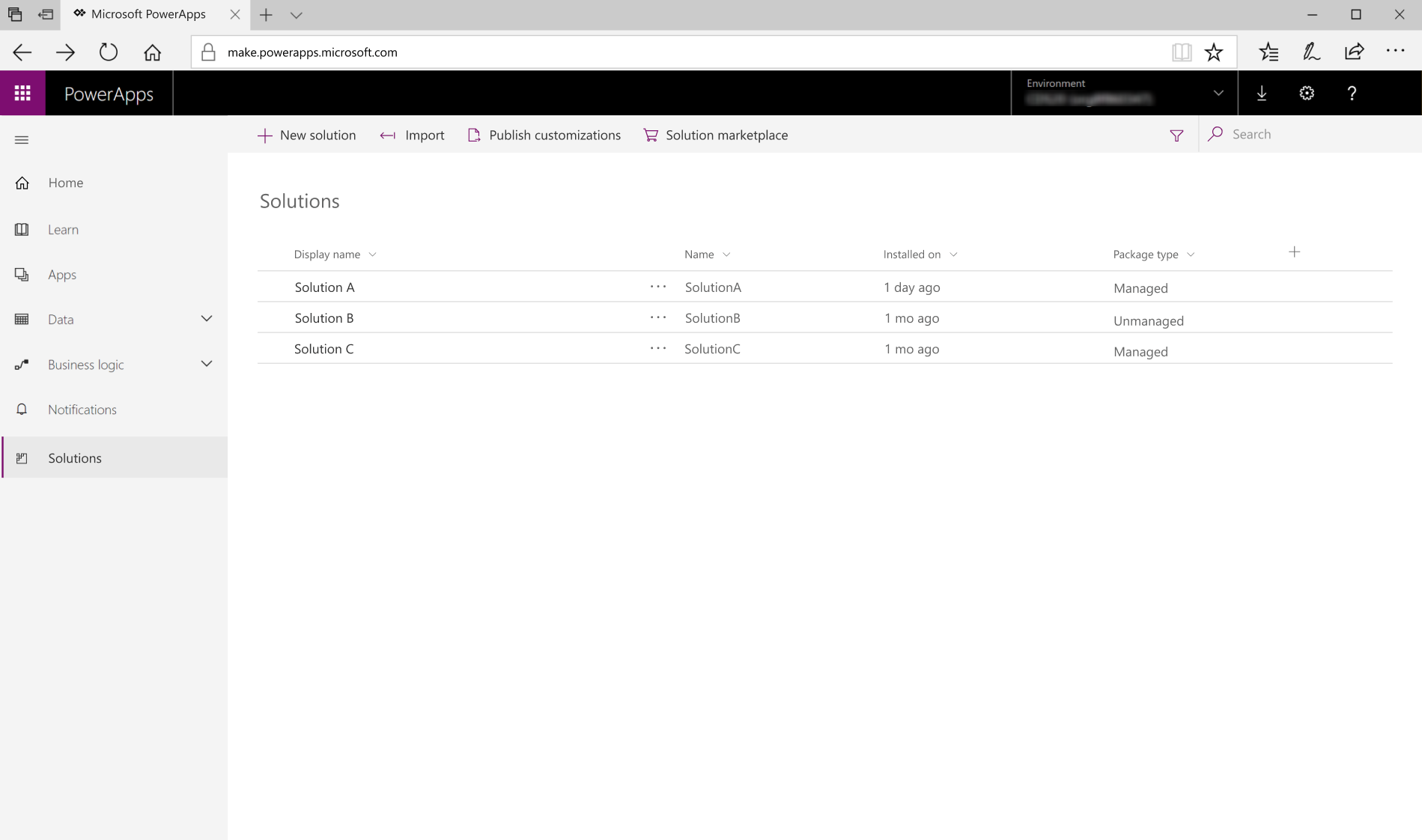
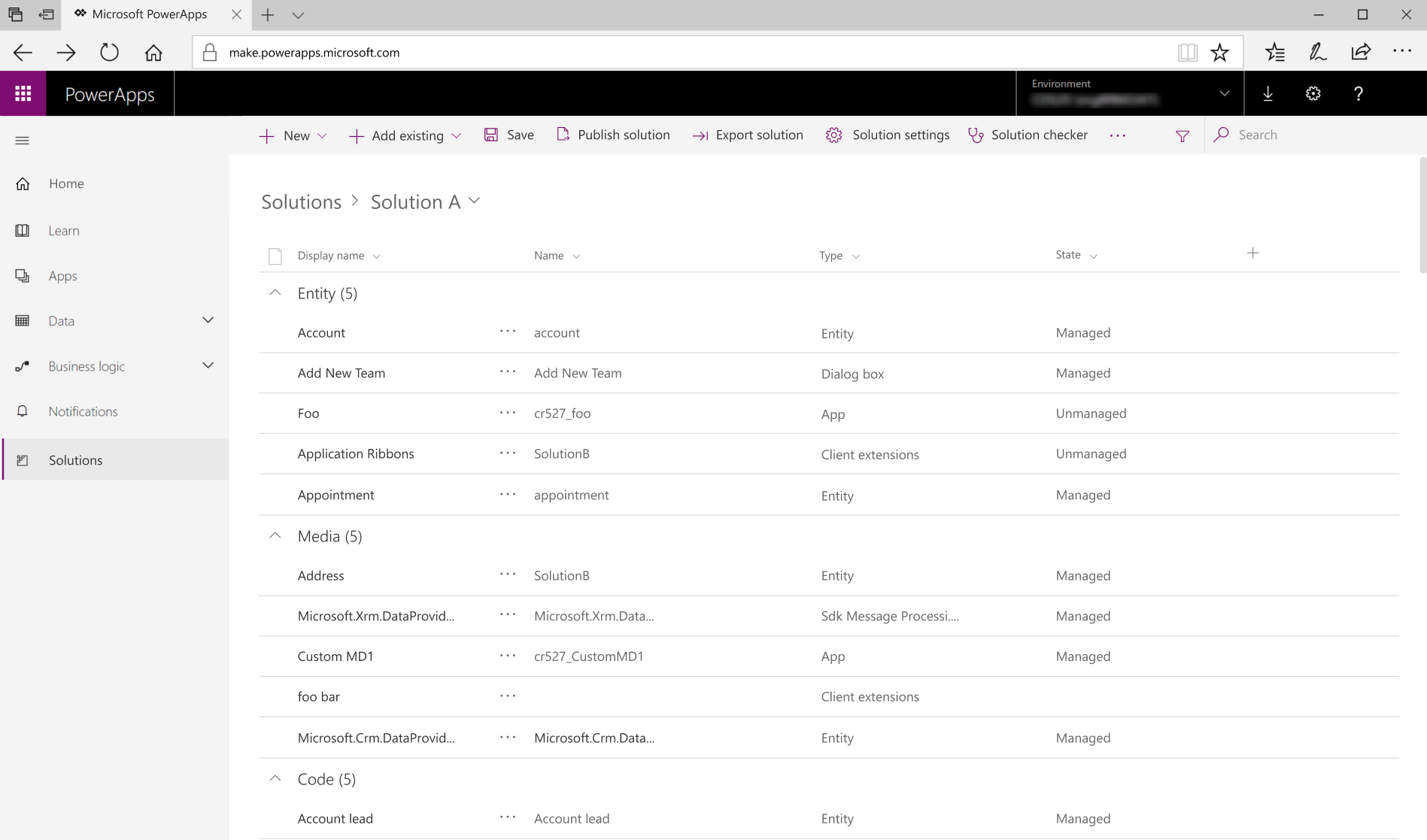
Enhancements to Client APIs
Introducing new getEntityMetadata API to get complete metadata of the entity. Enhancement to navigateTo API to navigate to the search page with a pre-defined search term.
Filtering data on grids coming to Unified Interface
Users can use Excel-like filtering capabilities on grid columns of the read-only grids during Unified Interface runtime. This will enable a consistent filtering experience for users, whether they are using read-only or editable grids.
Improve ALM for canvas apps with solutions
App makers, system integrators, and ISVs can more easily move assets from one environment to another by including canvas apps in solutions along with model-driven apps, flows, and other components. When app makers create an app or any other asset, they can quickly pick a solution they want their app to be in. App makers can leverage import and export functionality to distribute composite solutions and manage app lifecycles across environments.
PowerApps forms in SharePoint are faster
A number of performance improvements are available in SharePoint when using embedded PowerApps forms, including:
- Embedded forms load faster and deliver list data quicker.
- Faster authoring of custom forms through PowerApps Studio.
- SharePoint embedded forms load progressively by default.
These enhancements provide an overall better experience for end users and app makers.
Fixes and improvements
- Cascading Dropdown UI : tweak the layout of namemap in properties panel
- CDS filter delegation: Can't delegate filter comparison of primary key in CDS - Filter comparison of primary key in CDS results in an error.
- Combo Box: Focus should return to the control when closing popup in single-select mode - When the control is in single-select mode, the popup is immediately closed on item select but focus isn't returned to the Combo Box.
- Data panel: Added data sources is not displaying in data panel - If you Insert a Data Table and bind with any data source(Google Drive) and then if you go to View ->Click on data sources, the Added data sources is not displaying.
- Data panel: Images for View rich text and Edit rich text in the Data panel are not displayed - The SVG images for "View rich text" and "Edit rich text" 'in the Data panel don't seem to load in IE and Edge, resulting in the display of black placeholders.
- Delegable Filter Support: Can't compare a full record in a filter expression for CDS - When trying to compare a full record in a filter expression for CDS results in an invalid argument error.
- Player: Unable to open app on players after re-editing and publishing app in another browser - After publishing an app in a specific browser, and then re-editing it in a different browser followed by relaunching it in this different browser fails to load the app in app players.
- Rich Text Editor: Data card for RichTextEditor - When a maker creates an app from data from SharePoint Online list that has a rich text field, the edit form should automatically choose the new "Edit rich text" data card which has the RTE control.
We should also have a "View rich text" data card which uses HTML Text control to display the content.
- Warning Banner: Style Improvements for accessing the link - Added space after warning banner text so that the link inserted after doesn't disappear when the link becomes too long.