Released version 3.19021
Introduction
Version 3.19021 for Power Apps Studio and Power Apps Mobile is now available in all regions. This article describes the updates, including the new features, and the fixes to existing functionality, which are included in this update. This version was first made available in preview on February 6, 2019, and completed worldwide rollout on February 13, 2019.
App-licensing requirements presented to makers while building apps
If a maker adds a complex or restricted entity to a canvas app, users might need a different license to run the app (https://powerapps.microsoft.com/pricing/). Therefore, makers are notified if they add an entity that will affect the app's license requirements, and a summary of requirements for an entity appears before makers include it in the app.
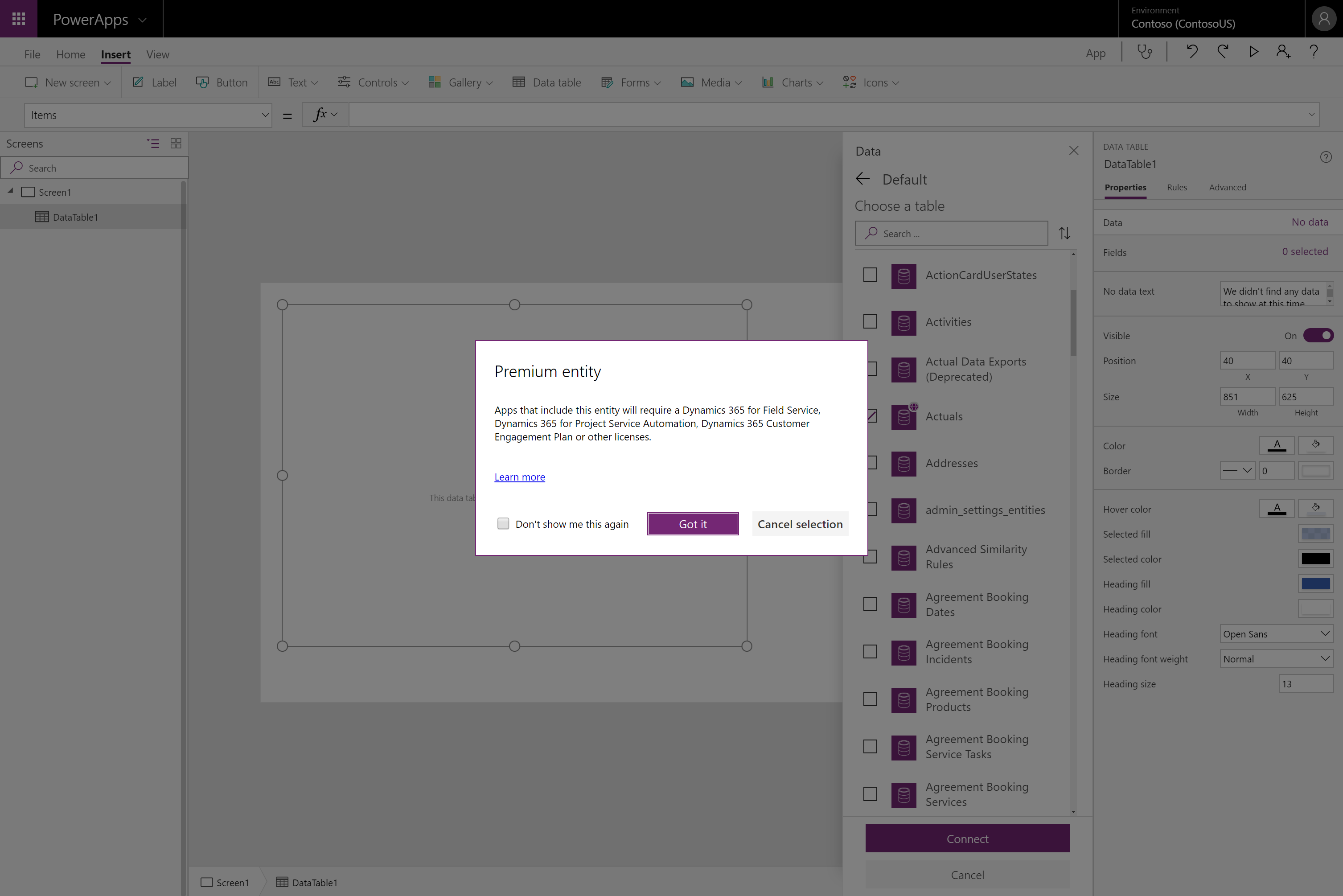
Compose and reuse rich components and controls in canvas apps
Makers can build and share elements, such as menus or calendars, on multiple screens of the same app or in multiple apps. Makers can build these reusable components and composite controls in PowerApps Studio, just as they build canvas apps.
These improvements include:
- Use PowerApps Studio to build components by using canvas controls and expressions.
- Use a component multiple times within a single app.
- Use a component across different apps.
- Define the inputs and outputs that are required when a component is consumed.
- Update components in a single location, and manage updates and versions of components that are consumed in apps.
- Export and import components from environments.
- Consume built-in components for common scenarios.
By using canvas components, makers can quickly create, consume, and share their building blocks across screens and apps, build apps more quickly, and maintain apps more easily.
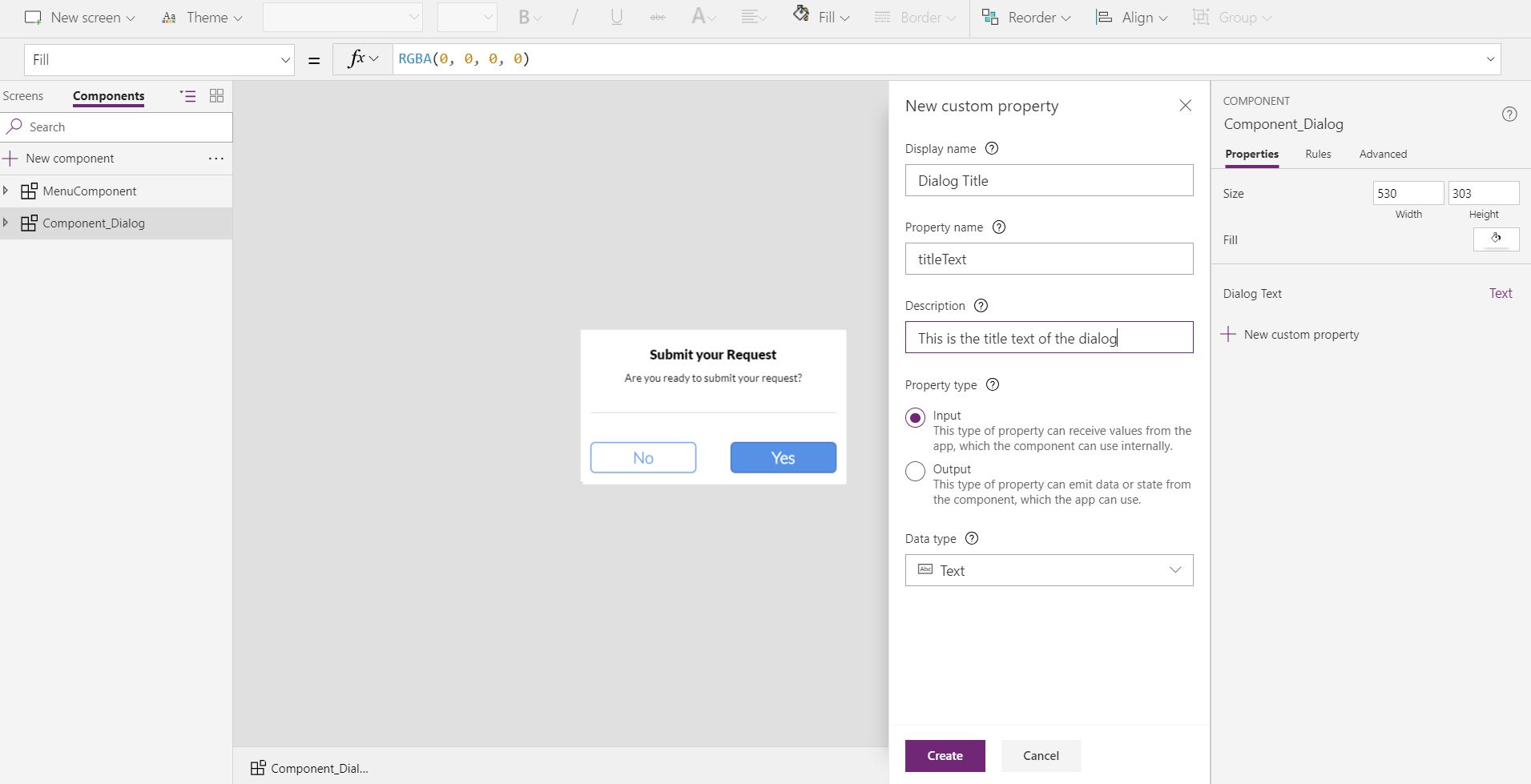
Fixes and improvements
- Components: Undo - Undo is now supported for components from canvas studio.
- Controls: Barcode Scanner - When the Barcode Scanner is used in canvas studio it provides a sample value but it doesn't run the behavior in the OnScan property.
- Controls: Data Table - When you duplicate a screen that has a data table on it, data doesn't appear in data table.
- Edge / IE: Scrollbar in Form - The scrollbar does not always show up in a form when playing an app in Edge or IE.
- iOS: App Screen - After the keyboard is used then it is minimized, app screen doesn't automatically move down.
- Mobile Players: OnVisible on first screen - In some situations the OnVisible property on the first screen will not always fire when played on a mobile device.