Block.LineStackingStrategy Propriété
Définition
Important
Certaines informations portent sur la préversion du produit qui est susceptible d’être en grande partie modifiée avant sa publication. Microsoft exclut toute garantie, expresse ou implicite, concernant les informations fournies ici.
Obtient ou définit la manière dont une zone est déterminée pour chaque ligne de texte située dans l’élément de contenu de flux au niveau du bloc.
public:
property System::Windows::LineStackingStrategy LineStackingStrategy { System::Windows::LineStackingStrategy get(); void set(System::Windows::LineStackingStrategy value); };public System.Windows.LineStackingStrategy LineStackingStrategy { get; set; }member this.LineStackingStrategy : System.Windows.LineStackingStrategy with get, setPublic Property LineStackingStrategy As LineStackingStrategyValeur de propriété
Une des valeurs LineStackingStrategy qui spécifie la manière dont une zone est déterminée pour chaque ligne de texte située dans l’élément de contenu de flux au niveau du bloc. La valeur par défaut est MaxHeight.
Exemples
L’exemple suivant montre comment utiliser la LineStackingStrategy propriété pour déterminer comment les zones de ligne sont créées pour les lignes de texte d’un TextBlock. La première TextBlock a une LineStackingStrategy valeur et MaxHeight la seconde TextBlock a la valeur BlockLineHeight.
<Page xmlns="http://schemas.microsoft.com/winfx/2006/xaml/presentation"
xmlns:x="http://schemas.microsoft.com/winfx/2006/xaml">
<StackPanel>
<!-- This TextBlock has a LineStackingStrategy set to "MaxHeight". -->
<TextBlock LineStackingStrategy="MaxHeight" LineHeight="10" Width="500" TextWrapping="Wrap"
Background="Yellow">
Use the <Span FontSize="30">LineStackingStrategy</Span> property to determine how a line box is
created for each line. A value of <Span FontSize="20">MaxHeight</Span> specifies that the stack
height is the smallest value that contains all the inline elements on that line when those
elements are properly aligned. A value of <Span FontSize="20">BlockLineHeight</Span> specifies
that the stack height is determined by the block element LineHeight property value.
</TextBlock>
<!-- Here is the same TextBlock but the LineStackingStrategy is set to "BlockLineHeight". -->
<TextBlock LineStackingStrategy="BlockLineHeight" LineHeight="10" Width="500" TextWrapping="Wrap"
Background="Blue" Margin="0,40,0,0">
Use the <Span FontSize="30">LineStackingStrategy</Span> property to determine how a line box is
created for each line. A value of <Span FontSize="20">MaxHeight</Span> specifies that the stack
height is the smallest value that contains all the inline elements on that line when those
elements are properly aligned. A value of <Span FontSize="20">BlockLineHeight</Span> specifies
that the stack height is determined by the block element LineHeight property value.
</TextBlock>
</StackPanel>
</Page>
L’illustration suivante montre le résultat du code précédent.
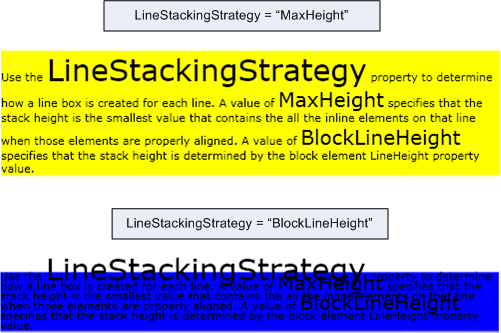
Remarques
Cette propriété de dépendance a également une utilisation de propriété jointe. En XAML, l’utilisation est <object Block.LineStackingStrategy="value".../>, où l’objet est un élément d’objet (généralement un élément de flux) contenu dans une Block classe dérivée, et la valeur est une valeur de chaîne de l’énumération LineStackingStrategy . Dans le code, l’utilisation des propriétés jointes est prise en charge par les méthodes et SetLineStackingStrategy les GetLineStackingStrategy méthodes. L’utilisation des propriétés jointes n’est pas courante.
Informations sur les propriétés de dépendance
| Champ d’identificateur | LineStackingStrategyProperty |
Propriétés de métadonnées définies sur true |
AffectsMeasure, AffectsRender |