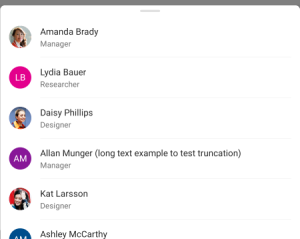Contrôle Drawer pour le double écran Fluent UI
Par défaut, le tiroir s’affiche dans l’écran de droite :
Pour utiliser le contrôle Drawer ou DrawerDialog de Fluent UI, configurez votre fichier gradle, puis importez les classes nécessaires :
import com.microsoft.fluentui.drawer.Drawer
import com.microsoft.fluentui.drawer.DrawerDialog
import com.microsoft.fluentui.drawer.OnDrawerContentCreatedListener
Drawer
val drawerDemo = Drawer.newInstance(R.layout.demo_drawer_content)
drawerDemo.show(supportFragmentManager, null)
DrawerDialog
val drawerDialogDemo = DrawerDialog(this)
drawerDialogDemo?.setContentView(R.layout.demo_drawer_content)
drawerDialogDemo?.show()