Encapsulate a field refactoring
Applies to: ![]() Visual Studio
Visual Studio ![]() Visual Studio for Mac
Visual Studio for Mac
Note
This article applies to Visual Studio 2017. If you're looking for the latest Visual Studio documentation, see Visual Studio documentation. We recommend upgrading to the latest version of Visual Studio. Download it here
This refactoring applies to:
C#
Visual Basic
What: Lets you turn a field into a property, and update all usages of that field to use the newly created property.
When: You want to move a field into a property, and update all references to that field.
Why: You want to give other classes access to a field, but don't want those classes to have direct access. By wrapping the field in a property, you could write code to verify the value being assigned, for example.
How-to
Highlight or place the text cursor inside the name of the field to encapsulate:
C#:

Visual Basic:
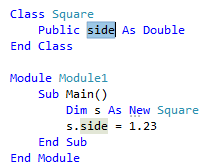
Next, do one of the following:
- Keyboard
- Press Ctrl+R, then Ctrl+E. (Note that your keyboard shortcut may be different based on which profile you've selected.)
- Press Ctrl+. to trigger the Quick Actions and Refactorings menu and select either Encapsulate field entry from the Preview window popup.
- Mouse
- Select Edit > Refactor > Encapsulate Field.
- Right-click the code, select the Quick Actions and Refactorings menu and select either Encapsulate field entry from the Preview window popup.
Selection Description Encapsulate field (and use property) Encapsulates the field with a property, and updates all usages of the field to use the generated property Encapsulate field (but still use field) Encapsulates the field with a property, but leaves all usages of the field untouched The property is created and references to the field are updated, if selected.
Tip
Use the Preview changes link in the popup window to see what the result will be before committing to it.
C#:
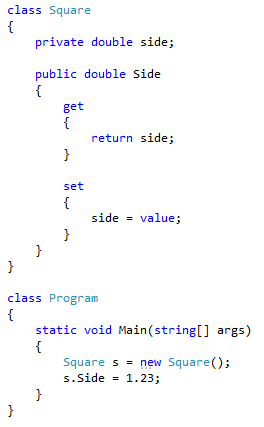
Visual Basic:
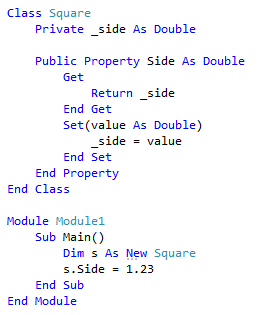
- Keyboard