Remove unreachable code refactoring
Applies to: ![]() Visual Studio
Visual Studio ![]() Visual Studio for Mac
Visual Studio for Mac
Note
This article applies to Visual Studio 2017. If you're looking for the latest Visual Studio documentation, see Visual Studio documentation. We recommend upgrading to the latest version of Visual Studio. Download it here
This refactoring applies to:
C#
Visual Basic
What: Removes code that will never be executed.
When: Your program has no path to a code snippet, making that code snippet unnecessary.
Why: Improve readability and maintainability by removing code that is superfluous and will never be executed.
How-to
- Place your cursor anywhere in the faded out code that is unreachable:
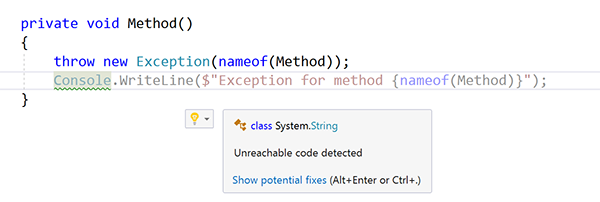
Next, do one of the following:
- Keyboard
- Press Ctrl+. to trigger the Quick Actions and Refactorings menu and select Remove unreachable code from the Preview window popup.
- Mouse
- Right-click the code, select the Quick Actions and Refactorings menu and select Remove unreachable code from the Preview window popup.
- Keyboard
When you're happy with the change, press Enter or click the fix in the menu and the changes will be committed.
Example:
// Before
private void Method()
{
throw new Exception(nameof(Method));
Console.WriteLine($"Exception for method {nameof(Method)}");
}
// Remove unreachable code
// After
private void Method()
{
throw new Exception(nameof(Method));
}