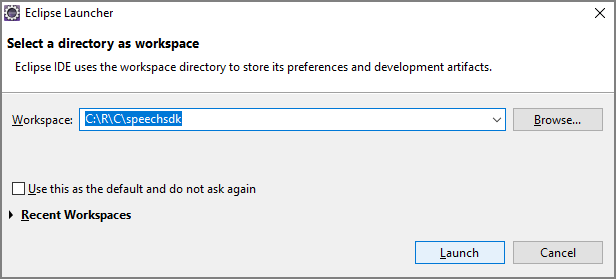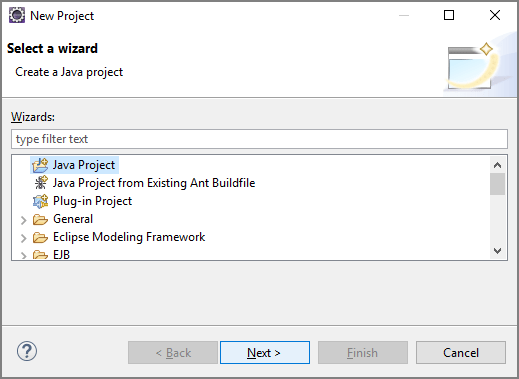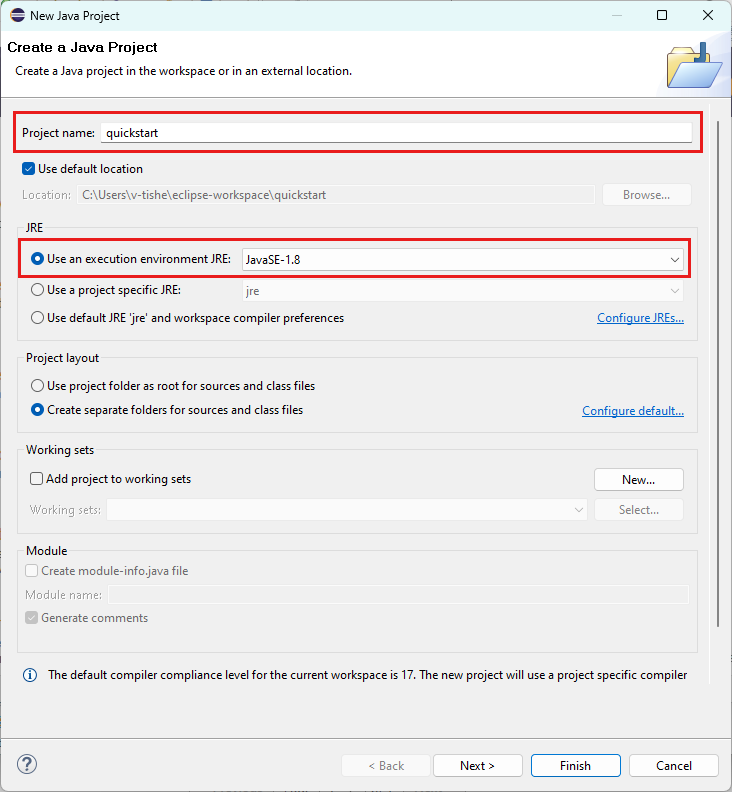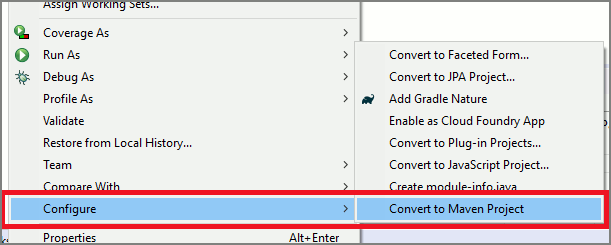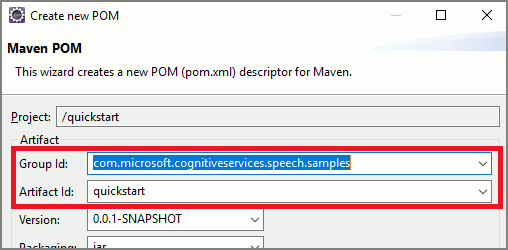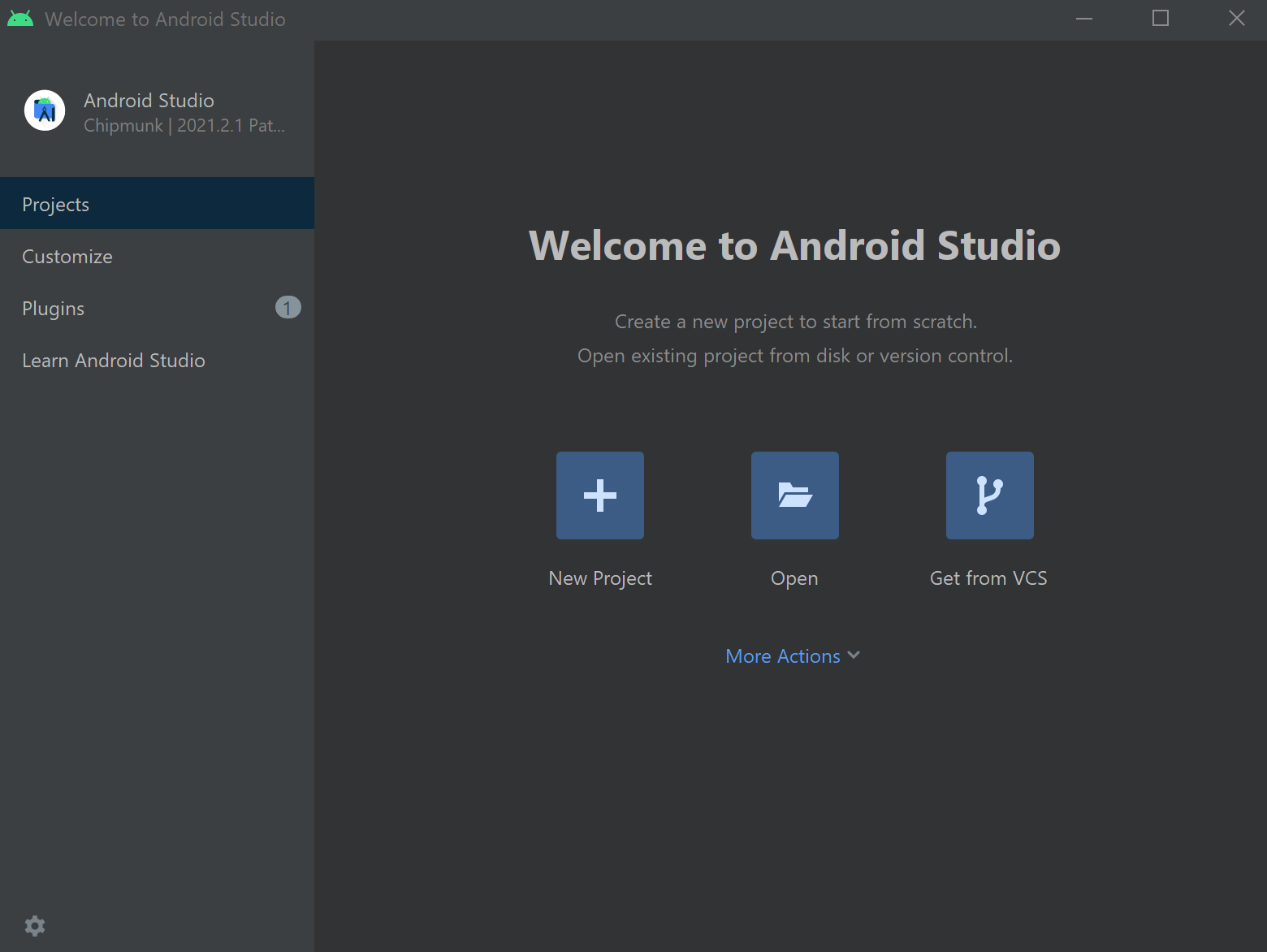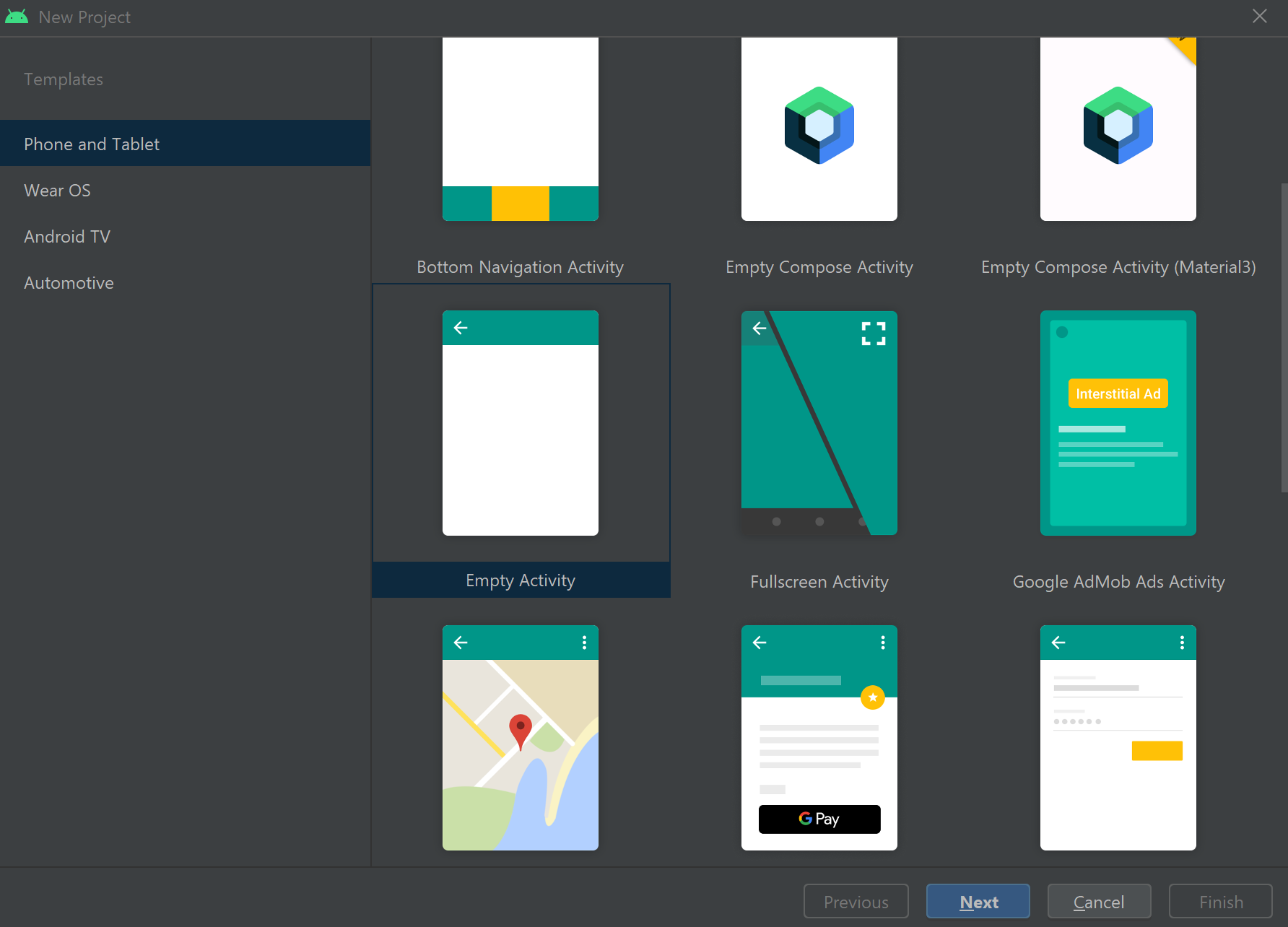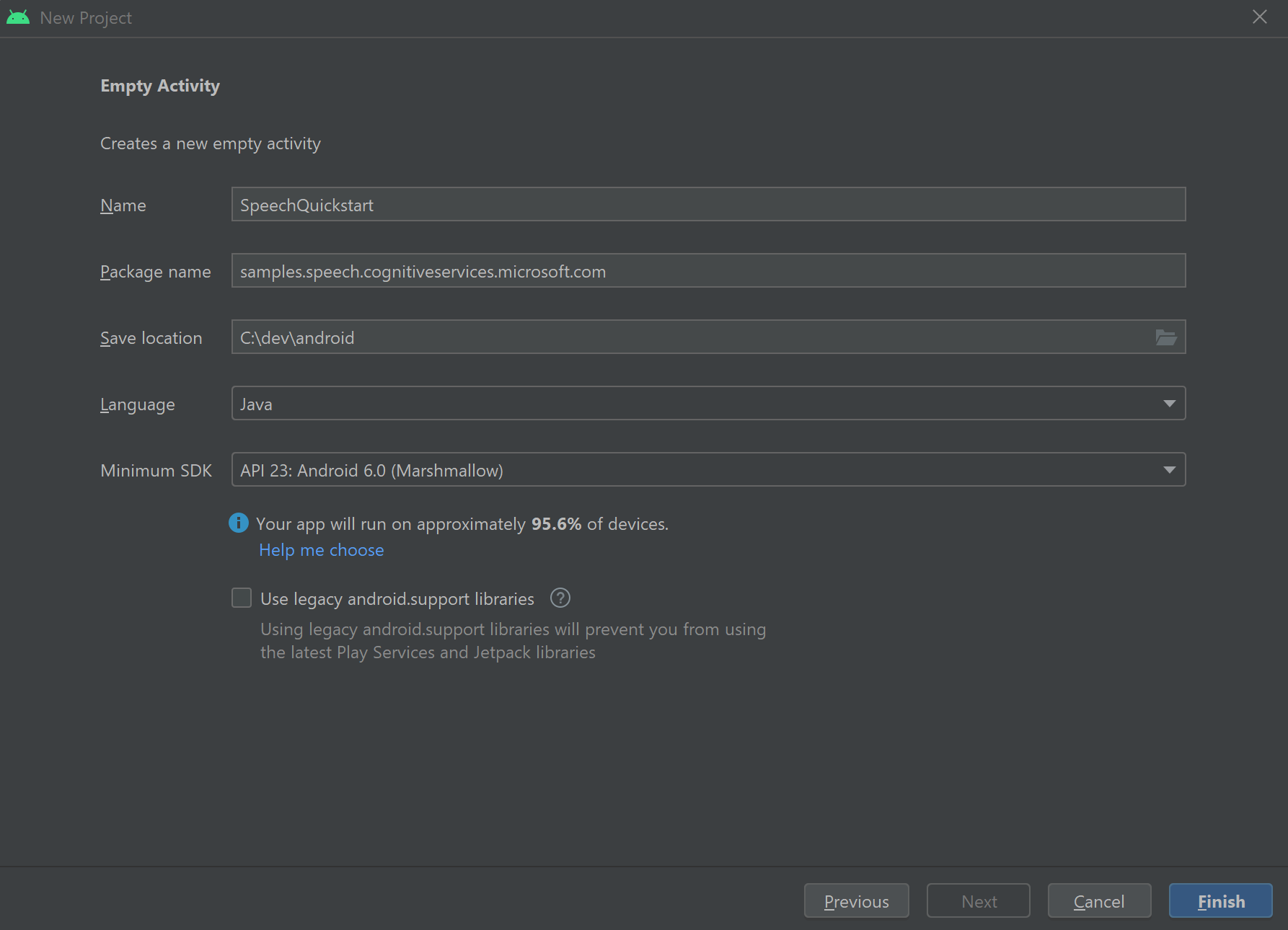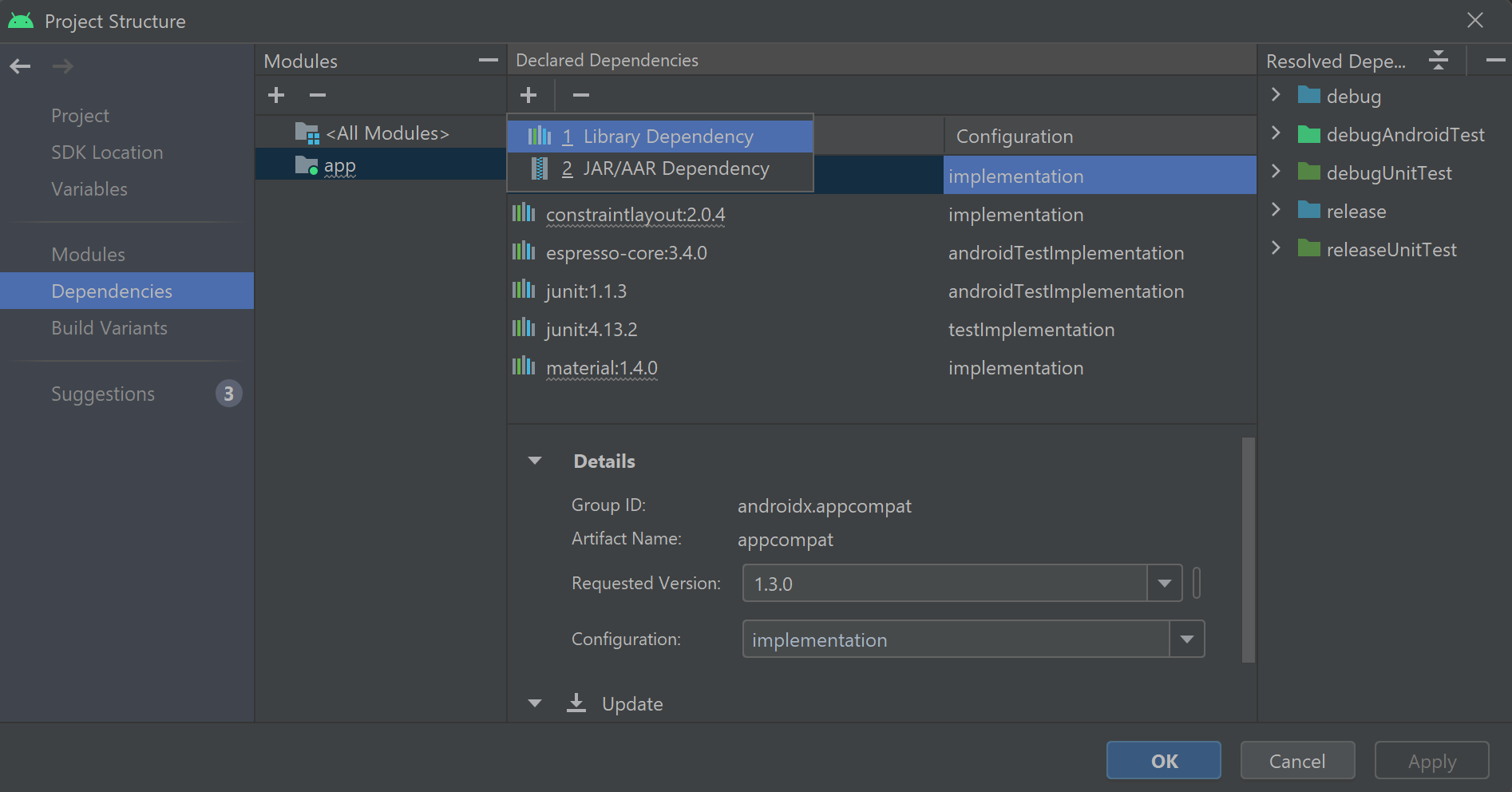Come riconoscere le finalità con criteri di entità personalizzati
Speech SDK per i servizi di intelligenza artificiale di Azure offre una funzionalità predefinita per fornire il riconoscimento delle finalità con criteri di linguaggio semplici. Una finalità è un'operazione che l'utente vuole eseguire: chiudere una finestra, contrassegnare una casella di controllo, inserire testo e così via.
In questa guida si usa Speech SDK per sviluppare un'applicazione console che deriva le finalità dalle espressioni vocali pronunciate tramite il microfono del dispositivo. Scopri come:
- Creare un progetto di Visual Studio che fa riferimento al pacchetto Speech SDK NuGet
- Creare una configurazione di riconoscimento vocale e ricevere un sistema di riconoscimento delle finalità
- Aggiungere finalità e modelli tramite l'API Speech SDK
- Aggiungere entità personalizzate tramite l'API Speech SDK
- Usare riconoscimento asincrono continuo basato su eventi
Quando usare criteri di ricerca
Usa criteri di ricerca se:
- Sei interessato solo alla corrispondenza rigorosamente a ciò che l'utente ha detto. Questi modelli corrispondono in modo più aggressivo rispetto a CLU (Conversational Language Understanding).
- Non si ha accesso a un modello CLU, ma si vogliono comunque finalità.
Per altre informazioni, vedere la panoramica dei criteri di ricerca.
Prerequisiti
Prima di iniziare questa guida, assicurarsi di avere gli elementi seguenti:
- Una risorsa dei servizi di intelligenza artificiale di Azure o una risorsa Riconoscimento vocale unificato
- Visual Studio 2019 (qualsiasi edizione).
Creare un progetto
Creare un nuovo progetto di applicazione console C# in Visual Studio 2019 e installare Speech SDK.
Iniziare con un codice boilerplate
Si aprirà Program.cs e si aggiungerà un codice che funzioni come scheletro per il progetto.
using System;
using System.Threading.Tasks;
using Microsoft.CognitiveServices.Speech;
using Microsoft.CognitiveServices.Speech.Intent;
namespace helloworld
{
class Program
{
static void Main(string[] args)
{
IntentPatternMatchingWithMicrophoneAsync().Wait();
}
private static async Task IntentPatternMatchingWithMicrophoneAsync()
{
var config = SpeechConfig.FromSubscription("YOUR_SUBSCRIPTION_KEY", "YOUR_SUBSCRIPTION_REGION");
}
}
}
Creare una configurazione di Voce
Prima di poter inizializzare un IntentRecognizer oggetto, è necessario creare una configurazione che usa la chiave e l'area di Azure per la risorsa di stima dei servizi di intelligenza artificiale di Azure.
- Sostituire
"YOUR_SUBSCRIPTION_KEY"con la chiave di stima dei servizi di intelligenza artificiale di Azure. - Sostituire
"YOUR_SUBSCRIPTION_REGION"con l'area delle risorse dei servizi di intelligenza artificiale di Azure.
Questo esempio usa il metodo FromSubscription() per creare SpeechConfig. Per un elenco completo dei metodi disponibili, vedere Classe SpeechConfig.
Inizializzare un oggetto IntentRecognizer
Creare ora un oggetto IntentRecognizer. Inserire questo codice immediatamente sotto la configurazione di Voce.
using (var recognizer = new IntentRecognizer(config))
{
}
Aggiungere alcune finalità
È necessario associare alcuni modelli a un PatternMatchingModel oggetto e applicarli a IntentRecognizer.
Si inizierà creando un PatternMatchingModel oggetto e aggiungendo alcune finalità.
Nota
È possibile aggiungere più modelli a un oggetto PatternMatchingIntent.
Inserire questo codice all'interno del using blocco:
// Creates a Pattern Matching model and adds specific intents from your model. The
// Id is used to identify this model from others in the collection.
var model = new PatternMatchingModel("YourPatternMatchingModelId");
// Creates a pattern that uses groups of optional words. "[Go | Take me]" will match either "Go", "Take me", or "".
var patternWithOptionalWords = "[Go | Take me] to [floor|level] {floorName}";
// Creates a pattern that uses an optional entity and group that could be used to tie commands together.
var patternWithOptionalEntity = "Go to parking [{parkingLevel}]";
// You can also have multiple entities of the same name in a single pattern by adding appending a unique identifier
// to distinguish between the instances. For example:
var patternWithTwoOfTheSameEntity = "Go to floor {floorName:1} [and then go to floor {floorName:2}]";
// NOTE: Both floorName:1 and floorName:2 are tied to the same list of entries. The identifier can be a string
// and is separated from the entity name by a ':'
// Creates the pattern matching intents and adds them to the model
model.Intents.Add(new PatternMatchingIntent("ChangeFloors", patternWithOptionalWords, patternWithOptionalEntity, patternWithTwoOfTheSameEntity));
model.Intents.Add(new PatternMatchingIntent("DoorControl", "{action} the doors", "{action} doors", "{action} the door", "{action} door"));
Aggiungere alcune entità personalizzate
Per sfruttare al meglio il matcher dei criteri, è possibile personalizzare le entità. Faremo "floorName" un elenco dei piani disponibili. Creeremo anche "parkingLevel" un'entità integer.
Inserire questo codice sotto le finalità:
// Creates the "floorName" entity and set it to type list.
// Adds acceptable values. NOTE the default entity type is Any and so we do not need
// to declare the "action" entity.
model.Entities.Add(PatternMatchingEntity.CreateListEntity("floorName", EntityMatchMode.Strict, "ground floor", "lobby", "1st", "first", "one", "1", "2nd", "second", "two", "2"));
// Creates the "parkingLevel" entity as a pre-built integer
model.Entities.Add(PatternMatchingEntity.CreateIntegerEntity("parkingLevel"));
Applicare il modello a Recognizer
È ora necessario applicare il modello all'oggetto IntentRecognizer. È possibile usare più modelli contemporaneamente in modo che l'API prenda una raccolta di modelli.
Inserire questo codice sotto le entità:
var modelCollection = new LanguageUnderstandingModelCollection();
modelCollection.Add(model);
recognizer.ApplyLanguageModels(modelCollection);
Riconoscere una finalità
Dall'oggetto IntentRecognizer chiamare il metodo RecognizeOnceAsync(). Questo metodo chiede al servizio Voce di riconoscere la voce in una singola frase e di interrompere il riconoscimento vocale dopo l'identificazione della frase.
Inserire questo codice dopo l'applicazione dei modelli linguistici:
Console.WriteLine("Say something...");
var result = await recognizer.RecognizeOnceAsync();
Visualizzare i risultati (o gli errori) del riconoscimento
Quando il risultato del riconoscimento viene restituito dal servizio Voce, il risultato verrà stampato.
Inserire questo codice sotto var result = await recognizer.RecognizeOnceAsync();:
if (result.Reason == ResultReason.RecognizedIntent)
{
Console.WriteLine($"RECOGNIZED: Text={result.Text}");
Console.WriteLine($" Intent Id={result.IntentId}.");
var entities = result.Entities;
switch (result.IntentId)
{
case "ChangeFloors":
if (entities.TryGetValue("floorName", out string floorName))
{
Console.WriteLine($" FloorName={floorName}");
}
if (entities.TryGetValue("floorName:1", out floorName))
{
Console.WriteLine($" FloorName:1={floorName}");
}
if (entities.TryGetValue("floorName:2", out floorName))
{
Console.WriteLine($" FloorName:2={floorName}");
}
if (entities.TryGetValue("parkingLevel", out string parkingLevel))
{
Console.WriteLine($" ParkingLevel={parkingLevel}");
}
break;
case "DoorControl":
if (entities.TryGetValue("action", out string action))
{
Console.WriteLine($" Action={action}");
}
break;
}
}
else if (result.Reason == ResultReason.RecognizedSpeech)
{
Console.WriteLine($"RECOGNIZED: Text={result.Text}");
Console.WriteLine($" Intent not recognized.");
}
else if (result.Reason == ResultReason.NoMatch)
{
Console.WriteLine($"NOMATCH: Speech could not be recognized.");
}
else if (result.Reason == ResultReason.Canceled)
{
var cancellation = CancellationDetails.FromResult(result);
Console.WriteLine($"CANCELED: Reason={cancellation.Reason}");
if (cancellation.Reason == CancellationReason.Error)
{
Console.WriteLine($"CANCELED: ErrorCode={cancellation.ErrorCode}");
Console.WriteLine($"CANCELED: ErrorDetails={cancellation.ErrorDetails}");
Console.WriteLine($"CANCELED: Did you set the speech resource key and region values?");
}
}
Controllare il codice
A questo punto il codice dovrà avere questo aspetto:
using System;
using System.Threading.Tasks;
using Microsoft.CognitiveServices.Speech;
using Microsoft.CognitiveServices.Speech.Intent;
namespace helloworld
{
class Program
{
static void Main(string[] args)
{
IntentPatternMatchingWithMicrophoneAsync().Wait();
}
private static async Task IntentPatternMatchingWithMicrophoneAsync()
{
var config = SpeechConfig.FromSubscription("YOUR_SUBSCRIPTION_KEY", "YOUR_SUBSCRIPTION_REGION");
using (var recognizer = new IntentRecognizer(config))
{
// Creates a Pattern Matching model and adds specific intents from your model. The
// Id is used to identify this model from others in the collection.
var model = new PatternMatchingModel("YourPatternMatchingModelId");
// Creates a pattern that uses groups of optional words. "[Go | Take me]" will match either "Go", "Take me", or "".
var patternWithOptionalWords = "[Go | Take me] to [floor|level] {floorName}";
// Creates a pattern that uses an optional entity and group that could be used to tie commands together.
var patternWithOptionalEntity = "Go to parking [{parkingLevel}]";
// You can also have multiple entities of the same name in a single pattern by adding appending a unique identifier
// to distinguish between the instances. For example:
var patternWithTwoOfTheSameEntity = "Go to floor {floorName:1} [and then go to floor {floorName:2}]";
// NOTE: Both floorName:1 and floorName:2 are tied to the same list of entries. The identifier can be a string
// and is separated from the entity name by a ':'
// Adds some intents to look for specific patterns.
model.Intents.Add(new PatternMatchingIntent("ChangeFloors", patternWithOptionalWords, patternWithOptionalEntity, patternWithTwoOfTheSameEntity));
model.Intents.Add(new PatternMatchingIntent("DoorControl", "{action} the doors", "{action} doors", "{action} the door", "{action} door"));
// Creates the "floorName" entity and set it to type list.
// Adds acceptable values. NOTE the default entity type is Any and so we do not need
// to declare the "action" entity.
model.Entities.Add(PatternMatchingEntity.CreateListEntity("floorName", EntityMatchMode.Strict, "ground floor", "lobby", "1st", "first", "one", "1", "2nd", "second", "two", "2"));
// Creates the "parkingLevel" entity as a pre-built integer
model.Entities.Add(PatternMatchingEntity.CreateIntegerEntity("parkingLevel"));
var modelCollection = new LanguageUnderstandingModelCollection();
modelCollection.Add(model);
recognizer.ApplyLanguageModels(modelCollection);
Console.WriteLine("Say something...");
var result = await recognizer.RecognizeOnceAsync();
if (result.Reason == ResultReason.RecognizedIntent)
{
Console.WriteLine($"RECOGNIZED: Text={result.Text}");
Console.WriteLine($" Intent Id={result.IntentId}.");
var entities = result.Entities;
switch (result.IntentId)
{
case "ChangeFloors":
if (entities.TryGetValue("floorName", out string floorName))
{
Console.WriteLine($" FloorName={floorName}");
}
if (entities.TryGetValue("floorName:1", out floorName))
{
Console.WriteLine($" FloorName:1={floorName}");
}
if (entities.TryGetValue("floorName:2", out floorName))
{
Console.WriteLine($" FloorName:2={floorName}");
}
if (entities.TryGetValue("parkingLevel", out string parkingLevel))
{
Console.WriteLine($" ParkingLevel={parkingLevel}");
}
break;
case "DoorControl":
if (entities.TryGetValue("action", out string action))
{
Console.WriteLine($" Action={action}");
}
break;
}
}
else if (result.Reason == ResultReason.RecognizedSpeech)
{
Console.WriteLine($"RECOGNIZED: Text={result.Text}");
Console.WriteLine($" Intent not recognized.");
}
else if (result.Reason == ResultReason.NoMatch)
{
Console.WriteLine($"NOMATCH: Speech could not be recognized.");
}
else if (result.Reason == ResultReason.Canceled)
{
var cancellation = CancellationDetails.FromResult(result);
Console.WriteLine($"CANCELED: Reason={cancellation.Reason}");
if (cancellation.Reason == CancellationReason.Error)
{
Console.WriteLine($"CANCELED: ErrorCode={cancellation.ErrorCode}");
Console.WriteLine($"CANCELED: ErrorDetails={cancellation.ErrorDetails}");
Console.WriteLine($"CANCELED: Did you set the speech resource key and region values?");
}
}
}
}
}
}
Compilare ed eseguire l'app
A questo punto è possibile compilare l'app e testare il riconoscimento vocale con il servizio Voce.
- Compilare il codice: dalla barra dei menu di Visual Studio scegliere Compila>Compila soluzione.
- Avviare l'app: dalla barra dei menu scegliere Debug>Avvia debug o premere F5.
- Avvia riconoscimento : ti chiederà di dire qualcosa. La lingua predefinita è l'italiano. La voce viene inviata al servizio Voce, trascritta come testo e visualizzata nella console.
Ad esempio, se si dice "Portami al piano 2", questo dovrebbe essere l'output:
Say something...
RECOGNIZED: Text=Take me to floor 2.
Intent Id=ChangeFloors.
FloorName=2
Come un altro esempio se si dice "Portami al piano 7", questo dovrebbe essere l'output:
Say something...
RECOGNIZED: Text=Take me to floor 7.
Intent not recognized.
Nessuna finalità riconosciuta perché 7 non era presente nell'elenco di valori validi per floorName.
Creare un progetto
Creare un nuovo progetto di applicazione console C++ in Visual Studio 2019 e installare Speech SDK.
Iniziare con un codice boilerplate
Si aprirà helloworld.cpp e si aggiungerà un codice che funzioni come scheletro per il progetto.
#include <iostream>
#include <speechapi_cxx.h>
using namespace Microsoft::CognitiveServices::Speech;
using namespace Microsoft::CognitiveServices::Speech::Intent;
int main()
{
std::cout << "Hello World!\n";
auto config = SpeechConfig::FromSubscription("YOUR_SUBSCRIPTION_KEY", "YOUR_SUBSCRIPTION_REGION");
}
Creare una configurazione di Voce
Prima di poter inizializzare un IntentRecognizer oggetto, è necessario creare una configurazione che usa la chiave e l'area di Azure per la risorsa di stima dei servizi di intelligenza artificiale di Azure.
- Sostituire
"YOUR_SUBSCRIPTION_KEY"con la chiave di stima dei servizi di intelligenza artificiale di Azure. - Sostituire
"YOUR_SUBSCRIPTION_REGION"con l'area delle risorse dei servizi di intelligenza artificiale di Azure.
Questo esempio usa il metodo FromSubscription() per creare SpeechConfig. Per un elenco completo dei metodi disponibili, vedere Classe SpeechConfig.
Inizializzare un oggetto IntentRecognizer
Creare ora un oggetto IntentRecognizer. Inserire questo codice immediatamente sotto la configurazione di Voce.
auto intentRecognizer = IntentRecognizer::FromConfig(config);
Aggiungere alcune finalità
È necessario associare alcuni modelli a un PatternMatchingModel oggetto e applicarli a IntentRecognizer.
Si inizierà creando un PatternMatchingModel oggetto e aggiungendo alcune finalità. PatternMatchingIntent è uno struct in modo da usare solo la sintassi in linea.
Nota
È possibile aggiungere più modelli a un oggetto PatternMatchingIntent.
auto model = PatternMatchingModel::FromId("myNewModel");
model->Intents.push_back({"Take me to floor {floorName}.", "Go to floor {floorName}."} , "ChangeFloors");
model->Intents.push_back({"{action} the door."}, "OpenCloseDoor");
Aggiungere alcune entità personalizzate
Per sfruttare al meglio il matcher dei criteri, è possibile personalizzare le entità. Faremo "floorName" un elenco dei piani disponibili.
model->Entities.push_back({ "floorName" , Intent::EntityType::List, Intent::EntityMatchMode::Strict, {"one", "1", "two", "2", "lobby", "ground floor"} });
Applicare il modello a Recognizer
È ora necessario applicare il modello all'oggetto IntentRecognizer. È possibile usare più modelli contemporaneamente in modo che l'API prenda una raccolta di modelli.
std::vector<std::shared_ptr<LanguageUnderstandingModel>> collection;
collection.push_back(model);
intentRecognizer->ApplyLanguageModels(collection);
Riconoscere una finalità
Dall'oggetto IntentRecognizer chiamare il metodo RecognizeOnceAsync(). Questo metodo chiede al servizio Voce di riconoscere la voce in una singola frase e di interrompere il riconoscimento vocale dopo l'identificazione della frase. Per semplicità, attendere il completamento della funzionalità restituita.
Inserire questo codice sotto le finalità:
std::cout << "Say something ..." << std::endl;
auto result = intentRecognizer->RecognizeOnceAsync().get();
Visualizzare i risultati (o gli errori) del riconoscimento
Quando il risultato del riconoscimento viene restituito dal servizio Voce, il risultato verrà stampato.
Inserire questo codice sotto auto result = intentRecognizer->RecognizeOnceAsync().get();:
switch (result->Reason)
{
case ResultReason::RecognizedSpeech:
std::cout << "RECOGNIZED: Text = " << result->Text.c_str() << std::endl;
std::cout << "NO INTENT RECOGNIZED!" << std::endl;
break;
case ResultReason::RecognizedIntent:
std::cout << "RECOGNIZED: Text = " << result->Text.c_str() << std::endl;
std::cout << " Intent Id = " << result->IntentId.c_str() << std::endl;
auto entities = result->GetEntities();
if (entities.find("floorName") != entities.end())
{
std::cout << " Floor name: = " << entities["floorName"].c_str() << std::endl;
}
if (entities.find("action") != entities.end())
{
std::cout << " Action: = " << entities["action"].c_str() << std::endl;
}
break;
case ResultReason::NoMatch:
{
auto noMatch = NoMatchDetails::FromResult(result);
switch (noMatch->Reason)
{
case NoMatchReason::NotRecognized:
std::cout << "NOMATCH: Speech was detected, but not recognized." << std::endl;
break;
case NoMatchReason::InitialSilenceTimeout:
std::cout << "NOMATCH: The start of the audio stream contains only silence, and the service timed out waiting for speech." << std::endl;
break;
case NoMatchReason::InitialBabbleTimeout:
std::cout << "NOMATCH: The start of the audio stream contains only noise, and the service timed out waiting for speech." << std::endl;
break;
case NoMatchReason::KeywordNotRecognized:
std::cout << "NOMATCH: Keyword not recognized" << std::endl;
break;
}
break;
}
case ResultReason::Canceled:
{
auto cancellation = CancellationDetails::FromResult(result);
if (!cancellation->ErrorDetails.empty())
{
std::cout << "CANCELED: ErrorDetails=" << cancellation->ErrorDetails.c_str() << std::endl;
std::cout << "CANCELED: Did you set the speech resource key and region values?" << std::endl;
}
}
default:
break;
}
Controllare il codice
A questo punto il codice dovrà avere questo aspetto:
#include <iostream>
#include <speechapi_cxx.h>
using namespace Microsoft::CognitiveServices::Speech;
using namespace Microsoft::CognitiveServices::Speech::Intent;
int main()
{
auto config = SpeechConfig::FromSubscription("YOUR_SUBSCRIPTION_KEY", "YOUR_SUBSCRIPTION_REGION");
auto intentRecognizer = IntentRecognizer::FromConfig(config);
auto model = PatternMatchingModel::FromId("myNewModel");
model->Intents.push_back({"Take me to floor {floorName}.", "Go to floor {floorName}."} , "ChangeFloors");
model->Intents.push_back({"{action} the door."}, "OpenCloseDoor");
model->Entities.push_back({ "floorName" , Intent::EntityType::List, Intent::EntityMatchMode::Strict, {"one", "1", "two", "2", "lobby", "ground floor"} });
std::vector<std::shared_ptr<LanguageUnderstandingModel>> collection;
collection.push_back(model);
intentRecognizer->ApplyLanguageModels(collection);
std::cout << "Say something ..." << std::endl;
auto result = intentRecognizer->RecognizeOnceAsync().get();
switch (result->Reason)
{
case ResultReason::RecognizedSpeech:
std::cout << "RECOGNIZED: Text = " << result->Text.c_str() << std::endl;
std::cout << "NO INTENT RECOGNIZED!" << std::endl;
break;
case ResultReason::RecognizedIntent:
std::cout << "RECOGNIZED: Text = " << result->Text.c_str() << std::endl;
std::cout << " Intent Id = " << result->IntentId.c_str() << std::endl;
auto entities = result->GetEntities();
if (entities.find("floorName") != entities.end())
{
std::cout << " Floor name: = " << entities["floorName"].c_str() << std::endl;
}
if (entities.find("action") != entities.end())
{
std::cout << " Action: = " << entities["action"].c_str() << std::endl;
}
break;
case ResultReason::NoMatch:
{
auto noMatch = NoMatchDetails::FromResult(result);
switch (noMatch->Reason)
{
case NoMatchReason::NotRecognized:
std::cout << "NOMATCH: Speech was detected, but not recognized." << std::endl;
break;
case NoMatchReason::InitialSilenceTimeout:
std::cout << "NOMATCH: The start of the audio stream contains only silence, and the service timed out waiting for speech." << std::endl;
break;
case NoMatchReason::InitialBabbleTimeout:
std::cout << "NOMATCH: The start of the audio stream contains only noise, and the service timed out waiting for speech." << std::endl;
break;
case NoMatchReason::KeywordNotRecognized:
std::cout << "NOMATCH: Keyword not recognized." << std::endl;
break;
}
break;
}
case ResultReason::Canceled:
{
auto cancellation = CancellationDetails::FromResult(result);
if (!cancellation->ErrorDetails.empty())
{
std::cout << "CANCELED: ErrorDetails=" << cancellation->ErrorDetails.c_str() << std::endl;
std::cout << "CANCELED: Did you set the speech resource key and region values?" << std::endl;
}
}
default:
break;
}
}
Compilare ed eseguire l'app
A questo punto è possibile compilare l'app e testare il riconoscimento vocale con il servizio Voce.
- Compilare il codice: dalla barra dei menu di Visual Studio scegliere Compila>Compila soluzione.
- Avviare l'app: dalla barra dei menu scegliere Debug>Avvia debug o premere F5.
- Avvia riconoscimento : ti chiederà di dire qualcosa. La lingua predefinita è l'italiano. La voce viene inviata al servizio Voce, trascritta come testo e visualizzata nella console.
Ad esempio, se si dice "Portami al piano 2", questo dovrebbe essere l'output:
Say something ...
RECOGNIZED: Text = Take me to floor 2.
Intent Id = ChangeFloors
Floor name: = 2
Un altro esempio se si dice "Portami al piano 7", questo dovrebbe essere l'output:
Say something ...
RECOGNIZED: Text = Take me to floor 7.
NO INTENT RECOGNIZED!
L'ID finalità è vuoto perché 7 non era presente nell'elenco.
Documentazione di riferimento | Esempi aggiuntivi su GitHub
In questa guida introduttiva si installa Speech SDK per Java.
Requisiti di piattaforma
Scegliere l'ambiente di destinazione:
Speech SDK per Java è compatibile con Windows, Linux e macOS.
In Windows è necessario usare l'architettura di destinazione a 64 bit. È necessario Windows 10 o versione successiva.
Installare Microsoft Visual C++ Redistributable per Visual Studio 2015, 2017, 2019 e 2022 per la piattaforma. L'installazione di questo pacchetto per la prima volta potrebbe richiedere un riavvio.
Speech SDK per Java non supporta Windows in ARM64.
Installare un Java Development Kit, ad esempio Azul Zulu OpenJDK. Dovrebbe funzionare anche Microsoft Build di OpenJDK o il JDK preferito.
Installare Speech SDK per Java
Alcune delle istruzioni usano una versione specifica dell'SDK, 1.24.2ad esempio . Per controllare la versione più recente, cercare il repository GitHub.
Scegliere l'ambiente di destinazione:
Questa guida illustra come installare Speech SDK per Java in Java Runtime.
Sistemi operativi supportati
Il pacchetto Speech SDK per Java è disponibile per questi sistemi operativi:
- Windows: solo a 64 bit.
- Mac: macOS X versione 10.14 o successiva.
- Linux: vedere le distribuzioni e le architetture di destinazione linux supportate.
Seguire questa procedura per installare Speech SDK per Java usando Apache Maven:
Installare Apache Maven.
Aprire un prompt dei comandi in cui si vuole il nuovo progetto e creare un nuovo file pom.xml .
Copiare il contenuto XML seguente in pom.xml:
<project xmlns="http://maven.apache.org/POM/4.0.0" xmlns:xsi="http://www.w3.org/2001/XMLSchema-instance" xsi:schemaLocation="http://maven.apache.org/POM/4.0.0 http://maven.apache.org/xsd/maven-4.0.0.xsd"> <modelVersion>4.0.0</modelVersion> <groupId>com.microsoft.cognitiveservices.speech.samples</groupId> <artifactId>quickstart-eclipse</artifactId> <version>1.0.0-SNAPSHOT</version> <build> <sourceDirectory>src</sourceDirectory> <plugins> <plugin> <artifactId>maven-compiler-plugin</artifactId> <version>3.7.0</version> <configuration> <source>1.8</source> <target>1.8</target> </configuration> </plugin> </plugins> </build> <dependencies> <dependency> <groupId>com.microsoft.cognitiveservices.speech</groupId> <artifactId>client-sdk</artifactId> <version>1.37.0</version> </dependency> </dependencies> </project>Eseguire il comando Maven seguente per installare Speech SDK e le dipendenze.
mvn clean dependency:copy-dependencies
Iniziare con un codice boilerplate
Aprire
Main.javadal src dir.Sostituire il contenuto del file con quanto segue:
import java.util.ArrayList;
import java.util.Dictionary;
import java.util.concurrent.ExecutionException;
import com.microsoft.cognitiveservices.speech.*;
import com.microsoft.cognitiveservices.speech.intent.*;
public class Main {
public static void main(String[] args) throws InterruptedException, ExecutionException {
IntentPatternMatchingWithMicrophone();
}
public static void IntentPatternMatchingWithMicrophone() throws InterruptedException, ExecutionException {
SpeechConfig config = SpeechConfig.fromSubscription("YOUR_SUBSCRIPTION_KEY", "YOUR_SUBSCRIPTION_REGION");
}
}
Creare una configurazione di Voce
Prima di poter inizializzare un IntentRecognizer oggetto, è necessario creare una configurazione che usa la chiave e l'area di Azure per la risorsa di stima dei servizi di intelligenza artificiale di Azure.
- Sostituire
"YOUR_SUBSCRIPTION_KEY"con la chiave di stima dei servizi di intelligenza artificiale di Azure. - Sostituire
"YOUR_SUBSCRIPTION_REGION"con l'area delle risorse dei servizi di intelligenza artificiale di Azure.
Questo esempio usa il metodo fromSubscription() per creare SpeechConfig. Per un elenco completo dei metodi disponibili, vedere Classe SpeechConfig.
Inizializzare un oggetto IntentRecognizer
Creare ora un oggetto IntentRecognizer. Inserire questo codice immediatamente sotto la configurazione di Voce. Questa operazione viene eseguita in un tentativo in modo da sfruttare l'interfaccia autoclosable.
try (IntentRecognizer recognizer = new IntentRecognizer(config)) {
}
Aggiungere alcune finalità
È necessario associare alcuni modelli a un PatternMatchingModel oggetto e applicarli a IntentRecognizer.
Si inizierà creando un PatternMatchingModel oggetto e aggiungendo alcune finalità.
Nota
È possibile aggiungere più modelli a un oggetto PatternMatchingIntent.
Inserire questo codice all'interno del try blocco:
// Creates a Pattern Matching model and adds specific intents from your model. The
// Id is used to identify this model from others in the collection.
PatternMatchingModel model = new PatternMatchingModel("YourPatternMatchingModelId");
// Creates a pattern that uses groups of optional words. "[Go | Take me]" will match either "Go", "Take me", or "".
String patternWithOptionalWords = "[Go | Take me] to [floor|level] {floorName}";
// Creates a pattern that uses an optional entity and group that could be used to tie commands together.
String patternWithOptionalEntity = "Go to parking [{parkingLevel}]";
// You can also have multiple entities of the same name in a single pattern by adding appending a unique identifier
// to distinguish between the instances. For example:
String patternWithTwoOfTheSameEntity = "Go to floor {floorName:1} [and then go to floor {floorName:2}]";
// NOTE: Both floorName:1 and floorName:2 are tied to the same list of entries. The identifier can be a string
// and is separated from the entity name by a ':'
// Creates the pattern matching intents and adds them to the model
model.getIntents().put(new PatternMatchingIntent("ChangeFloors", patternWithOptionalWords, patternWithOptionalEntity, patternWithTwoOfTheSameEntity));
model.getIntents().put(new PatternMatchingIntent("DoorControl", "{action} the doors", "{action} doors", "{action} the door", "{action} door"));
Aggiungere alcune entità personalizzate
Per sfruttare al meglio il matcher dei criteri, è possibile personalizzare le entità. Faremo "floorName" un elenco dei piani disponibili. Creeremo anche "parkingLevel" un'entità integer.
Inserire questo codice sotto le finalità:
// Creates the "floorName" entity and set it to type list.
// Adds acceptable values. NOTE the default entity type is Any and so we do not need
// to declare the "action" entity.
model.getEntities().put(PatternMatchingEntity.CreateListEntity("floorName", PatternMatchingEntity.EntityMatchMode.Strict, "ground floor", "lobby", "1st", "first", "one", "1", "2nd", "second", "two", "2"));
// Creates the "parkingLevel" entity as a pre-built integer
model.getEntities().put(PatternMatchingEntity.CreateIntegerEntity("parkingLevel"));
Applicare il modello a Recognizer
È ora necessario applicare il modello all'oggetto IntentRecognizer. È possibile usare più modelli contemporaneamente in modo che l'API prenda una raccolta di modelli.
Inserire questo codice sotto le entità:
ArrayList<LanguageUnderstandingModel> modelCollection = new ArrayList<LanguageUnderstandingModel>();
modelCollection.add(model);
recognizer.applyLanguageModels(modelCollection);
Riconoscere una finalità
Dall'oggetto IntentRecognizer chiamare il metodo RecognizeOnceAsync(). Questo metodo chiede al servizio Voce di riconoscere la voce in una singola frase e di interrompere il riconoscimento vocale dopo l'identificazione della frase.
Inserire questo codice dopo l'applicazione dei modelli linguistici:
System.out.println("Say something...");
IntentRecognitionResult result = recognizer.recognizeOnceAsync().get();
Visualizzare i risultati (o gli errori) del riconoscimento
Quando il risultato del riconoscimento viene restituito dal servizio Voce, il risultato verrà stampato.
Inserire questo codice sotto IntentRecognitionResult result = recognizer.recognizeOnceAsync.get();:
if (result.getReason() == ResultReason.RecognizedSpeech) {
System.out.println("RECOGNIZED: Text= " + result.getText());
System.out.println(String.format("%17s", "Intent not recognized."));
}
else if (result.getReason() == ResultReason.RecognizedIntent)
{
System.out.println("RECOGNIZED: Text= " + result.getText());
System.out.println(String.format("%17s %s", "Intent Id=", result.getIntentId() + "."));
Dictionary<String, String> entities = result.getEntities();
switch (result.getIntentId())
{
case "ChangeFloors":
if (entities.get("floorName") != null) {
System.out.println(String.format("%17s %s", "FloorName=", entities.get("floorName")));
}
if (entities.get("floorName:1") != null) {
System.out.println(String.format("%17s %s", "FloorName:1=", entities.get("floorName:1")));
}
if (entities.get("floorName:2") != null) {
System.out.println(String.format("%17s %s", "FloorName:2=", entities.get("floorName:2")));
}
if (entities.get("parkingLevel") != null) {
System.out.println(String.format("%17s %s", "ParkingLevel=", entities.get("parkingLevel")));
}
break;
case "DoorControl":
if (entities.get("action") != null) {
System.out.println(String.format("%17s %s", "Action=", entities.get("action")));
}
break;
}
}
else if (result.getReason() == ResultReason.NoMatch) {
System.out.println("NOMATCH: Speech could not be recognized.");
}
else if (result.getReason() == ResultReason.Canceled) {
CancellationDetails cancellation = CancellationDetails.fromResult(result);
System.out.println("CANCELED: Reason=" + cancellation.getReason());
if (cancellation.getReason() == CancellationReason.Error)
{
System.out.println("CANCELED: ErrorCode=" + cancellation.getErrorCode());
System.out.println("CANCELED: ErrorDetails=" + cancellation.getErrorDetails());
System.out.println("CANCELED: Did you update the subscription info?");
}
}
Controllare il codice
A questo punto il codice dovrà avere questo aspetto:
package quickstart;
import java.util.ArrayList;
import java.util.concurrent.ExecutionException;
import java.util.Dictionary;
import com.microsoft.cognitiveservices.speech.*;
import com.microsoft.cognitiveservices.speech.intent.*;
public class Main {
public static void main(String[] args) throws InterruptedException, ExecutionException {
IntentPatternMatchingWithMicrophone();
}
public static void IntentPatternMatchingWithMicrophone() throws InterruptedException, ExecutionException {
SpeechConfig config = SpeechConfig.fromSubscription("YOUR_SUBSCRIPTION_KEY", "YOUR_SUBSCRIPTION_REGION");
try (IntentRecognizer recognizer = new IntentRecognizer(config)) {
// Creates a Pattern Matching model and adds specific intents from your model. The
// Id is used to identify this model from others in the collection.
PatternMatchingModel model = new PatternMatchingModel("YourPatternMatchingModelId");
// Creates a pattern that uses groups of optional words. "[Go | Take me]" will match either "Go", "Take me", or "".
String patternWithOptionalWords = "[Go | Take me] to [floor|level] {floorName}";
// Creates a pattern that uses an optional entity and group that could be used to tie commands together.
String patternWithOptionalEntity = "Go to parking [{parkingLevel}]";
// You can also have multiple entities of the same name in a single pattern by adding appending a unique identifier
// to distinguish between the instances. For example:
String patternWithTwoOfTheSameEntity = "Go to floor {floorName:1} [and then go to floor {floorName:2}]";
// NOTE: Both floorName:1 and floorName:2 are tied to the same list of entries. The identifier can be a string
// and is separated from the entity name by a ':'
// Creates the pattern matching intents and adds them to the model
model.getIntents().put(new PatternMatchingIntent("ChangeFloors", patternWithOptionalWords, patternWithOptionalEntity, patternWithTwoOfTheSameEntity));
model.getIntents().put(new PatternMatchingIntent("DoorControl", "{action} the doors", "{action} doors", "{action} the door", "{action} door"));
// Creates the "floorName" entity and set it to type list.
// Adds acceptable values. NOTE the default entity type is Any and so we do not need
// to declare the "action" entity.
model.getEntities().put(PatternMatchingEntity.CreateListEntity("floorName", PatternMatchingEntity.EntityMatchMode.Strict, "ground floor", "lobby", "1st", "first", "one", "1", "2nd", "second", "two", "2"));
// Creates the "parkingLevel" entity as a pre-built integer
model.getEntities().put(PatternMatchingEntity.CreateIntegerEntity("parkingLevel"));
ArrayList<LanguageUnderstandingModel> modelCollection = new ArrayList<LanguageUnderstandingModel>();
modelCollection.add(model);
recognizer.applyLanguageModels(modelCollection);
System.out.println("Say something...");
IntentRecognitionResult result = recognizer.recognizeOnceAsync().get();
if (result.getReason() == ResultReason.RecognizedSpeech) {
System.out.println("RECOGNIZED: Text= " + result.getText());
System.out.println(String.format("%17s", "Intent not recognized."));
}
else if (result.getReason() == ResultReason.RecognizedIntent)
{
System.out.println("RECOGNIZED: Text= " + result.getText());
System.out.println(String.format("%17s %s", "Intent Id=", result.getIntentId() + "."));
Dictionary<String, String> entities = result.getEntities();
switch (result.getIntentId())
{
case "ChangeFloors":
if (entities.get("floorName") != null) {
System.out.println(String.format("%17s %s", "FloorName=", entities.get("floorName")));
}
if (entities.get("floorName:1") != null) {
System.out.println(String.format("%17s %s", "FloorName:1=", entities.get("floorName:1")));
}
if (entities.get("floorName:2") != null) {
System.out.println(String.format("%17s %s", "FloorName:2=", entities.get("floorName:2")));
}
if (entities.get("parkingLevel") != null) {
System.out.println(String.format("%17s %s", "ParkingLevel=", entities.get("parkingLevel")));
}
break;
case "DoorControl":
if (entities.get("action") != null) {
System.out.println(String.format("%17s %s", "Action=", entities.get("action")));
}
break;
}
}
else if (result.getReason() == ResultReason.NoMatch) {
System.out.println("NOMATCH: Speech could not be recognized.");
}
else if (result.getReason() == ResultReason.Canceled) {
CancellationDetails cancellation = CancellationDetails.fromResult(result);
System.out.println("CANCELED: Reason=" + cancellation.getReason());
if (cancellation.getReason() == CancellationReason.Error)
{
System.out.println("CANCELED: ErrorCode=" + cancellation.getErrorCode());
System.out.println("CANCELED: ErrorDetails=" + cancellation.getErrorDetails());
System.out.println("CANCELED: Did you update the subscription info?");
}
}
}
}
}
Compilare ed eseguire l'app
A questo momento si è pronti per compilare l'app e testare il riconoscimento delle finalità usando il servizio di riconoscimento vocale e il matcher modello incorporato.
Selezionare il pulsante Esegui in Eclipse o premere CTRL+F11, quindi osservare l'output per "Say something..." prompt. Una volta visualizzata, pronunciare l'espressione e osservare l'output.
Ad esempio, se si dice "Portami al piano 2", questo dovrebbe essere l'output:
Say something...
RECOGNIZED: Text=Take me to floor 2.
Intent Id=ChangeFloors.
FloorName=2
Come un altro esempio se si dice "Portami al piano 7", questo dovrebbe essere l'output:
Say something...
RECOGNIZED: Text=Take me to floor 7.
Intent not recognized.
Nessuna finalità riconosciuta perché 7 non era presente nell'elenco di valori validi per floorName.