Ricevere eventi in un endpoint HTTP
Questo articolo descrive come convalidare un endpoint HTTP per ricevere eventi dalla sottoscrizione di un evento e quindi ricevere e deserializzare gli eventi. Questo articolo usa una funzione di Azure a scopo dimostrativo, ma gli stessi concetti si applicano indipendentemente da dove è ospitata l'applicazione.
Nota
È consigliabile usare un trigger di Griglia di eventi quando si attiva una funzione di Azure con Griglia di eventi. Offre un'integrazione più semplice e rapida tra Griglia di eventi e Funzioni di Azure. Si noti tuttavia che il trigger di Griglia di eventi di Funzioni di Azure non supporta lo scenario in cui il codice ospitato deve controllare il codice di stato HTTP restituito a Griglia di eventi. Data questa limitazione, il codice in esecuzione in una funzione di Azure non sarebbe in grado di restituire un errore 5XX per avviare un nuovo tentativo di recapito di eventi da Griglia di eventi, ad esempio.
Prerequisiti
È necessaria un'app per le funzioni con una funzione attivata tramite HTTP.
Aggiungere le dipendenze
Se si sviluppa in .NET, aggiungere una dipendenza alla funzione per il Azure.Messaging.EventGridpacchetto NuGet.
Gli SDK per le altre lingue sono disponibili tramite il riferimento agli SDK di pubblicazione. Questi pacchetti dispongono di modelli per i tipi di evento nativo, ad esempio EventGridEvent, StorageBlobCreatedEventData e EventHubCaptureFileCreatedEventData.
Convalida degli endpoint
La prima cosa da fare è gestire gli eventi Microsoft.EventGrid.SubscriptionValidationEvent. Ogni volta che qualcuno sottoscrive un evento, Griglia di eventi invia un evento di convalida all'endpoint con un validationCode nel payload dei dati. L'endpoint è tenuto a ripeterlo nel corpo della risposta per dimostrare che l'endpoint è valido e di proprietà dell'utente. Se si usa un Trigger griglia di eventi di Azure anziché una funzione attivata da WebHook, la convalida dell'endpoint viene gestita dall'utente. Se si usa un servizio API di terze parti, ad esempio Zapier o IFTTT, potrebbe non essere possibile ripetere a livello di programmazione il codice di convalida. Per questi servizi, è possibile convalidare manualmente la sottoscrizione usando un URL di convalida che viene inviato quando si verifica l'evento di convalida della sottoscrizione. Copiare l'URL nella proprietà validationUrl e inviare una richiesta GET tramite un client REST o un Web browser.
In C# il ParseMany() metodo viene usato per deserializzare un'istanza BinaryData contenente uno o più eventi in una matrice di EventGridEvent. Se si sapeva in anticipo che si sta deserializzando solo un singolo evento, è possibile usare invece il Parse metodo .
Per ripetere a livello di programmazione il codice di convalida, usare il codice seguente.
using System.Threading.Tasks;
using Microsoft.AspNetCore.Mvc;
using Microsoft.Azure.WebJobs;
using Microsoft.Azure.WebJobs.Extensions.Http;
using Microsoft.AspNetCore.Http;
using Microsoft.Extensions.Logging;
using System;
using Azure.Messaging.EventGrid;
using Azure.Messaging.EventGrid.SystemEvents;
namespace Function1
{
public static class Function1
{
[FunctionName("Function1")]
public static async Task<IActionResult> Run(
[HttpTrigger(AuthorizationLevel.Anonymous, "get", "post", Route = null)] HttpRequest req,
ILogger log)
{
log.LogInformation("C# HTTP trigger function processed a request.");
string response = string.Empty;
BinaryData events = await BinaryData.FromStreamAsync(req.Body);
log.LogInformation($"Received events: {events}");
EventGridEvent[] eventGridEvents = EventGridEvent.ParseMany(events);
foreach (EventGridEvent eventGridEvent in eventGridEvents)
{
// Handle system events
if (eventGridEvent.TryGetSystemEventData(out object eventData))
{
// Handle the subscription validation event
if (eventData is SubscriptionValidationEventData subscriptionValidationEventData)
{
log.LogInformation($"Got SubscriptionValidation event data, validation code: {subscriptionValidationEventData.ValidationCode}, topic: {eventGridEvent.Topic}");
// Do any additional validation (as required) and then return back the below response
var responseData = new
{
ValidationResponse = subscriptionValidationEventData.ValidationCode
};
return new OkObjectResult(responseData);
}
}
}
return new OkObjectResult(response);
}
}
}
module.exports = function (context, req) {
context.log('JavaScript HTTP trigger function begun');
var validationEventType = "Microsoft.EventGrid.SubscriptionValidationEvent";
for (var events in req.body) {
var body = req.body[events];
// Deserialize the event data into the appropriate type based on event type
if (body.data && body.eventType == validationEventType) {
context.log("Got SubscriptionValidation event data, validation code: " + body.data.validationCode + " topic: " + body.topic);
// Do any additional validation (as required) and then return back the below response
var code = body.data.validationCode;
context.res = { status: 200, body: { "ValidationResponse": code } };
}
}
context.done();
};
Test della risposta di convalida
Testare la funzione di risposta della convalida incollando l'evento di esempio nel campo di test per la funzione:
[{
"id": "2d1781af-3a4c-4d7c-bd0c-e34b19da4e66",
"topic": "/subscriptions/xxxxxxxx-xxxx-xxxx-xxxx-xxxxxxxxxxxx",
"subject": "",
"data": {
"validationCode": "512d38b6-c7b8-40c8-89fe-f46f9e9622b6"
},
"eventType": "Microsoft.EventGrid.SubscriptionValidationEvent",
"eventTime": "2018-01-25T22:12:19.4556811Z",
"metadataVersion": "1",
"dataVersion": "1"
}]
Quando si seleziona Esegui, l'output deve essere 200 OK e {"validationResponse":"512d38b6-c7b8-40c8-89fe-f46f9e9622b6"} nel corpo:
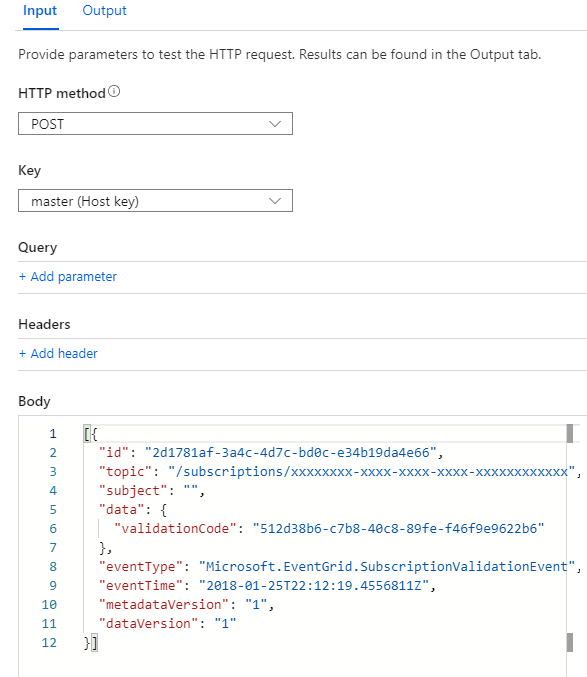

Gestire gli eventi di archiviazione BLOB
A questo punto, estendere la funzione per gestire l'evento di Microsoft.Storage.BlobCreated sistema:
using System.Threading.Tasks;
using Microsoft.AspNetCore.Mvc;
using Microsoft.Azure.WebJobs;
using Microsoft.Azure.WebJobs.Extensions.Http;
using Microsoft.AspNetCore.Http;
using Microsoft.Extensions.Logging;
using System;
using Azure.Messaging.EventGrid;
using Azure.Messaging.EventGrid.SystemEvents;
namespace Function1
{
public static class Function1
{
[FunctionName("Function1")]
public static async Task<IActionResult> Run(
[HttpTrigger(AuthorizationLevel.Anonymous, "get", "post", Route = null)] HttpRequest req,
ILogger log)
{
log.LogInformation("C# HTTP trigger function processed a request.");
string response = string.Empty;
BinaryData events = await BinaryData.FromStreamAsync(req.Body);
log.LogInformation($"Received events: {events}");
EventGridEvent[] eventGridEvents = EventGridEvent.ParseMany(events);
foreach (EventGridEvent eventGridEvent in eventGridEvents)
{
// Handle system events
if (eventGridEvent.TryGetSystemEventData(out object eventData))
{
// Handle the subscription validation event
if (eventData is SubscriptionValidationEventData subscriptionValidationEventData)
{
log.LogInformation($"Got SubscriptionValidation event data, validation code: {subscriptionValidationEventData.ValidationCode}, topic: {eventGridEvent.Topic}");
// Do any additional validation (as required) and then return back the below response
var responseData = new
{
ValidationResponse = subscriptionValidationEventData.ValidationCode
};
return new OkObjectResult(responseData);
}
// Handle the storage blob created event
else if (eventData is StorageBlobCreatedEventData storageBlobCreatedEventData)
{
log.LogInformation($"Got BlobCreated event data, blob URI {storageBlobCreatedEventData.Url}");
}
}
}
return new OkObjectResult(response);
}
}
}
module.exports = function (context, req) {
context.log('JavaScript HTTP trigger function begun');
var validationEventType = "Microsoft.EventGrid.SubscriptionValidationEvent";
var storageBlobCreatedEvent = "Microsoft.Storage.BlobCreated";
for (var events in req.body) {
var body = req.body[events];
// Deserialize the event data into the appropriate type based on event type
if (body.data && body.eventType == validationEventType) {
context.log("Got SubscriptionValidation event data, validation code: " + body.data.validationCode + " topic: " + body.topic);
// Do any additional validation (as required) and then return back the below response
var code = body.data.validationCode;
context.res = { status: 200, body: { "ValidationResponse": code } };
}
else if (body.data && body.eventType == storageBlobCreatedEvent) {
var blobCreatedEventData = body.data;
context.log("Relaying received blob created event payload:" + JSON.stringify(blobCreatedEventData));
}
}
context.done();
};
Testare la gestione di un evento creato da un BLOB
Verificare la nuova funzionalità della funzione inserendo un evento di archiviazione BLOB nel campo di test ed eseguendo:
[{
"topic": "/subscriptions/{subscription-id}/resourceGroups/Storage/providers/Microsoft.Storage/storageAccounts/xstoretestaccount",
"subject": "/blobServices/default/containers/testcontainer/blobs/testfile.txt",
"eventType": "Microsoft.Storage.BlobCreated",
"eventTime": "2017-06-26T18:41:00.9584103Z",
"id": "831e1650-001e-001b-66ab-eeb76e069631",
"data": {
"api": "PutBlockList",
"clientRequestId": "6d79dbfb-0e37-4fc4-981f-442c9ca65760",
"requestId": "831e1650-001e-001b-66ab-eeb76e000000",
"eTag": "0x8D4BCC2E4835CD0",
"contentType": "text/plain",
"contentLength": 524288,
"blobType": "BlockBlob",
"url": "https://example.blob.core.windows.net/testcontainer/testfile.txt",
"sequencer": "00000000000004420000000000028963",
"storageDiagnostics": {
"batchId": "b68529f3-68cd-4744-baa4-3c0498ec19f0"
}
},
"dataVersion": "",
"metadataVersion": "1"
}]
Si dovrebbe vedere l'output dell'URL BLOB nel log delle funzioni:
2022-11-14T22:40:45.978 [Information] Executing 'Function1' (Reason='This function was programmatically called via the host APIs.', Id=8429137d-9245-438c-8206-f9e85ef5dd61)
2022-11-14T22:40:46.012 [Information] C# HTTP trigger function processed a request.
2022-11-14T22:40:46.017 [Information] Received events: [{"topic": "/subscriptions/{subscription-id}/resourceGroups/Storage/providers/Microsoft.Storage/storageAccounts/xstoretestaccount","subject": "/blobServices/default/containers/testcontainer/blobs/testfile.txt","eventType": "Microsoft.Storage.BlobCreated","eventTime": "2017-06-26T18:41:00.9584103Z","id": "831e1650-001e-001b-66ab-eeb76e069631","data": {"api": "PutBlockList","clientRequestId": "6d79dbfb-0e37-4fc4-981f-442c9ca65760","requestId": "831e1650-001e-001b-66ab-eeb76e000000","eTag": "0x8D4BCC2E4835CD0","contentType": "text/plain","contentLength": 524288,"blobType": "BlockBlob","url": "https://example.blob.core.windows.net/testcontainer/testfile.txt","sequencer": "00000000000004420000000000028963","storageDiagnostics": {"batchId": "b68529f3-68cd-4744-baa4-3c0498ec19f0"}},"dataVersion": "","metadataVersion": "1"}]
2022-11-14T22:40:46.335 [Information] Got BlobCreated event data, blob URI https://example.blob.core.windows.net/testcontainer/testfile.txt
2022-11-14T22:40:46.346 [Information] Executed 'Function1' (Succeeded, Id=8429137d-9245-438c-8206-f9e85ef5dd61, Duration=387ms)
È anche possibile eseguire il test creando un account di archiviazione BLOB o un account per utilizzo generico V2 Archiviazione, aggiungendo una sottoscrizione di eventi e impostando l'endpoint sull'URL della funzione:

Gestione di eventi personalizzati
Infine estendiamo la funzione ancora una volta in modo che possa gestire anche gli eventi personalizzati.
Aggiungere un controllo per l'evento Contoso.Items.ItemReceived. Il codice finale avrà un aspetto simile al seguente:
using System.Threading.Tasks;
using Microsoft.AspNetCore.Mvc;
using Microsoft.Azure.WebJobs;
using Microsoft.Azure.WebJobs.Extensions.Http;
using Microsoft.AspNetCore.Http;
using Microsoft.Extensions.Logging;
using System;
using Azure.Messaging.EventGrid;
using Azure.Messaging.EventGrid.SystemEvents;
namespace Function1
{
public static class Function1
{
[FunctionName("Function1")]
public static async Task<IActionResult> Run(
[HttpTrigger(AuthorizationLevel.Anonymous, "get", "post", Route = null)] HttpRequest req,
ILogger log)
{
log.LogInformation("C# HTTP trigger function processed a request.");
string response = string.Empty;
BinaryData events = await BinaryData.FromStreamAsync(req.Body);
log.LogInformation($"Received events: {events}");
EventGridEvent[] eventGridEvents = EventGridEvent.ParseMany(events);
foreach (EventGridEvent eventGridEvent in eventGridEvents)
{
// Handle system events
if (eventGridEvent.TryGetSystemEventData(out object eventData))
{
// Handle the subscription validation event
if (eventData is SubscriptionValidationEventData subscriptionValidationEventData)
{
log.LogInformation($"Got SubscriptionValidation event data, validation code: {subscriptionValidationEventData.ValidationCode}, topic: {eventGridEvent.Topic}");
// Do any additional validation (as required) and then return back the below response
var responseData = new
{
ValidationResponse = subscriptionValidationEventData.ValidationCode
};
return new OkObjectResult(responseData);
}
// Handle the storage blob created event
else if (eventData is StorageBlobCreatedEventData storageBlobCreatedEventData)
{
log.LogInformation($"Got BlobCreated event data, blob URI {storageBlobCreatedEventData.Url}");
}
}
// Handle the custom contoso event
else if (eventGridEvent.EventType == "Contoso.Items.ItemReceived")
{
var contosoEventData = eventGridEvent.Data.ToObjectFromJson<ContosoItemReceivedEventData>();
log.LogInformation($"Got ContosoItemReceived event data, item SKU {contosoEventData.ItemSku}");
}
}
return new OkObjectResult(response);
}
}
}
module.exports = function (context, req) {
context.log('JavaScript HTTP trigger function begun');
var validationEventType = "Microsoft.EventGrid.SubscriptionValidationEvent";
var storageBlobCreatedEvent = "Microsoft.Storage.BlobCreated";
var customEventType = "Contoso.Items.ItemReceived";
for (var events in req.body) {
var body = req.body[events];
// Deserialize the event data into the appropriate type based on event type
if (body.data && body.eventType == validationEventType) {
context.log("Got SubscriptionValidation event data, validation code: " + body.data.validationCode + " topic: " + body.topic);
// Do any additional validation (as required) and then return back the below response
var code = body.data.validationCode;
context.res = { status: 200, body: { "ValidationResponse": code } };
}
else if (body.data && body.eventType == storageBlobCreatedEvent) {
var blobCreatedEventData = body.data;
context.log("Relaying received blob created event payload:" + JSON.stringify(blobCreatedEventData));
}
else if (body.data && body.eventType == customEventType) {
var payload = body.data;
context.log("Relaying received custom payload:" + JSON.stringify(payload));
}
}
context.done();
};
Test della gestione degli eventi personalizzati
Infine verificare che la funzione possa ora gestire il tipo di evento personalizzato:
[{
"subject": "Contoso/foo/bar/items",
"eventType": "Contoso.Items.ItemReceived",
"eventTime": "2017-08-16T01:57:26.005121Z",
"id": "602a88ef-0001-00e6-1233-1646070610ea",
"data": {
"itemSku": "Standard"
},
"dataVersion": "",
"metadataVersion": "1"
}]
È anche possibile testare questa funzionalità in tempo reale inviando un evento personalizzato con CURL dal portale o registrando un argomento personalizzato usando qualsiasi servizio o applicazione in grado di REGISTRARE un endpoint, ad esempio Postman. Creare un argomento personalizzato e una sottoscrizione di eventi con l'endpoint impostato come URL della funzione.
Intestazioni del messaggio
Queste sono le proprietà ricevute nelle intestazioni del messaggio:
| Nome proprietà | Descrizione |
|---|---|
| aeg-subscription-name | Nome della sottoscrizione di eventi. |
| aeg-delivery-count | Numero di tentativi effettuati per l'evento. |
| aeg-event-type | Tipo dell'evento. Può essere uno dei valori seguenti:
|
| aeg-metadata-version | Versione dei metadati dell'evento. Per lo schema di eventi di Griglia di eventi, questa proprietà rappresenta la versione dei metadati e per lo schema di eventi cloud rappresenta la versione della specifica. |
| aeg-data-version | Versione dei dati dell'evento. Per lo schema di eventi di Griglia di eventi, questa proprietà rappresenta la versione dei dati e per lo schema di eventi cloud non è applicabile. |
| aeg-output-event-id | ID dell'evento di Griglia di eventi. |
Passaggi successivi
- Esplorare gli SDK Griglia di eventi per la gestione e la pubblicazione
- Informazioni su come registrare un argomento personalizzato
- Provare una delle esercitazioni dettagliate della griglia di eventi di Azure e delle funzioni, ad esempio il ridimensionamento delle immagini caricate nell'archiviazione BLOB