DatePicker.BlackoutDates Proprietà
Definizione
Importante
Alcune informazioni sono relative alla release non definitiva del prodotto, che potrebbe subire modifiche significative prima della release definitiva. Microsoft non riconosce alcuna garanzia, espressa o implicita, in merito alle informazioni qui fornite.
Ottiene o imposta una raccolta di date contrassegnate come non selezionabili.
public:
property System::Windows::Controls::CalendarBlackoutDatesCollection ^ BlackoutDates { System::Windows::Controls::CalendarBlackoutDatesCollection ^ get(); };public System.Windows.Controls.CalendarBlackoutDatesCollection BlackoutDates { get; }member this.BlackoutDates : System.Windows.Controls.CalendarBlackoutDatesCollectionPublic ReadOnly Property BlackoutDates As CalendarBlackoutDatesCollectionValore della proprietà
Raccolta di date che non possono essere selezionate. Il valore predefinito è una raccolta vuota.
Esempio
Nell'esempio seguente viene creato un oggetto DatePicker che visualizza le date di agosto 2009 e specifica che ogni sabato e domenica non è selezionabile.
DatePicker datePickerWithBlackoutDates = new DatePicker();
datePickerWithBlackoutDates.DisplayDateStart = new DateTime(2009, 8, 1);
datePickerWithBlackoutDates.DisplayDateEnd = new DateTime(2009, 8, 31);
datePickerWithBlackoutDates.SelectedDate = new DateTime(2009, 8, 10);
datePickerWithBlackoutDates.BlackoutDates.Add(
new CalendarDateRange(new DateTime(2009, 8, 1), new DateTime(2009, 8, 2)));
datePickerWithBlackoutDates.BlackoutDates.Add(
new CalendarDateRange(new DateTime(2009, 8, 8), new DateTime(2009, 8, 9)));
datePickerWithBlackoutDates.BlackoutDates.Add(
new CalendarDateRange(new DateTime(2009, 8, 15), new DateTime(2009, 8, 16)));
datePickerWithBlackoutDates.BlackoutDates.Add(
new CalendarDateRange(new DateTime(2009, 8, 22), new DateTime(2009, 8, 23)));
datePickerWithBlackoutDates.BlackoutDates.Add(
new CalendarDateRange(new DateTime(2009, 8, 29), new DateTime(2009, 8, 30)));
datePickerWithBlackoutDates.DateValidationError +=
new EventHandler<DatePickerDateValidationErrorEventArgs>(DatePicker_DateValidationError);
// root is a Panel that is defined elsewhere.
root.Children.Add(datePickerWithBlackoutDates);
Dim datePickerWithBlackoutDates As New DatePicker()
datePickerWithBlackoutDates.DisplayDateStart = New DateTime(2009, 8, 1)
datePickerWithBlackoutDates.DisplayDateEnd = New DateTime(2009, 8, 31)
datePickerWithBlackoutDates.SelectedDate = New DateTime(2009, 8, 10)
datePickerWithBlackoutDates.BlackoutDates.Add( _
New CalendarDateRange(New DateTime(2009, 8, 1), New DateTime(2009, 8, 2)))
datePickerWithBlackoutDates.BlackoutDates.Add( _
New CalendarDateRange(New DateTime(2009, 8, 8), New DateTime(2009, 8, 9)))
datePickerWithBlackoutDates.BlackoutDates.Add( _
New CalendarDateRange(New DateTime(2009, 8, 15), New DateTime(2009, 8, 16)))
datePickerWithBlackoutDates.BlackoutDates.Add( _
New CalendarDateRange(New DateTime(2009, 8, 22), New DateTime(2009, 8, 23)))
datePickerWithBlackoutDates.BlackoutDates.Add( _
New CalendarDateRange(New DateTime(2009, 8, 29), New DateTime(2009, 8, 30)))
AddHandler datePickerWithBlackoutDates.DateValidationError, _
AddressOf DatePicker_DateValidationError
' root is a Panel that is defined elsewhere.
root.Children.Add(datePickerWithBlackoutDates)
<DatePicker Name="datePickerWithBlackoutDates"
DisplayDateStart="8/1/09"
DisplayDateEnd="8/31/09"
SelectedDate="8/10/09"
DateValidationError="DatePicker_DateValidationError">
<DatePicker.BlackoutDates>
<CalendarDateRange Start="8/1/09" End="8/2/09"/>
<CalendarDateRange Start="8/8/09" End="8/9/09"/>
<CalendarDateRange Start="8/15/09" End="8/16/09"/>
<CalendarDateRange Start="8/22/09" End="8/23/09"/>
<CalendarDateRange Start="8/29/09" End="8/30/09"/>
</DatePicker.BlackoutDates>
</DatePicker>
Gestisce DatePicker l'evento DateValidationError , come illustrato nel codice seguente. Se l'utente immette una data che non è selezionabile, nell'esempio viene visualizzato un messaggio. Se l'utente immette testo non valido, viene generata un'eccezione.
// If the text is a valid date, but a part of the
// BlackoutDates collection, show a message.
// If the text is not a valid date, thow an exception.
private void DatePicker_DateValidationError(object sender,
DatePickerDateValidationErrorEventArgs e)
{
DateTime newDate;
DatePicker datePickerObj = sender as DatePicker;
if (DateTime.TryParse(e.Text, out newDate))
{
if (datePickerObj.BlackoutDates.Contains(newDate))
{
MessageBox.Show(String.Format("The date, {0}, cannot be selected.",
e.Text));
}
}
else
{
e.ThrowException = true;
}
}
' If the text is a valid date, but a part of the
' BlackoutDates collection, show a message.
' If the text is not a valid date, thow an exception.
Private Sub DatePicker_DateValidationError(ByVal sender As Object, _
ByVal e As DatePickerDateValidationErrorEventArgs)
Dim newDate As DateTime
Dim datePickerObj As DatePicker = TryCast(sender, DatePicker)
If DateTime.TryParse(e.Text, newDate) Then
If datePickerObj.BlackoutDates.Contains(newDate) Then
MessageBox.Show([String].Format("The date, {0}, cannot be selected.", e.Text))
End If
Else
e.ThrowException = True
End If
End Sub
Nell'esempio precedente viene generato un output simile alla figura seguente.
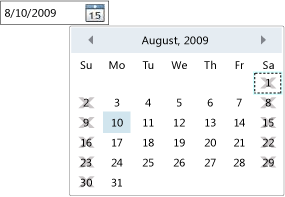
DatePicker con date non selezionabili
Commenti
Le date in questa raccolta verranno visualizzate come disabilitate nel calendario a discesa. Se l'utente digita una data non selezionabile, l'evento DateValidationError si verifica.
Per rendere selezionabili tutte le date precedenti, è possibile utilizzare il AddDatesInPast metodo fornito dall'insieme restituito da questa proprietà.
L'aggiunta di una data a questa raccolta quando è già selezionata o l'aggiunta di una data all'esterno dell'intervallo specificato da DisplayDateStart e DisplayDateEnd causerà un oggetto ArgumentOutOfRangeException.
Utilizzo della sintassi XAML per elementi proprietà
<object>
<object.BlackoutDates>
oneOrMoreCalendarDateRanges
</object.BlackoutDates>
</object>
Valori XAML
oneOrMoreCalendarDateRanges
Uno o più elementi oggetto di tipo CalendarDateRange.
Si applica a
Commenti e suggerimenti
Presto disponibile: Nel corso del 2024 verranno gradualmente disattivati i problemi di GitHub come meccanismo di feedback per il contenuto e ciò verrà sostituito con un nuovo sistema di feedback. Per altre informazioni, vedere https://aka.ms/ContentUserFeedback.
Invia e visualizza il feedback per
