Procedura: impostare punti di tabulazione nel testo disegnato
È possibile impostare tabulazioni per il testo chiamando il SetTabStops metodo di un StringFormat oggetto e quindi passando tale StringFormatDrawString oggetto al metodo della Graphics classe .
Nota
Non System.Windows.Forms.TextRenderer supporta l'aggiunta di tabulazioni al testo disegnato, anche se è possibile espandere tabulazioni esistenti usando il TextFormatFlags.ExpandTabs flag .
Esempio
Nell'esempio seguente le tabulazioni vengono impostate su 150, 250 e 350. Il codice visualizza quindi un elenco a schede di nomi e punteggi di test.
La figura seguente mostra il testo a schede:
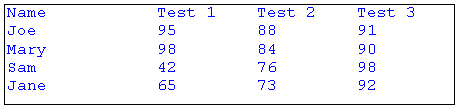
Il codice seguente passa due argomenti al SetTabStops metodo . Il secondo argomento è una matrice che contiene offset di tabulazione. Il primo argomento passato a SetTabStops è 0, che indica che il primo offset nella matrice viene misurato dalla posizione 0, dal bordo sinistro del rettangolo di delimitazione.
string text = "Name\tTest 1\tTest 2\tTest 3\n";
text = text + "Joe\t95\t88\t91\n";
text = text + "Mary\t98\t84\t90\n";
text = text + "Sam\t42\t76\t98\n";
text = text + "Jane\t65\t73\t92\n";
FontFamily fontFamily = new FontFamily("Courier New");
Font font = new Font(
fontFamily,
12,
FontStyle.Regular,
GraphicsUnit.Point);
Rectangle rect = new Rectangle(10, 10, 450, 100);
StringFormat stringFormat = new StringFormat();
SolidBrush solidBrush = new SolidBrush(Color.FromArgb(255, 0, 0, 255));
float[] tabs = { 150, 100, 100, 100 };
stringFormat.SetTabStops(0, tabs);
e.Graphics.DrawString(text, font, solidBrush, rect, stringFormat);
Pen pen = Pens.Black;
e.Graphics.DrawRectangle(pen, rect);
Dim myText As String = _
"Name" & ControlChars.Tab & _
"Test 1" & ControlChars.Tab & _
"Test 2" & ControlChars.Tab & _
"Test 3" & ControlChars.Cr
myText = myText & "Joe" & ControlChars.Tab & _
"95" & ControlChars.Tab & _
"88" & ControlChars.Tab & _
"91" & ControlChars.Cr
myText = myText & "Mary" & ControlChars.Tab & _
"98" & ControlChars.Tab & _
"84" & ControlChars.Tab & _
"90" & ControlChars.Cr
myText = myText & "Sam" & ControlChars.Tab & _
"42" & ControlChars.Tab & _
"76" & ControlChars.Tab & _
"98" & ControlChars.Cr
myText = myText & "Jane" & ControlChars.Tab & _
"65" & ControlChars.Tab & _
"73" & ControlChars.Tab & _
"92" & ControlChars.Cr
Dim fontFamily As New FontFamily("Courier New")
Dim font As New Font( _
fontFamily, _
12, _
FontStyle.Regular, _
GraphicsUnit.Point)
Dim rect As New Rectangle(10, 10, 450, 100)
Dim stringFormat As New StringFormat()
Dim solidBrush As New SolidBrush(Color.FromArgb(255, 0, 0, 255))
Dim tabs As Single() = {150, 100, 100, 100}
stringFormat.SetTabStops(0, tabs)
e.Graphics.DrawString(myText, font, solidBrush, RectangleF.op_implicit(rect), stringFormat)
Dim pen As Pen = Pens.Black
e.Graphics.DrawRectangle(pen, rect)
Compilazione del codice
- L'esempio precedente è progettato per l'uso con Windows Form e richiede PaintEventArgs
e, un parametro di PaintEventHandler.
Vedi anche
.NET Desktop feedback
Commenti e suggerimenti
Presto disponibile: Nel corso del 2024 verranno gradualmente disattivati i problemi di GitHub come meccanismo di feedback per il contenuto e ciò verrà sostituito con un nuovo sistema di feedback. Per altre informazioni, vedere https://aka.ms/ContentUserFeedback.
Invia e visualizza il feedback per
