Procedura: definire l'area di visualizzazione utilizzando una regione
Una delle proprietà della Graphics classe è l'area di ritaglio. Tutto il disegno eseguito da un determinato Graphics oggetto è limitato all'area di ritaglio dell'oggetto Graphics . È possibile impostare l'area di ritaglio chiamando il SetClip metodo .
Esempio
Nell'esempio seguente viene creato un percorso costituito da un singolo poligono. Il codice crea quindi un'area, in base a tale percorso. L'area viene passata al SetClip metodo di un Graphics oggetto e quindi vengono disegnate due stringhe.
La figura seguente mostra le stringhe ritagliate:
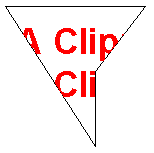
// Create a path that consists of a single polygon.
Point[] polyPoints = {
new Point(10, 10),
new Point(150, 10),
new Point(100, 75),
new Point(100, 150)};
GraphicsPath path = new GraphicsPath();
path.AddPolygon(polyPoints);
// Construct a region based on the path.
Region region = new Region(path);
// Draw the outline of the region.
Pen pen = Pens.Black;
e.Graphics.DrawPath(pen, path);
// Set the clipping region of the Graphics object.
e.Graphics.SetClip(region, CombineMode.Replace);
// Draw some clipped strings.
FontFamily fontFamily = new FontFamily("Arial");
Font font = new Font(
fontFamily,
36, FontStyle.Bold,
GraphicsUnit.Pixel);
SolidBrush solidBrush = new SolidBrush(Color.FromArgb(255, 255, 0, 0));
e.Graphics.DrawString(
"A Clipping Region",
font, solidBrush,
new PointF(15, 25));
e.Graphics.DrawString(
"A Clipping Region",
font,
solidBrush,
new PointF(15, 68));
' Create a path that consists of a single polygon.
Dim polyPoints As Point() = { _
New Point(10, 10), _
New Point(150, 10), _
New Point(100, 75), _
New Point(100, 150)}
Dim path As New GraphicsPath()
path.AddPolygon(polyPoints)
' Construct a region based on the path.
Dim [region] As New [Region](path)
' Draw the outline of the region.
Dim pen As Pen = Pens.Black
e.Graphics.DrawPath(pen, path)
' Set the clipping region of the Graphics object.
e.Graphics.SetClip([region], CombineMode.Replace)
' Draw some clipped strings.
Dim fontFamily As New FontFamily("Arial")
Dim font As New Font( _
fontFamily, _
36, _
FontStyle.Bold, _
GraphicsUnit.Pixel)
Dim solidBrush As New SolidBrush(Color.FromArgb(255, 255, 0, 0))
e.Graphics.DrawString( _
"A Clipping Region", _
font, _
solidBrush, _
New PointF(15, 25))
e.Graphics.DrawString( _
"A Clipping Region", _
font, _
solidBrush, _
New PointF(15, 68))
Compilazione del codice
L'esempio precedente è progettato per l'uso con Windows Form e richiede PaintEventArgse, un parametro di PaintEventHandler.
Vedi anche
.NET Desktop feedback
Commenti e suggerimenti
Presto disponibile: Nel corso del 2024 verranno gradualmente disattivati i problemi di GitHub come meccanismo di feedback per il contenuto e ciò verrà sostituito con un nuovo sistema di feedback. Per altre informazioni, vedere https://aka.ms/ContentUserFeedback.
Invia e visualizza il feedback per
