Illuminazione XAML
Gli oggetti CompositionLight vengono usati insieme a SceneLightingEffect per simulare l'illuminazione dinamica e la riflettività.
È possibile applicare luci a oggetti visivi e UIElement XAML.
Applicazione di luci a UIElement XAML
Gli oggetti XamlLight vengono usati per applicare CompositionLights a elementi UIElement XAML leggeri in modo dinamico. XamlLight fornisce metodi per la destinazione di UIElements o pennelli XAML, l'applicazione di luci agli alberi di UIElement e la gestione della durata delle risorse CompositionLight in base al fatto che siano attualmente in uso.
- Se si usa un oggetto Brush con xamlLight, le parti di qualsiasi UIElement che usa tale pennello vengono illuminate dalla luce.
- Se si ha come destinazione un UIElement con xamlLight, l'intero UIElement e i relativi UIElement figlio sono tutti illuminati dalla luce.
Creazione e uso di XamlLight
XamlLight è una classe di base che può essere usata per creare luci personalizzate.
In questo esempio viene illustrata la definizione di un oggetto XamlLight personalizzato che applica uno spotlight colorato a UIElement e pennelli di destinazione.
public sealed class OrangeSpotLight : XamlLight
{
// Register an attached property that lets you set a UIElement
// or Brush as a target for this light type in markup.
public static readonly DependencyProperty IsTargetProperty =
DependencyProperty.RegisterAttached(
"IsTarget",
typeof(bool),
typeof(OrangeSpotLight),
new PropertyMetadata(null, OnIsTargetChanged)
);
public static void SetIsTarget(DependencyObject target, bool value)
{
target.SetValue(IsTargetProperty, value);
}
public static Boolean GetIsTarget(DependencyObject target)
{
return (bool)target.GetValue(IsTargetProperty);
}
// Handle attached property changed to automatically target and untarget UIElements and Brushes.
private static void OnIsTargetChanged(DependencyObject obj, DependencyPropertyChangedEventArgs e)
{
var isAdding = (bool)e.NewValue;
if (isAdding)
{
if (obj is UIElement)
{
XamlLight.AddTargetElement(GetIdStatic(), obj as UIElement);
}
else if (obj is Brush)
{
XamlLight.AddTargetBrush(GetIdStatic(), obj as Brush);
}
}
else
{
if (obj is UIElement)
{
XamlLight.RemoveTargetElement(GetIdStatic(), obj as UIElement);
}
else if (obj is Brush)
{
XamlLight.RemoveTargetBrush(GetIdStatic(), obj as Brush);
}
}
}
protected override void OnConnected(UIElement newElement)
{
if (CompositionLight == null)
{
// OnConnected is called when the first target UIElement is shown on the screen.
// This lets you delay creation of the composition object until it's actually needed.
var spotLight = Window.Current.Compositor.CreateSpotLight();
spotLight.InnerConeColor = Colors.Orange;
spotLight.OuterConeColor = Colors.Yellow;
spotLight.InnerConeAngleInDegrees = 30;
spotLight.OuterConeAngleInDegrees = 45;
CompositionLight = spotLight;
}
}
protected override void OnDisconnected(UIElement oldElement)
{
// OnDisconnected is called when there are no more target UIElements on the screen.
// The CompositionLight should be disposed when no longer required.
// For SDK 15063, see Remarks in the XamlLight class documentation.
if (CompositionLight != null)
{
CompositionLight.Dispose();
CompositionLight = null;
}
}
protected override string GetId()
{
return GetIdStatic();
}
private static string GetIdStatic()
{
// This specifies the unique name of the light.
// In most cases you should use the type's FullName.
return typeof(OrangeSpotLight).FullName;
}
}
Public NotInheritable Class OrangeSpotLight
Inherits XamlLight
' Register an attached property that lets you set a UIElement
' or Brush as a target for this light type in markup.
Public Shared ReadOnly IsTargetProperty As DependencyProperty = DependencyProperty.RegisterAttached(
"IsTarget",
GetType(Boolean),
GetType(OrangeSpotLight),
New PropertyMetadata(Nothing, New PropertyChangedCallback(AddressOf OnIsTargetChanged)
)
)
Public Shared Sub SetIsTarget(target As DependencyObject, value As Boolean)
target.SetValue(IsTargetProperty, value)
End Sub
Public Shared Function GetIsTarget(target As DependencyObject) As Boolean
Return DirectCast(target.GetValue(IsTargetProperty), Boolean)
End Function
' Handle attached property changed to automatically target And untarget UIElements And Brushes.
Public Shared Sub OnIsTargetChanged(obj As DependencyObject, e As DependencyPropertyChangedEventArgs)
Dim isAdding = DirectCast(e.NewValue, Boolean)
If isAdding Then
If TypeOf obj Is UIElement Then
XamlLight.AddTargetElement(GetIdStatic(), TryCast(obj, UIElement))
ElseIf TypeOf obj Is Brush Then
XamlLight.AddTargetBrush(GetIdStatic(), TryCast(obj, Brush))
End If
Else
If TypeOf obj Is UIElement Then
XamlLight.RemoveTargetElement(GetIdStatic(), TryCast(obj, UIElement))
ElseIf TypeOf obj Is Brush Then
XamlLight.RemoveTargetBrush(GetIdStatic(), TryCast(obj, Brush))
End If
End If
End Sub
Protected Overrides Sub OnConnected(newElement As UIElement)
If CompositionLight Is Nothing Then
' OnConnected Is called when the first target UIElement Is shown on the screen.
' This lets you delay creation of the composition object until it's actually needed.
Dim spotLight = Window.Current.Compositor.CreateSpotLight()
spotLight.InnerConeColor = Colors.Orange
spotLight.OuterConeColor = Colors.Yellow
spotLight.InnerConeAngleInDegrees = 30
spotLight.OuterConeAngleInDegrees = 45
CompositionLight = spotLight
End If
End Sub
Protected Overrides Sub OnDisconnected(oldElement As UIElement)
' OnDisconnected Is called when there are no more target UIElements on the screen.
' The CompositionLight should be disposed when no longer required.
If CompositionLight IsNot Nothing Then
CompositionLight.Dispose()
CompositionLight = Nothing
End If
End Sub
Protected Overrides Function GetId() As String
Return GetIdStatic()
End Function
Private Shared Function GetIdStatic() As String
' This specifies the unique name of the light.
' In most cases you should use the type's FullName.
Return GetType(OrangeSpotLight).FullName
End Function
End Class
// For the C++/WinRT code example below, you'll need to add a Midl File (.idl) file to your project.
// OrangeSpotLight.idl
namespace MyApp
{
[default_interface]
runtimeclass OrangeSpotLight : Windows.UI.Xaml.Media.XamlLight
{
OrangeSpotLight();
static Windows.UI.Xaml.DependencyProperty IsTargetProperty{ get; };
static Boolean GetIsTarget(Windows.UI.Xaml.DependencyObject target);
static void SetIsTarget(Windows.UI.Xaml.DependencyObject target, Boolean value);
}
}
// OrangeSpotLight.h
struct OrangeSpotLight : OrangeSpotLightT<OrangeSpotLight>
{
OrangeSpotLight() = default;
winrt::hstring GetId();
static Windows::UI::Xaml::DependencyProperty IsTargetProperty() { return m_isTargetProperty; }
static bool GetIsTarget(Windows::UI::Xaml::DependencyObject const& target)
{
return winrt::unbox_value<bool>(target.GetValue(m_isTargetProperty));
}
static void SetIsTarget(Windows::UI::Xaml::DependencyObject const& target, bool value)
{
target.SetValue(m_isTargetProperty, winrt::box_value(value));
}
void OnConnected(Windows::UI::Xaml::UIElement const& newElement);
void OnDisconnected(Windows::UI::Xaml::UIElement const& oldElement);
static void OnIsTargetChanged(Windows::UI::Xaml::DependencyObject const& d, Windows::UI::Xaml::DependencyPropertyChangedEventArgs const& e);
inline static winrt::hstring GetIdStatic()
{
// This specifies the unique name of the light. In most cases you should use the type's full name.
return winrt::xaml_typename<MyApp::OrangeSpotLight>().Name;
}
private:
static Windows::UI::Xaml::DependencyProperty m_isTargetProperty;
};
// OrangeSpotLight.cpp
Windows::UI::Xaml::DependencyProperty OrangeSpotLight::m_isTargetProperty =
Windows::UI::Xaml::DependencyProperty::RegisterAttached(
L"IsTarget",
winrt::xaml_typename<bool>(),
winrt::xaml_typename<MyApp::OrangeSpotLight>(),
Windows::UI::Xaml::PropertyMetadata{ winrt::box_value(false), Windows::UI::Xaml::PropertyChangedCallback{ &OrangeSpotLight::OnIsTargetChanged } }
);
void OrangeSpotLight::OnConnected(Windows::UI::Xaml::UIElement const& /* newElement */)
{
if (!CompositionLight())
{
// OnConnected is called when the first target UIElement is shown on the screen. This enables delaying composition object creation until it's actually necessary.
auto spotLight{ Windows::UI::Xaml::Window::Current().Compositor().CreateSpotLight() };
spotLight.InnerConeColor(Windows::UI::Colors::Orange());
spotLight.OuterConeColor(Windows::UI::Colors::Yellow());
spotLight.InnerConeAngleInDegrees(30);
spotLight.OuterConeAngleInDegrees(45);
CompositionLight(spotLight);
}
}
void OrangeSpotLight::OnDisconnected(Windows::UI::Xaml::UIElement const& /* oldElement */)
{
// OnDisconnected is called when there are no more target UIElements on the screen.
// Dispose of composition resources when no longer in use.
if (CompositionLight())
{
CompositionLight(nullptr);
}
}
winrt::hstring OrangeSpotLight::GetId()
{
return OrangeSpotLight::GetIdStatic();
}
void OrangeSpotLight::OnIsTargetChanged(Windows::UI::Xaml::DependencyObject const& d, Windows::UI::Xaml::DependencyPropertyChangedEventArgs const& e)
{
auto uie{ d.try_as<Windows::UI::Xaml::UIElement>() };
auto brush{ d.try_as<Windows::UI::Xaml::Media::Brush>() };
auto isAdding = winrt::unbox_value<bool>(e.NewValue());
if (isAdding)
{
if (uie)
{
Windows::UI::Xaml::Media::XamlLight::AddTargetElement(OrangeSpotLight::GetIdStatic(), uie);
}
else if (brush)
{
Windows::UI::Xaml::Media::XamlLight::AddTargetBrush(OrangeSpotLight::GetIdStatic(), brush);
}
}
else
{
if (uie)
{
Windows::UI::Xaml::Media::XamlLight::RemoveTargetElement(OrangeSpotLight::GetIdStatic(), uie);
}
else if (brush)
{
Windows::UI::Xaml::Media::XamlLight::RemoveTargetBrush(OrangeSpotLight::GetIdStatic(), brush);
}
}
}
// MainPage.h
...
#include "OrangeSpotLight.h"
...
struct MainPage : MainPageT<MainPage>
{
MainPage()
{
InitializeComponent();
OrangeSpotLight::SetIsTarget(spotlitBrush(), true);
OrangeSpotLight::SetIsTarget(spotlitUIElement(), true);
}
...
};
// OrangeSpotLight.h:
public ref class OrangeSpotLight sealed :
public Windows::UI::Xaml::Media::XamlLight
{
public:
OrangeSpotLight();
static property Windows::UI::Xaml::DependencyProperty^ IsTargetProperty
{
Windows::UI::Xaml::DependencyProperty^ get() { return m_isTargetProperty; }
};
static void SetIsTarget(Windows::UI::Xaml::DependencyObject^ target, bool value);
static bool GetIsTarget(Windows::UI::Xaml::DependencyObject^ target);
protected:
virtual void OnConnected(Windows::UI::Xaml::UIElement^ newElement) override;
virtual void OnDisconnected(Windows::UI::Xaml::UIElement^ oldElement) override;
virtual Platform::String^ GetId() override;
private:
static Windows::UI::Xaml::DependencyProperty^ m_isTargetProperty;
static void OnIsTargetChanged(Windows::UI::Xaml::DependencyObject^ obj, Windows::UI::Xaml::DependencyPropertyChangedEventArgs^ e);
inline static Platform::String^ GetIdStatic()
{
// This specifies the unique name of the light. In most cases you should use the type's FullName.
return OrangeSpotLight::typeid->FullName;
}
};
//OrangeSpotLight.cpp:
// Register an attached property that lets you set a UIElement
// or Brush as a target for this light type in markup.
DependencyProperty^ OrangeSpotLight::m_isTargetProperty = DependencyProperty::RegisterAttached(
"IsTarget",
bool::typeid,
OrangeSpotLight::typeid,
ref new PropertyMetadata(0.0, ref new PropertyChangedCallback(OnIsTargetChanged))
);
OrangeSpotLight::OrangeSpotLight()
{
}
void OrangeSpotLight::SetIsTarget(DependencyObject^ target, bool value)
{
target->SetValue(IsTargetProperty, value);
}
bool OrangeSpotLight::GetIsTarget(DependencyObject^ target)
{
return static_cast<bool>(target->GetValue(IsTargetProperty));
}
// Handle attached property changed to automatically target and untarget UIElements and Brushes.
void OrangeSpotLight::OnIsTargetChanged(DependencyObject^ obj, DependencyPropertyChangedEventArgs^ e)
{
auto isAdding = static_cast<bool>(e->NewValue);
if (isAdding)
{
if (dynamic_cast<UIElement^>(obj))
{
XamlLight::AddTargetElement(GetIdStatic(), static_cast<UIElement^>(obj));
}
else if (dynamic_cast<Brush^>(obj))
{
XamlLight::AddTargetBrush(GetIdStatic(), static_cast<Brush^>(obj));
}
}
else
{
if (dynamic_cast<UIElement^>(obj))
{
XamlLight::RemoveTargetElement(GetIdStatic(), static_cast<UIElement^>(obj));
}
else if (dynamic_cast<Brush^>(obj))
{
XamlLight::RemoveTargetBrush(GetIdStatic(), static_cast<Brush^>(obj));
}
}
}
void OrangeSpotLight::OnConnected(UIElement^ newElement)
{
if (CompositionLight == nullptr)
{
// OnConnected is called when the first target UIElement is shown on the screen.
// This lets you delay creation of the composition object until it's actually needed.
auto spotLight = Window::Current->Compositor->CreateSpotLight();
spotLight->InnerConeColor = Colors::Orange;
spotLight->OuterConeColor = Colors::Yellow;
spotLight->InnerConeAngleInDegrees = 30;
spotLight->OuterConeAngleInDegrees = 45;
CompositionLight = spotLight;
}
}
void OrangeSpotLight::OnDisconnected(UIElement^ oldElement)
{
// OnDisconnected is called when there are no more target UIElements on the screen.
// The CompositionLight should be disposed when no longer required.
// For SDK 15063, see Remarks in the XamlLight class documentation.
if (CompositionLight != nullptr)
{
delete CompositionLight;
CompositionLight = nullptr;
}
}
Platform::String^ OrangeSpotLight::GetId()
{
return GetIdStatic();
}
È possibile quindi applicare questa luce a qualsiasi UIElement XAML o pennello per illuminarli. In questo esempio vengono illustrati diversi utilizzi potenziali.
Importante
Per C++/WinRT, rimuovere le due occorrenze di local:OrangeSpotLight.IsTarget="True" dal markup seguente. Le proprietà associate sono già impostate nel code-behind.
<StackPanel Width="100">
<StackPanel.Lights>
<local:OrangeSpotLight/>
</StackPanel.Lights>
<!-- This border is lit by the OrangeSpotLight, but its content is not. -->
<Border BorderThickness="4" Margin="2">
<Border.BorderBrush>
<SolidColorBrush x:Name="spotlitBrush" Color="White" local:OrangeSpotLight.IsTarget="True"/>
</Border.BorderBrush>
<Rectangle Fill="LightGray" Height="20"/>
</Border>
<!-- This border and its content are lit by the OrangeSpotLight. -->
<Border x:Name="spotlitUIElement" BorderThickness="4" BorderBrush="PaleGreen" Margin="2"
local:OrangeSpotLight.IsTarget="True">
<Rectangle Fill="LightGray" Height="20"/>
</Border>
<!-- This border and its content are not lit by the OrangeSpotLight. -->
<Border BorderThickness="4" BorderBrush="PaleGreen" Margin="2">
<Rectangle Fill="LightGray" Height="20"/>
</Border>
</StackPanel>
I risultati di questo XAML sono simili ai seguenti.
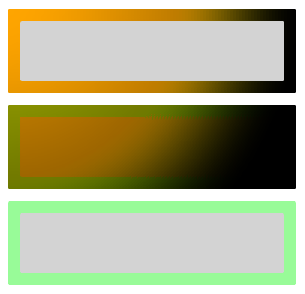
Importante
L'impostazione di UIElement.Lights nel markup come illustrato nell'esempio precedente è supportata solo per le app con una versione minima uguale a Windows 10 Creators Update o versioni successive. Per le app destinate alle versioni precedenti, le luci devono essere create nel code-behind.
Risorse aggiuntive
- Esempi avanzati di interfaccia utente e composizione in WindowsCompositionSamples su GitHub.
Commenti e suggerimenti
Presto disponibile: Nel corso del 2024 verranno gradualmente disattivati i problemi di GitHub come meccanismo di feedback per il contenuto e ciò verrà sostituito con un nuovo sistema di feedback. Per altre informazioni, vedere https://aka.ms/ContentUserFeedback.
Invia e visualizza il feedback per