Typography.Variants プロパティ
定義
重要
一部の情報は、リリース前に大きく変更される可能性があるプレリリースされた製品に関するものです。 Microsoft は、ここに記載されている情報について、明示または黙示を問わず、一切保証しません。
使用される標準的なタイポグラフィ形式のバリエーションを示す FontVariants 列挙値を取得または設定します。
public:
property System::Windows::FontVariants Variants { System::Windows::FontVariants get(); void set(System::Windows::FontVariants value); };public System.Windows.FontVariants Variants { get; set; }member this.Variants : System.Windows.FontVariants with get, setPublic Property Variants As FontVariantsプロパティ値
FontVariants 列挙値。 既定値は Normal です。
注釈
このプロパティは、プロパティを所有するオブジェクトの値を Typography 取得または設定します。これは、クラス インスタンスにアクセスする唯一の Typography 方法です。 さらに、このプロパティは、XAML のテキストを含むオブジェクトに設定できるように、添付プロパティの使用法をサポートしています。
バリアントは、上付きまたは下付き文字のフォント フォームに似ています。 フォント フォームには、上付き文字と序数形式の間、または下付き文字と下位フォームの間で異なるグリフ セットを含める場合があります。 Variants プロパティを使用すると、OpenType フォントに上付き文字と下付き文字の値を設定することができます。
次のテキストは、Palatino Linotype フォントの上付き文字を示したものです。
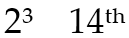
上付きの例
次のコード例は、プロパティを使用して、Palatino Linotype フォントの上付き文字を定義する方法を Variants 示しています。
<Paragraph FontFamily="Palatino Linotype">
2<Run Typography.Variants="Superscript">3</Run>
14<Run Typography.Variants="Superscript">th</Run>
</Paragraph>
次のテキストは、Palatino Linotype フォントの下付き文字を示したものです。
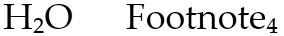
下付き文字の例
次のコード例は、プロパティを使用して、Palatino Linotype フォントの添字を定義する方法を Variants 示しています。
<Paragraph FontFamily="Palatino Linotype">
H<Run Typography.Variants="Subscript">2</Run>O
Footnote<Run Typography.Variants="Subscript">4</Run>
</Paragraph>
バリアントをサポートしていないフォントは、フォント フォームのアルゴリズム近似値を持つ場合があります。
XAML 属性の使用方法
<object Typography.Variants="FontVariants"/>
依存プロパティ情報
| 識別子フィールド | VariantsProperty |
に設定されたメタデータ プロパティ true |
AffectsMeasure、AffectsRender、Inherits |