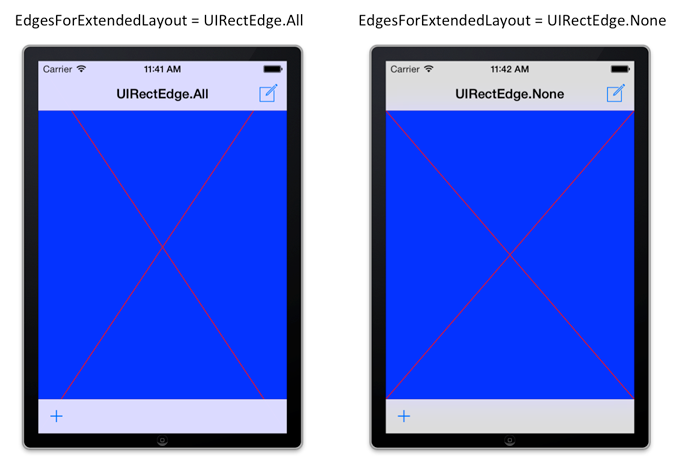UIViewController.EdgesForExtendedLayout プロパティ
定義
重要
一部の情報は、リリース前に大きく変更される可能性があるプレリリースされた製品に関するものです。 Microsoft は、ここに記載されている情報について、明示または黙示を問わず、一切保証しません。
でこの UIViewControllerのレイアウトを拡張する方法ParentViewControllerを指定します。
[ObjCRuntime.Introduced(ObjCRuntime.PlatformName.iOS, 7, 0, ObjCRuntime.PlatformArchitecture.All, null)]
public virtual UIKit.UIRectEdge EdgesForExtendedLayout { [ObjCRuntime.Introduced(ObjCRuntime.PlatformName.iOS, 7, 0, ObjCRuntime.PlatformArchitecture.All, null)] [Foundation.Export("edgesForExtendedLayout", ObjCRuntime.ArgumentSemantic.UnsafeUnretained)] get; [ObjCRuntime.Introduced(ObjCRuntime.PlatformName.iOS, 7, 0, ObjCRuntime.PlatformArchitecture.All, null)] [Foundation.Export("setEdgesForExtendedLayout:", ObjCRuntime.ArgumentSemantic.UnsafeUnretained)] set; }member this.EdgesForExtendedLayout : UIKit.UIRectEdge with get, setプロパティ値
既定値は All です。
- 属性
注釈
iOS 7 より前では、 はステータス バー、 View ナビゲーション バー、ツール バーなどの親要素を視覚的にアンダーラップしませんでした。 iOS 7 では、通常、そうする必要があります。
はEdgesForExtendedLayout、このUIViewControllerのエッジをParentViewControllerアンダーラップ用に拡張する方法を指定します。 の既定値 All は、すべてのエッジをアンダーラップするように拡張することを指定します。一方 None 、iOS 6 以前の場合と同様の範囲を指定します。
次の図は、違いを示しています。 が にAll設定されている場合EdgesForExtendedLayoutは、基になるUIViewアンダーラップの描画四角形ですが、 が にNone設定されている場合EdgesForExtendedLayout、描画四角形は内部に制限されます。