FlowDocument.IsColumnWidthFlexible 속성
정의
중요
일부 정보는 릴리스되기 전에 상당 부분 수정될 수 있는 시험판 제품과 관련이 있습니다. Microsoft는 여기에 제공된 정보에 대해 어떠한 명시적이거나 묵시적인 보증도 하지 않습니다.
ColumnWidth 값이 고정 값인지 여부를 나타내는 값을 가져오거나 설정합니다.
public:
property bool IsColumnWidthFlexible { bool get(); void set(bool value); };public bool IsColumnWidthFlexible { get; set; }member this.IsColumnWidthFlexible : bool with get, setPublic Property IsColumnWidthFlexible As Boolean속성 값
열 너비가 유동 값이면 true이고, 열 너비가 고정 값이면 false입니다. 기본값은 true입니다.
예제
다음 예제에서는 설정 하는 방법을 보여 줍니다 합니다 IsColumnWidthFlexible 특성을 FlowDocument 요소입니다.
<FlowDocumentReader>
<FlowDocument
IsColumnWidthFlexible="True"
PageWidth="400"
ColumnWidth="100"
PagePadding="0"
>
<Paragraph>
If <Bold>IsColumnWidthFlexible</Bold> is false, this FlowDocument will always
have 4 columns of width 100. Because <Bold>IsColumnWidthFlexible</Bold> is true,
this FlowDocument may be laid out such that the width of the is more than 100, resluting in
fewer than 4 columns.
</Paragraph>
</FlowDocument>
</FlowDocumentReader>
다음 예제에서는 설정 하는 방법의 IsColumnWidthFlexible 속성 프로그래밍 방식으로 합니다.
FlowDocument flowDoc = new FlowDocument(new Paragraph(new Run("A bit of text content...")));
// Set minimum column width to 140 pixels.
flowDoc.IsColumnWidthFlexible = true;
Dim flowDocColFlex As New FlowDocument(New Paragraph(New Run("A bit of text content...")))
' Set minimum column width to 140 pixels.
flowDocColFlex.IsColumnWidthFlexible = True
설명
이 속성은 IsColumnWidthFlexible 과도한 콘텐츠 영역 너비(즉, 페이지 너비와 콘텐츠가 배치된 후의 콘텐츠 너비 간의 차이)가 열 간에 분산되는 방식을 결정합니다. 설정 true 은 추가 공간이 각 열에 동일하게 분산됨을 의미합니다. 이 경우 열의 크기는 속성에서 지정한 ColumnWidth 너비보다 넓을 수 있습니다. 초과 공간이 페이지 오른쪽의 false 안쪽 여백에 분산된다는 의미의 설정입니다. 이 경우 열은 항상 속성에 ColumnWidth 지정된 너비로 크기가 조정됩니다(너비가 페이지의 너비보다 작은 경우) PagePadding.
다음 그림에서는 이 속성 true 이 있는 경우 레이아웃의 차이를 보여 줍니다 false. 연한 파란색은 에 있는 FlowDocument콘텐츠의 열을 나타냅니다.
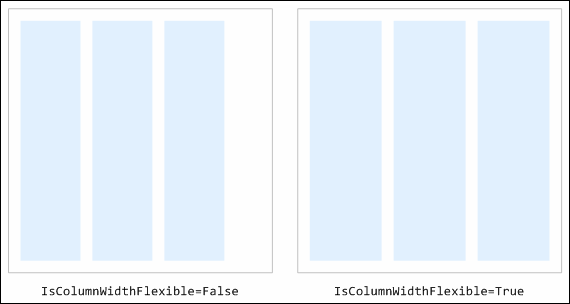
종속성 속성 정보
| 식별자 필드 | IsColumnWidthFlexibleProperty |
메타 데이터 속성 설정 true |
AffectsMeasure |