SpotLight.InnerConeAngle 속성
정의
중요
일부 정보는 릴리스되기 전에 상당 부분 수정될 수 있는 시험판 제품과 관련이 있습니다. Microsoft는 여기에 제공된 정보에 대해 어떠한 명시적이거나 묵시적인 보증도 하지 않습니다.
조명이 장면의 개체를 완전히 비추는 SpotLight의 원뿔 모양 프로젝션 비율을 지정하는 각도를 가져오거나 설정합니다.
public:
property double InnerConeAngle { double get(); void set(double value); };public double InnerConeAngle { get; set; }member this.InnerConeAngle : double with get, setPublic Property InnerConeAngle As Double속성 값
조명이 장면의 개체를 완전히 비추는 SpotLight의 원뿔 모양 프로젝션 비율을 지정하는 각도(도)입니다. 기본값은 180합니다.
예제
다음 예제에서는 만드는 방법을 보여 줍니다는 SpotLight 3 차원 장면에서.
<!-- A SpotLight is used to light the scene. The InnerConeAngle and OuterConeAngle are used
to control the size of the light cone created by the SpotLight. The Direction and Position
properties determine where the SpotLight is pointing in the scene. In this example, the Position
of the SpotLight is set so that the SpotLight is only illuminating the upper right-hand corner
of the 3D object. -->
<ModelVisual3D>
<ModelVisual3D.Content>
<SpotLight x:Name="mySpotLight" InnerConeAngle="20" OuterConeAngle="20" Color="#FFFFFF" Direction="0,0,-1"
Position="1,1,6" Range="20"/>
</ModelVisual3D.Content>
</ModelVisual3D>
다음 코드에는 전체 샘플을 보여 줍니다.
<Page xmlns="http://schemas.microsoft.com/winfx/2006/xaml/presentation"
xmlns:x="http://schemas.microsoft.com/winfx/2006/xaml" >
<DockPanel>
<Viewbox>
<Canvas Width="321" Height="201">
<!-- The Viewport3D provides a rendering surface for 3-D visual content. -->
<Viewport3D ClipToBounds="True" Width="150" Height="150" Canvas.Left="0" Canvas.Top="10">
<!-- Defines the camera used to view the 3D object. -->
<Viewport3D.Camera>
<PerspectiveCamera Position="0,0,2" LookDirection="0,0,-1" FieldOfView="60" />
</Viewport3D.Camera>
<!-- The ModelVisual3D children contain the 3D models -->
<Viewport3D.Children>
<!-- A SpotLight is used to light the scene. The InnerConeAngle and OuterConeAngle are used
to control the size of the light cone created by the SpotLight. The Direction and Position
properties determine where the SpotLight is pointing in the scene. In this example, the Position
of the SpotLight is set so that the SpotLight is only illuminating the upper right-hand corner
of the 3D object. -->
<ModelVisual3D>
<ModelVisual3D.Content>
<SpotLight x:Name="mySpotLight" InnerConeAngle="20" OuterConeAngle="20" Color="#FFFFFF" Direction="0,0,-1"
Position="1,1,6" Range="20"/>
</ModelVisual3D.Content>
</ModelVisual3D>
<ModelVisual3D>
<ModelVisual3D.Content>
<GeometryModel3D>
<!-- The geometry specifies the shape of the 3D plane. In this sample, a flat sheet is created. -->
<GeometryModel3D.Geometry>
<MeshGeometry3D
TriangleIndices="0,1,2 3,4,5 "
Normals="0,0,1 0,0,1 0,0,1 0,0,1 0,0,1 0,0,1 "
TextureCoordinates="0,0 1,0 1,1 1,1 0,1 0,0 "
Positions="-0.5,-0.5,0.5 0.5,-0.5,0.5 0.5,0.5,0.5 0.5,0.5,0.5 -0.5,0.5,0.5 -0.5,-0.5,0.5 " />
</GeometryModel3D.Geometry>
<!-- The material specifies the material applied to the 3D object. In this sample a linear gradient
covers the surface of the 3D object.-->
<GeometryModel3D.Material>
<MaterialGroup>
<DiffuseMaterial>
<DiffuseMaterial.Brush>
<LinearGradientBrush StartPoint="0,0.5" EndPoint="1,0.5">
<LinearGradientBrush.GradientStops>
<GradientStop Color="Yellow" Offset="0" />
<GradientStop Color="Red" Offset="0.25" />
<GradientStop Color="Blue" Offset="0.75" />
<GradientStop Color="LimeGreen" Offset="1" />
</LinearGradientBrush.GradientStops>
</LinearGradientBrush>
</DiffuseMaterial.Brush>
</DiffuseMaterial>
</MaterialGroup>
</GeometryModel3D.Material>
</GeometryModel3D>
</ModelVisual3D.Content>
</ModelVisual3D>
</Viewport3D.Children>
</Viewport3D>
</Canvas>
</Viewbox>
</DockPanel>
</Page>
설명
강도 SpotLight의 조명을 줄어들어 전체 조명을에서 간의 광원의 프로젝션 각도에서 none 합니다 InnerConeAngle 및 OuterConeAngle합니다.
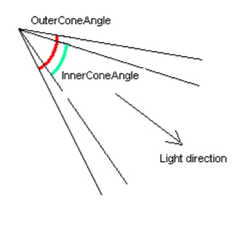
종속성 속성 정보
| 식별자 필드 | InnerConeAngleProperty |
메타 데이터 속성 설정 true |
없음 |