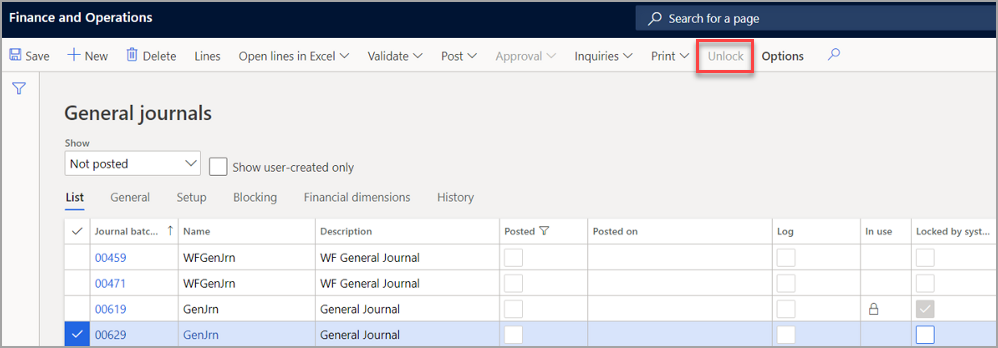Unlock a journal
A button is available on the Journal page to unlock a journal when the status of the Locked by system value is Yes. A system admin who has analyzed the batch jobs that are running and has confirmed that this journal is no longer actively being processed by a batch job can unlock it.
The Journal unlock button is enabled by the feature named Journal unlock button on the Feature management page.
A journal can be locked to ensure transactions are processed accurately, and with a high level of concurrency. For a journal, only one user at a time is allowed to enter lines, to maintain integrity and security. Sometimes because of an abnormal exit or other unexpected errors, the journal becomes locked.
In the following screenshot, you can see that a journal is locked and the Unlock button is enabled. To see that it is unlocked, you would need to personalize the page to add the column named Locked by system.
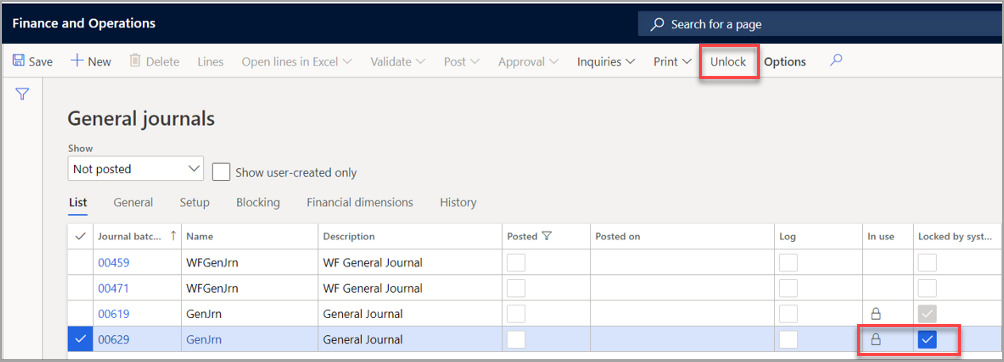
When the Unlock button is selected, the Locked by system is disabled, and the journal is no longer locked.