Get started with Microsoft 365 for Financial Services
Frontline workers in the financial services industry have unique needs for communicating and collaborating based on the services they offer. To get the most benefit for your frontline workforce, first choose which scenarios Microsoft 365 can help you with in your day-to-day business operations, and then make sure that you prepare your environment with the right fundamentals, teams, and apps to support those scenarios.
- Choose your scenarios you want to implement for your business.
- Set up Microsoft 365 - Set up Microsoft 365, Microsoft Teams, and any other services you need.
- Configure services and apps - Use team templates to set up the teams you need quickly, including the channels and apps you need for your business. Add in other apps from Microsoft as needed to support your scenarios.
Choose your scenarios
Microsoft 365 and Teams offer capabilities that help financial services organizations enhance productivity in their daily operations and digital transformation. We recommend the following scenarios for financial services organizations:
- Communicate within and across locations
- Simplify business processes
- Onboard and train employees
- Strengthen corporate communications
Note
These scenarios are also part of Microsoft Cloud for Financial Services. You can do more with these scenarios when you also use other capabilities from the Microsoft Cloud for Financial Services, such as Microsoft Dynamics 365. Learn more about using this solution, which brings together capabilities from Dynamics 365 and Microsoft 365 at Microsoft Cloud for Financial Services.
Communicate within and across locations
Bring associates and management together across branches to collaborate and streamline operations with Teams and Teams apps.
Key apps and capabilities: Shifts, Walkie Talkie, Planner, Approvals, Praise, Lists, Updates, Viva Connections, Chat, Files
Additional services: SharePoint, Power Platform and Power Apps
More information: Frontline team collaboration
Simplify business processes
- Create and manage schedules for your employees with Shifts
- Automate your organization's unique workflows with Power Apps
- Streamline approvals with the Approvals app
- Track key performance indicators (KPIs) with Power BI reports
- And more
Key apps: Approvals, Shifts, Updates
Additional services: Power Platform with Power Apps and Power BI
More information: Simplify business processes
Onboard and train employees
Financial services organizations have unique needs due to the high knowledge bases of frontline staff. From numeracy skills to up-to-date knowledge of company and governmental regulations, make sure your workforce is prepared with a strong onboarding and training process.
Key apps and capabilities: Lists, Viva Learning, Viva Connections, Viva Engage, meetings
Additional services: SharePoint
More information: Training and onboarding
Strengthen corporate communications
Employee engagement is a significant contributor to workplace satisfaction, loyalty, and productivity at any organization. Learn how to keep everyone informed and engaged using SharePoint, Teams, Viva Connections, and Viva Engage.
Key apps and capabilities: Viva Connections, Viva Engage, meetings
Additional services: SharePoint
More information: Corporate communications with frontline workers
Note
For all these capabilities, users must have an appropriate license. For more information about general Teams licensing, see Manage user access to Teams. Check out Understand frontline worker user types and licensing to learn more about using Microsoft 365 for frontline workers in combination with other licenses. For a detailed comparison of what's included in Microsoft 365 plans for enterprises, see the Modern work plan comparison table.
Configure services and apps
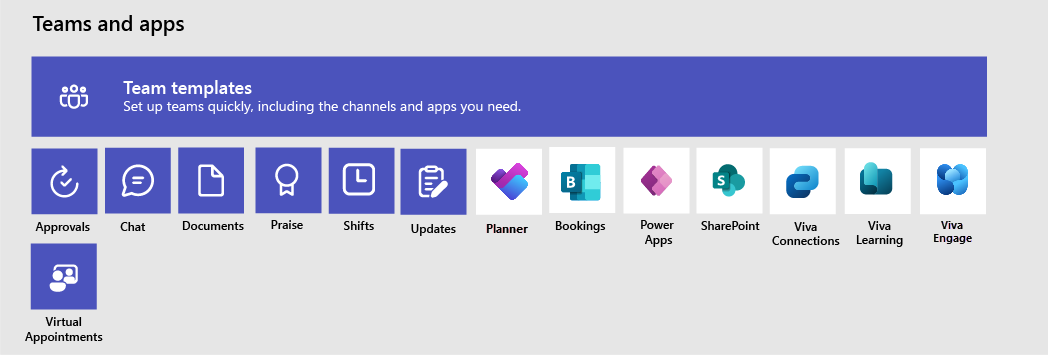
Apps and services for financial services
Ensure that your workers can communicate, collaborate, and deliver great customer service with Teams apps like Shifts, Planner, Lists, Praise, and more. You can determine which apps are available for your users by enabling them in the Teams admin center or by using a team template. Learn more about managing Teams apps.
For financial services environments, the following apps and services can help you transform your business processes and support communication.
| Teams apps and services | Description | Manage | Help |
|---|---|---|---|
| Approvals | Streamline the sign-off process by integrating Approvals into chat. | Manage Approvals | Use Approvals |
| Chat | Enable quick conversations between staff with chat in Teams. | Chat, teams, channels & apps in Teams | Chat in Teams |
| Documents and files | Share standard operating procedures, regulatory compliance policies, company policies, and financial product fact sheets. | Teams and SharePoint integration | Share files |
| Praise | Recognize coworkers for great teamwork with the Praise app. | Manage the Praise app | Send Praise to people |
| Shifts | Create and manage schedules and clock in and out with Shifts. | Shifts for frontline workers | Use Shifts |
| Planner | Help employees know what they should focus on when not with customers by assigning tasks. Your corporate office can use task publishing to send out tasks to locations and track progress across those locations. | Manage the Planner app | Use Planner |
| Updates | Check in on recurring or one-off priorities such as daily counts. Managers can create templates for employees to fill out and submit. | Manage the Updates app | Use Updates |
| Virtual Appointments | Schedule and manage virtual consultations with clients, view analytics, and more, in the Virtual Appointments app. | Manage the Virtual Appointments app | What is the Virtual Appointments app? |
| Viva Connections | Viva Connections creates an experience in Teams that connects employees with tools, news, and resources. Employees can view a tailored news feed from your organization and a personalized dashboard with the resources they need. | Overview of Viva Connections | Use Viva Connections |
| Viva Learning | Provide initial and ongoing training to make sure your employees are up-to-date with their skills and knowledge base. | Overview of Viva Learning | Use Viva Learning |
| Viva Engage | Connect your entire organization and enable communication across departments and regions with Viva Engage. | Overview of Viva Engage | Use Viva Engage |
| More apps and services from Microsoft | Description | Manage | Help |
|---|---|---|---|
| Power Apps and the Power Platform | Integrate business processes and enable quick updates to data, such as sales numbers, KPIs, and other reports. | Teams integration with Microsoft Power Platform and Manage Microsoft Power Platform apps in the Teams admin center | |
| SharePoint | A new, connected SharePoint site is created whenever you create a new team. You can use SharePoint to store files, post news, and make sure your workers have access to important information. | Teams and SharePoint integration | Add a SharePoint page, list, or document library as a tab in Teams |
To learn more about successfully implementing and adopting Teams, see Adopt Microsoft Teams.
Atsiliepimai
Jau greitai: 2024 m. palaipsniui atsisakysime „GitHub“ problemų, kaip turiniui taikomo atsiliepimų mechanizmo, ir pakeisime jį nauja atsiliepimų sistema. Daugiau informacijos žr. https://aka.ms/ContentUserFeedback.
Pateikti ir peržiūrėti atsiliepimą, skirtą