Executar consultas do Apache Hive usando o SDK .NET do HDInsight
Saiba como enviar consultas do Apache Hive usando o SDK do HDInsight .NET. Você escreve um programa C# para enviar uma consulta Hive para listar tabelas Hive e exibir os resultados.
Nota
As etapas neste artigo devem ser executadas a partir de um cliente Windows. Para obter informações sobre como usar um cliente Linux, OS X ou Unix para trabalhar com o Hive, use o seletor de guias mostrado na parte superior do artigo.
Pré-requisitos
Antes de começar este artigo, você deve ter os seguintes itens:
Um cluster Apache Hadoop no HDInsight. Consulte Introdução ao uso do Hadoop baseado em Linux no HDInsight.
Importante
A partir de 15 de setembro de 2017, o SDK do HDInsight .NET suporta apenas o retorno de resultados de consulta do Hive de contas de Armazenamento do Azure. Se você usar este exemplo com um cluster HDInsight que usa o Armazenamento Azure Data Lake como armazenamento principal, não poderá recuperar os resultados da pesquisa usando o SDK do .NET.
Visual Studio 2013 e posterior. Pelo menos o desenvolvimento de desktop .NET de carga de trabalho deve ser instalado.
Executar uma consulta do Hive
O SDK do HDInsight .NET fornece bibliotecas de cliente .NET, o que facilita o trabalho com clusters HDInsight do .NET.
Crie um aplicativo de console C# no Visual Studio.
No Console do Gerenciador de Pacotes Nuget, execute o seguinte comando:
Install-Package Microsoft.Azure.Management.HDInsight.JobEdite o código abaixo para inicializar os valores das variáveis:
ExistingClusterName, ExistingClusterUsername, ExistingClusterPassword,DefaultStorageAccountName,DefaultStorageAccountKey,DefaultStorageContainerName. Em seguida, use o código revisado como todo o conteúdo de Program.cs no Visual Studio.using System.Collections.Generic; using System.IO; using System.Text; using System.Threading; using Microsoft.Azure.Management.HDInsight.Job; using Microsoft.Azure.Management.HDInsight.Job.Models; using Hyak.Common; namespace SubmitHDInsightJobDotNet { class Program { private static HDInsightJobManagementClient _hdiJobManagementClient; private const string ExistingClusterName = "<Your HDInsight Cluster Name>"; private const string ExistingClusterUsername = "<Cluster Username>"; private const string ExistingClusterPassword = "<Cluster User Password>"; // Only Azure Storage accounts are supported by the SDK private const string DefaultStorageAccountName = "<Default Storage Account Name>"; private const string DefaultStorageAccountKey = "<Default Storage Account Key>"; private const string DefaultStorageContainerName = "<Default Blob Container Name>"; private const string ExistingClusterUri = ExistingClusterName + ".azurehdinsight.net"; static void Main(string[] args) { System.Console.WriteLine("The application is running ..."); var clusterCredentials = new BasicAuthenticationCloudCredentials { Username = ExistingClusterUsername, Password = ExistingClusterPassword }; _hdiJobManagementClient = new HDInsightJobManagementClient(ExistingClusterUri, clusterCredentials); SubmitHiveJob(); System.Console.WriteLine("Press ENTER to continue ..."); System.Console.ReadLine(); } private static void SubmitHiveJob() { Dictionary<string, string> defines = new Dictionary<string, string> { { "hive.execution.engine", "tez" }, { "hive.exec.reducers.max", "1" } }; List<string> args = new List<string> { { "argA" }, { "argB" } }; var parameters = new HiveJobSubmissionParameters { Query = "SHOW TABLES", Defines = defines, Arguments = args }; System.Console.WriteLine("Submitting the Hive job to the cluster..."); var jobResponse = _hdiJobManagementClient.JobManagement.SubmitHiveJob(parameters); var jobId = jobResponse.JobSubmissionJsonResponse.Id; System.Console.WriteLine("Response status code is " + jobResponse.StatusCode); System.Console.WriteLine("JobId is " + jobId); System.Console.WriteLine("Waiting for the job completion ..."); // Wait for job completion var jobDetail = _hdiJobManagementClient.JobManagement.GetJob(jobId).JobDetail; while (!jobDetail.Status.JobComplete) { Thread.Sleep(1000); jobDetail = _hdiJobManagementClient.JobManagement.GetJob(jobId).JobDetail; } // Get job output var storageAccess = new AzureStorageAccess(DefaultStorageAccountName, DefaultStorageAccountKey, DefaultStorageContainerName); var output = (jobDetail.ExitValue == 0) ? _hdiJobManagementClient.JobManagement.GetJobOutput(jobId, storageAccess) // fetch stdout output in case of success : _hdiJobManagementClient.JobManagement.GetJobErrorLogs(jobId, storageAccess); // fetch stderr output in case of failure System.Console.WriteLine("Job output is: "); using (var reader = new StreamReader(output, Encoding.UTF8)) { string value = reader.ReadToEnd(); System.Console.WriteLine(value); } } } }Prima F5 para executar a aplicação.
A saída do aplicativo deve ser semelhante a:
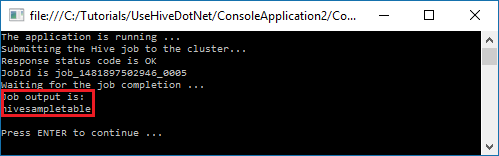
Próximos passos
Neste artigo, você aprendeu como enviar consultas do Apache Hive usando o SDK do HDInsight .NET. Para saber mais, leia os artigos seguintes: