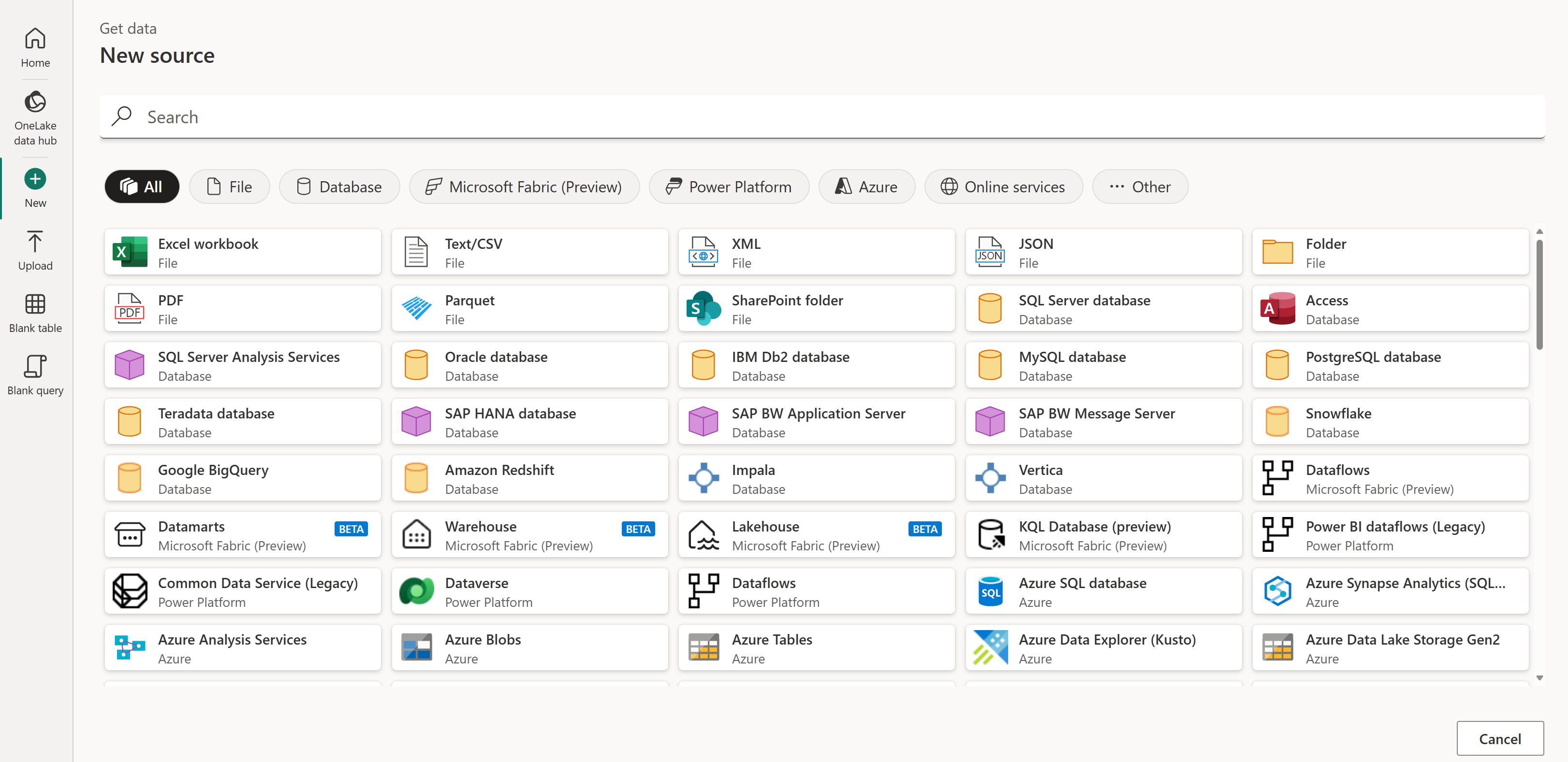Connector overview
Data Factory in Microsoft Fabric offers a rich set of connectors that allow you to connect to different types of data stores. You can take advantage of those connectors to transform data in dataflows or move a PB-level of dataset with high-scale in a data pipeline.
Prerequisites
Before you can set up a connection in Dataflow Gen2 or a data pipeline, the following prerequisites are required:
A Microsoft Fabric tenant account with an active subscription. Create an account for free.
A Microsoft Fabric enabled Workspace. Create a workspace.
Supported data connectors in dataflows
Dataflow Gen2 provide data ingestion and transformation capabilities over a wide range of data sources. These data sources include various types of files, databases, online, cloud, and on-premises data sources. There are greater than 145 different data connectors, which are accessible from the dataflows authoring experience within the get data experience.
For a comprehensive list of all currently supported data connectors, go to Dataflow Gen2 connectors in Microsoft Fabric.
The following connectors are currently available for output destinations in Dataflow Gen2:
- Azure Data Explorer
- Azure SQL
- Data Warehouse
- Lakehouse
Supported data stores in data pipeline
Data Factory in Microsoft Fabric supports data stores in a data pipeline through the Copy, Lookup, Get Metadata, Delete, Script, and Stored Procedure activities. For a list of all currently supported data connectors, go to Data pipeline connectors in Microsoft Fabric.
Note
Currently, a pipeline on managed VNet and on-premises data access with a gateway aren't supported in Data Factory for Microsoft Fabric.
Related content
Povratne informacije
Kmalu na voljo: V letu 2024 bomo ukinili storitev Težave v storitvi GitHub kot mehanizem za povratne informacije za vsebino in jo zamenjali z novim sistemom za povratne informacije. Za več informacij si oglejte: https://aka.ms/ContentUserFeedback.
Pošlji in prikaži povratne informacije za