Använd PowerShell för att skapa elastiska pooler och flytta en databas mellan dem
Gäller för:Azure SQL Database
Det här PowerShell-skriptexemplet skapar två elastiska pooler, flyttar en pooldatabas i SQL Database från en elastisk SQL-pool till en annan elastisk SQL-pool och flyttar sedan den poolade databasen från den elastiska SQL-poolen till en enda databas i Azure SQL Database.
Om du inte har en Azure-prenumeration skapar du ett kostnadsfritt Azure-konto innan du börjar.
Kommentar
Den här artikeln använder Azure Az PowerShell-modulen, som är den rekommenderade PowerShell-modulen för interaktion med Azure. För att komma igång med Az PowerShell kan du läsa artikeln om att installera Azure PowerShell. Information om hur du migrerar till Az PowerShell-modulen finns i artikeln om att migrera Azure PowerShell från AzureRM till Az.
Använda Azure Cloud Shell
Azure är värd för Azure Cloud Shell, en interaktiv gränssnittsmiljö som du kan använda via webbläsaren. Du kan använda antingen Bash eller PowerShell med Cloud Shell för att arbeta med Azure-tjänster. Du kan använda förinstallerade Cloud Shell-kommandon för att köra koden i den här artikeln, utan att behöva installera något i din lokala miljö.
Så här startar du Azure Cloud Shell:
| Alternativ | Exempel/länk |
|---|---|
| Välj Prova i det övre högra hörnet av ett kodblock. Om du väljer Prova kopieras koden inte automatiskt till Cloud Shell. | 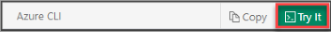 |
| Gå till https://shell.azure.com eller Välj knappen Starta Cloud Shell för att öppna Cloud Shell i webbläsaren. |  |
| Välj knappen Cloud Shell på menyn längst upp till höger i Azure-portalen. |  |
Så här kör du koden i den här artikeln i Azure Cloud Shell:
Starta Cloud Shell.
Kopiera koden genom att klicka på knappen Kopiera på ett kodblock.
Klistra in koden i Cloud Shell-sessionen genom att välja Ctrl+Skift+V i Windows och Linux, eller genom att välja Cmd+Shift+V på macOS.
Välj Retur för att köra koden.
Om du väljer att installera och använda PowerShell lokalt kräver den här självstudien Az PowerShell 1.4.0 eller senare. Om du behöver uppgradera kan du läsa Install Azure PowerShell module (Installera Azure PowerShell-modul). Om du kör PowerShell lokalt måste du också köra Connect-AzAccount för att skapa en anslutning till Azure.
Exempelskript
# Connect-AzAccount
$SubscriptionId = '<replace with your subscription id>'
# Set the resource group name and location for your server
$resourceGroupName = "myResourceGroup-$(Get-Random)"
$location = "westus2"
# Set elastic pool names
$firstPoolName = "MyFirstPool"
$secondPoolName = "MySecondPool"
# Set an admin login and password for your server
$adminSqlLogin = "SqlAdmin"
$password = "<EnterYourComplexPasswordHere>"
# The logical server name has to be unique in the system
$serverName = "server-$(Get-Random)"
# The sample database names
$firstDatabaseName = "myFirstSampleDatabase"
$secondDatabaseName = "mySecondSampleDatabase"
# The ip address range that you want to allow to access your server
$startIp = "0.0.0.0"
$endIp = "0.0.0.0"
# Set subscription
Set-AzContext -SubscriptionId $subscriptionId
# Create a new resource group
$resourceGroup = New-AzResourceGroup -Name $resourceGroupName -Location $location
# Create a new server with a system wide unique server name
$server = New-AzSqlServer -ResourceGroupName $resourceGroupName `
-ServerName $serverName `
-Location $location `
-SqlAdministratorCredentials $(New-Object -TypeName System.Management.Automation.PSCredential -ArgumentList $adminSqlLogin, $(ConvertTo-SecureString -String $password -AsPlainText -Force))
# Create a server firewall rule that allows access from the specified IP range
$serverFirewallRule = New-AzSqlServerFirewallRule -ResourceGroupName $resourceGroupName `
-ServerName $serverName `
-FirewallRuleName "AllowedIPs" -StartIpAddress $startIp -EndIpAddress $endIp
# Create two elastic database pools
$firstPool = New-AzSqlElasticPool -ResourceGroupName $resourceGroupName `
-ServerName $servername `
-ElasticPoolName $firstPoolName `
-Edition "Standard" `
-Dtu 50 `
-DatabaseDtuMin 10 `
-DatabaseDtuMax 20
$secondPool = New-AzSqlElasticPool -ResourceGroupName $resourceGroupName `
-ServerName $serverName `
-ElasticPoolName $secondPoolName `
-Edition "Standard" `
-Dtu 50 `
-DatabaseDtuMin 10 `
-DatabaseDtuMax 50
# Create two blank databases in the first pool
$firstDatabase = New-AzSqlDatabase -ResourceGroupName $resourceGroupName `
-ServerName $serverName `
-DatabaseName $firstDatabaseName `
-ElasticPoolName $firstPoolName
$secondDatabase = New-AzSqlDatabase -ResourceGroupName $resourceGroupName `
-ServerName $serverName `
-DatabaseName $secondDatabaseName `
-ElasticPoolName $secondPoolName
# Move the database to the second pool
$firstDatabase = Set-AzSqlDatabase -ResourceGroupName $resourceGroupName `
-ServerName $serverName `
-DatabaseName $firstDatabaseName `
-ElasticPoolName $secondPoolName
# Move the database into a standalone performance level
$firstDatabase = Set-AzSqlDatabase -ResourceGroupName $resourceGroupName `
-ServerName $serverName `
-DatabaseName $firstDatabaseName `
-RequestedServiceObjectiveName "S0"
# Clean up deployment
# Remove-AzResourceGroup -ResourceGroupName $resourceGroupName
Rensa distribution
Använd följande kommando för att ta bort resursgruppen och alla resurser som är associerade med den.
Remove-AzResourceGroup -ResourceGroupName $resourcegroupname
Förklaring av skript
Det här skriptet använder följande kommandon. Varje kommando i tabellen länkar till kommandospecifik dokumentation.
| Command | Anteckningar |
|---|---|
| New-AzResourceGroup | Skapar en resursgrupp där alla resurser lagras. |
| New-AzSqlServer | Skapar en server som är värd för databaser och elastiska pooler. |
| New-AzSqlElasticPool | Skapar en elastisk pool. |
| New-AzSqlDatabase | Skapar en databas på en server. |
| Set-AzSqlDatabase | Uppdaterar databasegenskaper eller flyttar en databas till, från eller mellan elastiska pooler. |
| Remove-AzResourceGroup | Tar bort en resursgrupp, inklusive alla kapslade resurser. |
Nästa steg
Mer information om Azure PowerShell finns i Dokumentation om Azure PowerShell.
Ytterligare PowerShell-skriptexempel för SQL Database finns i PowerShell-skript för Azure SQL Database.
Feedback
Kommer snart: Under hela 2024 kommer vi att fasa ut GitHub-problem som feedbackmekanism för innehåll och ersätta det med ett nytt feedbacksystem. Mer information finns i: https://aka.ms/ContentUserFeedback.
Skicka och visa feedback för