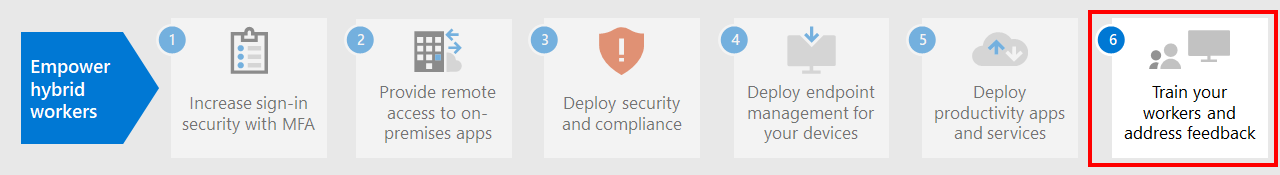Step 5. Deploy hybrid worker productivity apps and services
To be productive, people need to communicate and collaborate with one another. They need to meet, chat by voice and text, create new content and share information and files, exchange email, and manage calendars and tasks. Microsoft 365 provides cloud-based services for all of these key functions:
| IT function | Microsoft 365 components | Description |
|---|---|---|
| Email services | Exchange Online | Exchange email and manage calendars, contacts, and tasks with the Outlook client. |
| Intranet sites, document collaboration | SharePoint and OneDrive | Store and collaborate on files within a web browser or within Teams. |
| Desktop and mobile device Office applications | Microsoft 365 Apps | Create new content or collaborate on existing content with versions of Word, PowerPoint, Excel, and Outlook that are installed on your local computer and receive ongoing feature and security updates. |
Exchange email and manage calendars, contacts, and tasks with Exchange Online and Outlook
With Outlook, hybrid workers can stay connected and organized with email, calendars, contacts, tasks, and more—together in one place. Outlook helps you stay on track and prioritize your day based on what’s relevant to you. Outlook enables you to share attachments right from OneDrive, plan and join Teams meetings, view and share calendars, and provide delegate permissions to others. Knowing what’s coming up next across both work and personal commitments and what needs attention can help hybrid workers focus on what matters. Outlook provides helpful ways for hybrid workers to manage their time and to find what they need easily, including files, people in the organization, and more.
See this article for the recommended identity and device access policies to protect organizational email and email clients that support modern authentication and Conditional Access.
Store and collaborate on files with SharePoint and OneDrive
For content collaboration, hybrid workers can use SharePoint and OneDrive folders as a central place in the cloud to store and share files, co-author, communicate, and collaborate. Remote workers can securely work from anywhere from a web browser, from Teams, and from Office apps.
You might have to migrate your documents to SharePoint or OneDrive from:
To protect SharePoint and OneDrive, see this article for the recommended identity and device access policies.
Create and collaborate on content with Microsoft 365 Apps
Microsoft 365 Apps is the most productive and secure Office experience for enterprises, allowing people to work together seamlessly from anywhere, anytime. Remote workers can collaborate on a document with multiple people simultaneously, see edits and changes in real time, and coauthor with others on any laptop, PC, or mobile device.
For more information, see the Deployment guide for Microsoft 365 Apps.
Admin technical resources for productivity apps and services
- Support remote workers using Microsoft Teams
- Teams Customer Success Kit download
- Tools for driving Teams adoption
- Create a change management strategy for Microsoft Teams
- Teams with three tiers of protection
User training resources for productivity apps and services
Next step
Continue with Step 6 to train your users and monitor their success.
Phản hồi
Sắp ra mắt: Trong năm 2024, chúng tôi sẽ dần gỡ bỏ Sự cố với GitHub dưới dạng cơ chế phản hồi cho nội dung và thay thế bằng hệ thống phản hồi mới. Để biết thêm thông tin, hãy xem: https://aka.ms/ContentUserFeedback.
Gửi và xem ý kiến phản hồi dành cho