Visual Studio Core Plugins
Bonus: Try them all!
The Cordova Plugins Sampler is authored by Cordova expert and longtime Visual Studio engineer Ryan Salva (@ryansalva). Sample this supreme sampling of plugin samples and learn how to use plugins from Battery to Camera to Contacts and more.
Feel free to download the sample off Ryan's Github and play around. To open this project inside VS, go to 'File > New Project > Add project from existing code', and follow the import wizard.
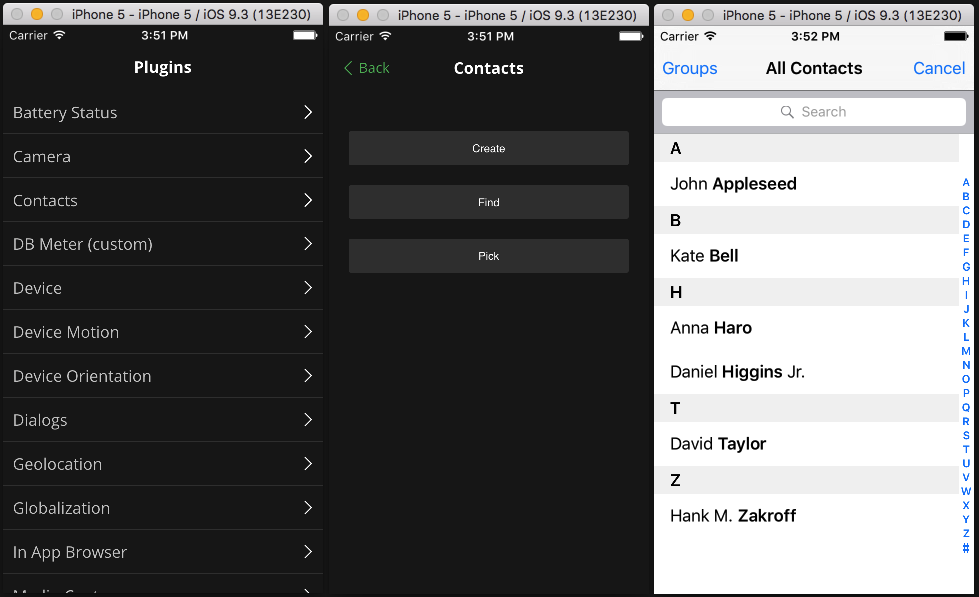
Bluetooth LE : Discover and interact with devices
Detect, connect, and interact with freeway monitors, cars, laptops, phones, TV set top-boxes and more. Notify users as they approach a restaurant that serves their favorite dish or a great promotion at a shop nearby.
Check out the Quick Guide and see how easy it is to discover devices, connect to a them, view device signal strength, supported services, battery level and more.
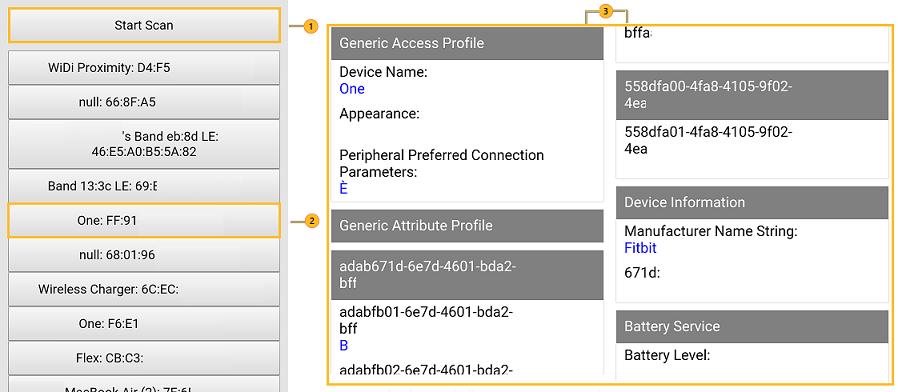
[ Go back up ]
Geolocation: Connect users with things around them
Help users find things near them such as Groupon deals, houses for sale, movies playing, sports and entertainment events and more.
Check out the Quick Guide for a cookbook of tasks. You'll get the weather, find your location on a map, see shops nearby, and look at pictures of things around you.
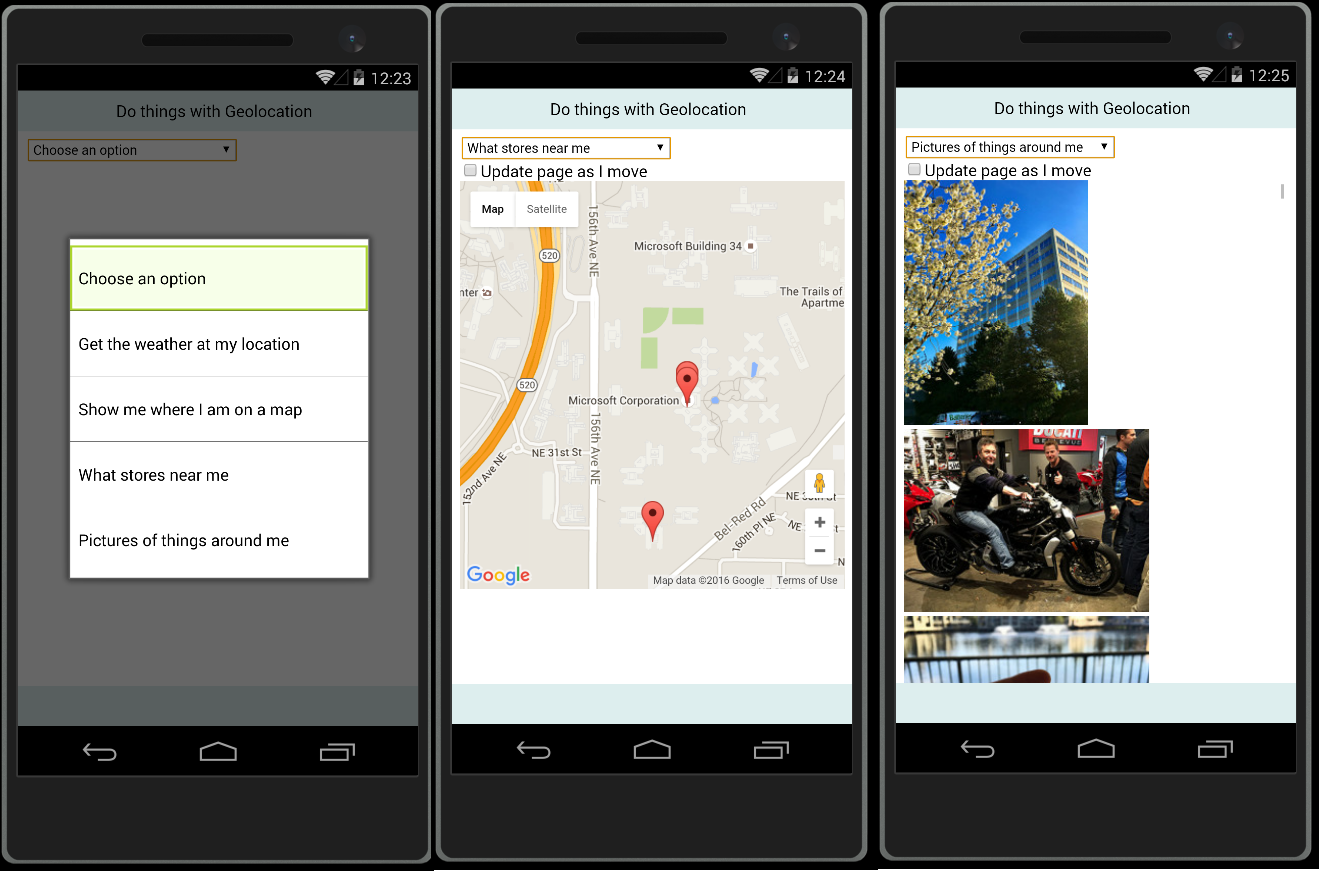
[ Go back up ]
InAppBrowser: Show web pages and videos within your app
Show helpful articles, videos, and web resources inside of your app. Users view documents without leaving your app.
Check out the Quick Guide to show an article, a video, and a search page. You'll even handle errors, and inject a custom script and style.
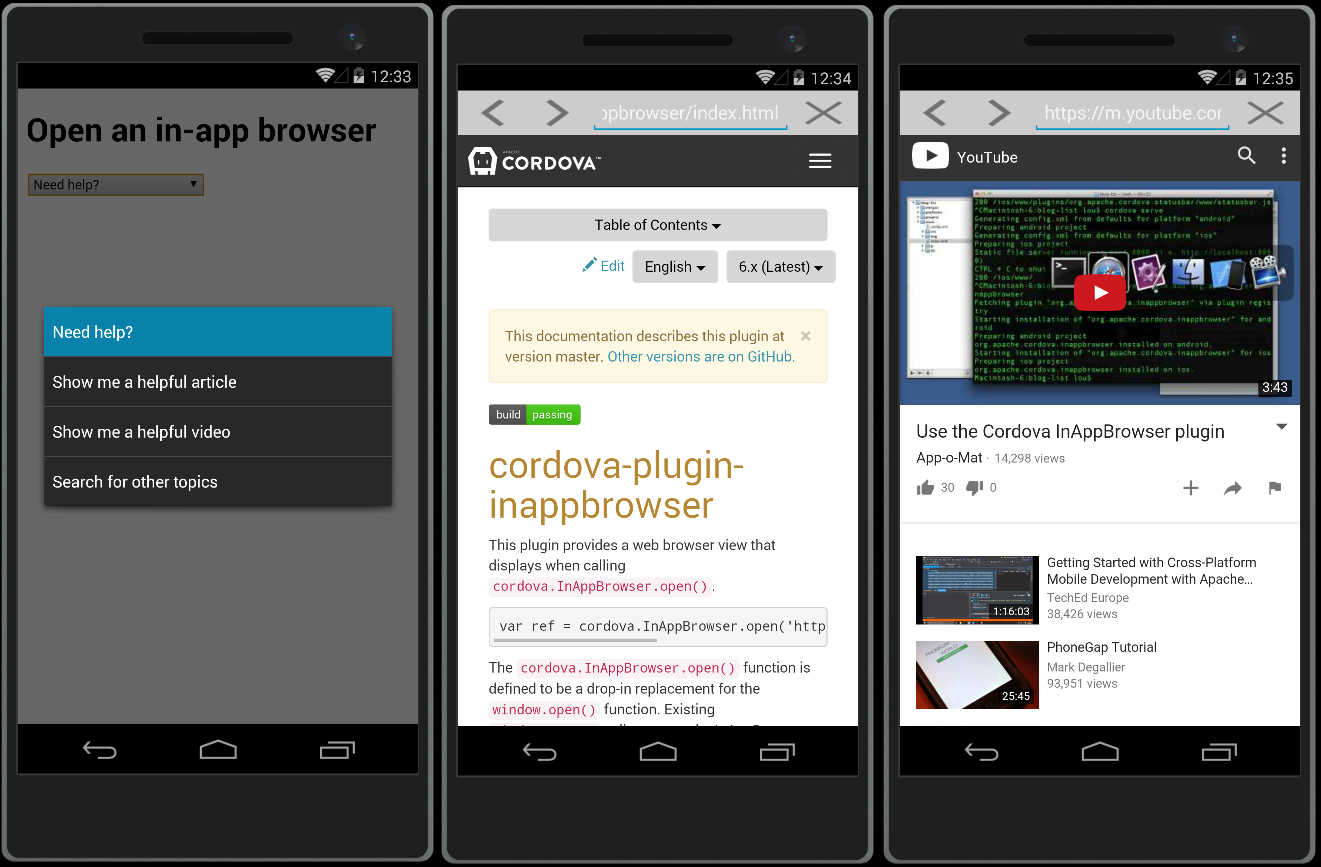
[ Go back up ]
Camera: Use the device's Camera or file picker in your app
Take pictures, allow the user to choose a file on the device, get thumbnails, and display the pictures or images in your app.
Check out the Quick Guide to learn how use the Camera app and file picker.
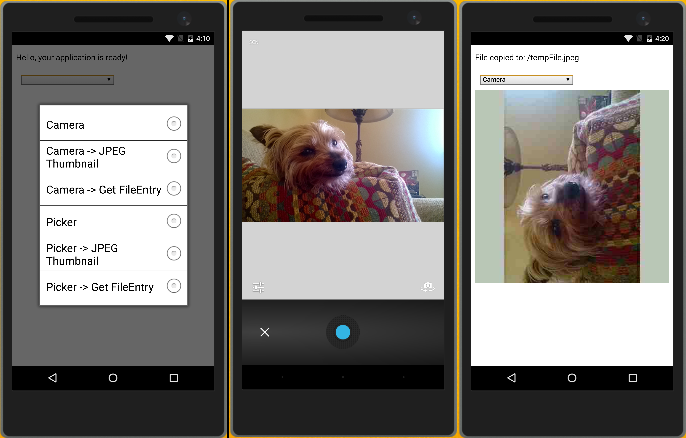
[ Go back up ]
File: Create and manipulate files and directories on your device
Create, read, write to, and display files on your device. Create directories. Work with different file types such as text files and binary files.
Check out the Quick Guide to learn how to work with files on your device.
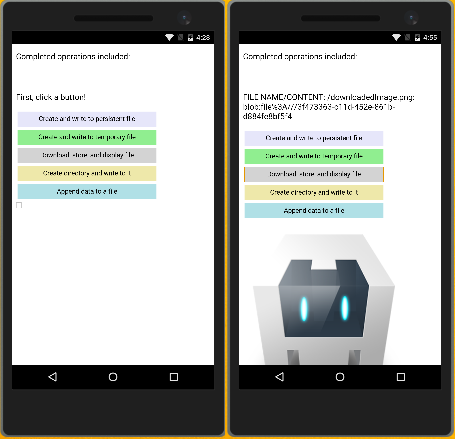
[ Go back up ]
File Transfer: Upload and download files to and from your device
Upload and download different file types such as text files and binary files, read the files, and display image files.
Check out the Quick Guide to learn how to upload and download files.
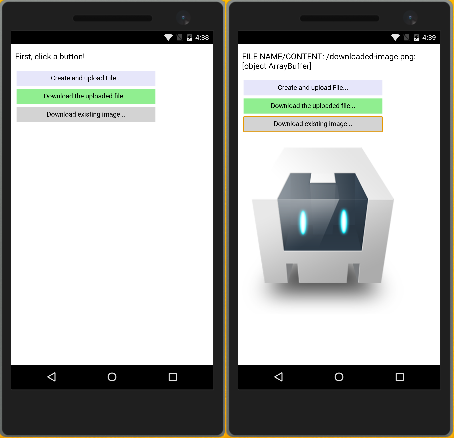
[ Go back up ]
SQLite Storage: Use offline data storage
[ Go back up ]
Network Information: Respond to network status changes
Use the online and offline events and get your network connection status.
[ Go back up ]
Splashscreen: Display or hide a splash screen
[ Go back up ]
Vibration: Make the users phone vibrate
[ Go back up ]
Battery status: Monitor the available power of a device
Handle events that are raised when the user battery charge percentage changes or when they plug or unplug their phone from a power outlet.
[ Go back up ]
Notification: Notify users or prompt them to make a decision
Show dialog boxes that give users information or ask them to make a decision.
[ Go back up ]
Console: Get reliable console output
[ Go back up ]
Device: Get information about the user's device
Get the model, platform, uuid, version, manufacturer, and serial number of the user's device.
[ Go back up ]
Media: Play audio files
[ Go back up ]
Capture: Record audio, record video, or take pictures
Get access to the device’s audio, image, and video capture capabilities.
[ Go back up ]
Contacts: Find, create, and update contacts
Provides access to the device’s Contacts database.
[ Go back up ]
Whitelist: Restrict your app's access to external domains
[ Go back up ]
Device Motion: Use the device accelerometer
Detect changes in movement relative to the device’s orientation.
[ Go back up ]
Device Orientation: Use the device compass
[ Go back up ]
StatusBar: Show or hide the device StatusBar
Show or hide the StatusBar and change a few customizable properties.
[ Go back up ]
ADAL for Cordova: Authenticate your apps
Use Active Directory Authentication Library (ADAL) plugin to authenticate your apps.
[ Go back up ]
Azure Mobile Apps: Add a cloud-based back end
Add Azure cloud-based structured storage, user authentication, and push notifications to your apps.
[ Go back up ]
HockeyApp: Add crash reporting, beta distribution, and user metrics to your app.
[ Go back up ]
Globalization: Get information about the user’s locale and time zone
Perform operations that are specific to that locale and time zone.
[ Go back up ]
CrossWalk Webview Engine: get the same WebView for different Android versions
Use the Crosswalk WebView instead of the system WebView, get some new capabilities and performance benefits.
[ Go back up ]
CodePush: Update your apps on-the-fly
Push updated HTML, CSS, JavaScript, and resource files to your published Cordova apps.
[ Go back up ]