Static local function refactorings and Quick Actions
This article outlines two productivity features related to static local functions. One is a refactoring that makes a local function static, and the other is a Quick Action that generates code to pass variables into a static local function.
Make local function static
This refactoring applies to:
- C#
What: Makes a local function static and passes in variables defined outside the function to the function’s declaration and calls.
When: You want your local function to be static and for all variables to be defined in the scope of the function.
Why: Static local functions improves readability: knowing that specific code is isolated makes it easier to understand, reread, and reuse. Static local functions also provide scoping to prevent polluting a class with a static function that's only called in a single method.
How-to
Place your caret on the local function name.
Press Ctrl+. (period) to trigger the Quick Actions and Refactorings menu.
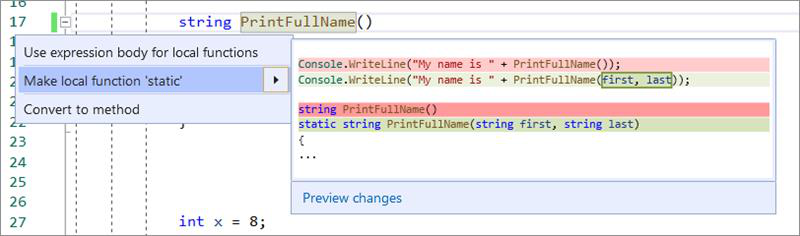
Select Make local function ‘static’.
Pass variable explicitly in a static local function
This Quick Action applies to:
- C#
What: Passes a variable explicitly into a local static function.
When: You want a local function to be static but still use variables initialized outside of it.
Why: Using static local functions provides clarification to readers because they know that it can only be declared and called in a specific context of the program. It provides the flexibility to define variables outside this context, but still be able to pass them in as arguments to the static local function.
How-to
Place your caret on the variable where it's used in the static local function.
Press Ctrl+. (period) to trigger the Quick Actions and Refactorings menu.
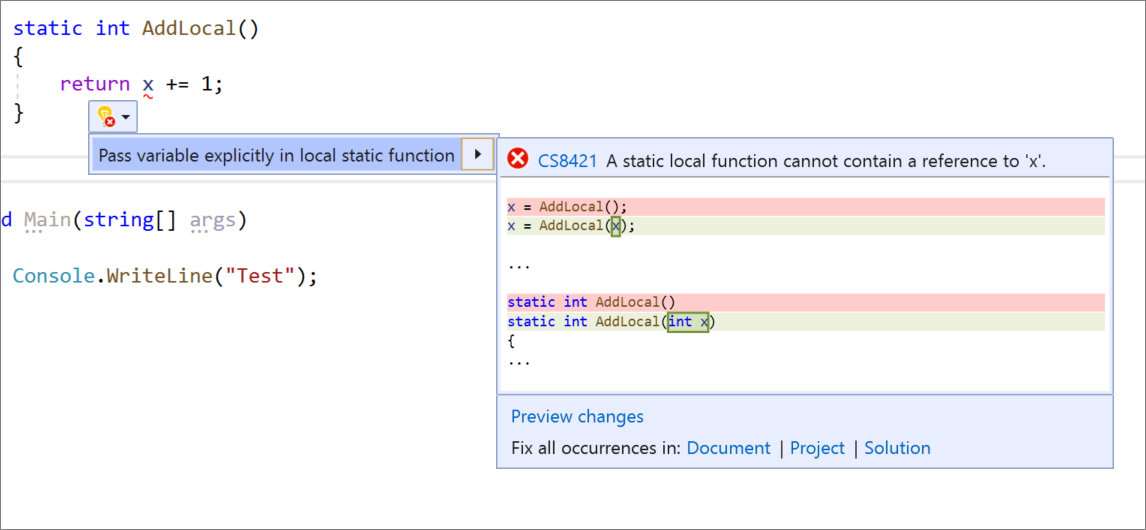
Select Pass variable explicitly in local static function.
See also
Feedback
Coming soon: Throughout 2024 we will be phasing out GitHub Issues as the feedback mechanism for content and replacing it with a new feedback system. For more information see: https://aka.ms/ContentUserFeedback.
Submit and view feedback for