处理实体关系
本部分介绍 EF 如何加载相关实体以及如何在模型类中处理循环导航属性的一些详细信息。 (本部分提供背景知识,不需要完成本教程。如果愿意,请跳到 第 5 部分。)
预先加载与延迟加载
将 EF 与关系数据库配合使用时,了解 EF 如何加载相关数据非常重要。
查看 EF 生成的 SQL 查询也很有用。 若要跟踪 SQL,请将以下代码行添加到 BookServiceContext 构造函数:
public BookServiceContext() : base("name=BookServiceContext")
{
// New code:
this.Database.Log = s => System.Diagnostics.Debug.WriteLine(s);
}
如果将 GET 请求发送到 /api/books,它将返回如下所示的 JSON:
[
{
"BookId": 1,
"Title": "Pride and Prejudice",
"Year": 1813,
"Price": 9.99,
"Genre": "Comedy of manners",
"AuthorId": 1,
"Author": null
},
...
可以看到 Author 属性为 null,即使书籍包含有效的 AuthorId 也是如此。 这是因为 EF 未加载相关的 Author 实体。 SQL 查询的跟踪日志确认了这一点:
SELECT
[Extent1].[BookId] AS [BookId],
[Extent1].[Title] AS [Title],
[Extent1].[Year] AS [Year],
[Extent1].[Price] AS [Price],
[Extent1].[Genre] AS [Genre],
[Extent1].[AuthorId] AS [AuthorId]
FROM [dbo].[Books] AS [Extent1]
SELECT 语句取自 Books 表,不引用 Author 表。
为了参考,下面是 类中 BooksController 返回书籍列表的方法。
public IQueryable<Book> GetBooks()
{
return db.Books;
}
让我们看看如何将作者作为 JSON 数据的一部分返回。 可通过三种方式在 Entity Framework 中加载相关数据:预先加载、延迟加载和显式加载。 每种技术都有利弊,因此了解其工作原理非常重要。
预先加载
使用 预先加载时,EF 会加载相关实体作为初始数据库查询的一部分。 若要执行预先加载,请使用 System.Data.Entity.Include 扩展方法。
public IQueryable<Book> GetBooks()
{
return db.Books
// new code:
.Include(b => b.Author);
}
这会告知 EF 在查询中包含 Author 数据。 如果进行此更改并运行应用,则 JSON 数据现在如下所示:
[
{
"BookId": 1,
"Title": "Pride and Prejudice",
"Year": 1813,
"Price": 9.99,
"Genre": "Comedy of manners",
"AuthorId": 1,
"Author": {
"AuthorId": 1,
"Name": "Jane Austen"
}
},
...
跟踪日志显示 EF 对 Book 和 Author 表执行联接。
SELECT
[Extent1].[BookId] AS [BookId],
[Extent1].[Title] AS [Title],
[Extent1].[Year] AS [Year],
[Extent1].[Price] AS [Price],
[Extent1].[Genre] AS [Genre],
[Extent1].[AuthorId] AS [AuthorId],
[Extent2].[AuthorId] AS [AuthorId1],
[Extent2].[Name] AS [Name]
FROM [dbo].[Books] AS [Extent1]
INNER JOIN [dbo].[Authors] AS [Extent2] ON [Extent1].[AuthorId] = [Extent2].[AuthorId]
延迟加载
使用延迟加载时,当取消引用该实体的导航属性时,EF 会自动加载相关实体。 若要启用延迟加载,请将导航属性设为虚拟。 例如,在 Book 类中:
public class Book
{
// (Other properties)
// Virtual navigation property
public virtual Author Author { get; set; }
}
现在,请考虑以下代码:
var books = db.Books.ToList(); // Does not load authors
var author = books[0].Author; // Loads the author for books[0]
启用延迟加载后,访问 上的 Authorbooks[0] 属性会导致 EF 查询数据库以查找作者。
延迟加载需要多次数据库行程,因为 EF 每次检索相关实体时都会发送查询。 通常,你希望为序列化的对象禁用延迟加载。 序列化程序必须读取模型上的所有属性,这会触发加载相关实体。 例如,下面是 EF 序列化启用了延迟加载的书籍列表时的 SQL 查询。 可以看到 EF 为三个作者执行三个单独的查询。
SELECT
[Extent1].[BookId] AS [BookId],
[Extent1].[Title] AS [Title],
[Extent1].[Year] AS [Year],
[Extent1].[Price] AS [Price],
[Extent1].[Genre] AS [Genre],
[Extent1].[AuthorId] AS [AuthorId]
FROM [dbo].[Books] AS [Extent1]
SELECT
[Extent1].[AuthorId] AS [AuthorId],
[Extent1].[Name] AS [Name]
FROM [dbo].[Authors] AS [Extent1]
WHERE [Extent1].[AuthorId] = @EntityKeyValue1
SELECT
[Extent1].[AuthorId] AS [AuthorId],
[Extent1].[Name] AS [Name]
FROM [dbo].[Authors] AS [Extent1]
WHERE [Extent1].[AuthorId] = @EntityKeyValue1
SELECT
[Extent1].[AuthorId] AS [AuthorId],
[Extent1].[Name] AS [Name]
FROM [dbo].[Authors] AS [Extent1]
WHERE [Extent1].[AuthorId] = @EntityKeyValue1
有时仍可能需要使用延迟加载。 预先加载可能会导致 EF 生成非常复杂的联接。 或者,可能需要一小部分数据的相关实体,延迟加载会更高效。
避免序列化问题的一种方法是将数据传输对象序列化 (DTO) 而不是实体对象。 我将在本文的后面部分介绍此方法。
显式加载
显式加载类似于延迟加载,只是在代码中显式获取相关数据;访问导航属性时,它不会自动发生。 使用显式加载可以更好地控制何时加载相关数据,但需要额外的代码。 有关显式加载的详细信息,请参阅 加载相关实体。
导航属性和循环引用
定义 Book 和 Author 模型时,我在类上 Book 为Book-Author关系定义了导航属性,但我没有在其他方向定义导航属性。
如果将相应的导航属性添加到 类, Author 会发生什么情况?
public class Author
{
public int AuthorId { get; set; }
[Required]
public string Name { get; set; }
public ICollection<Book> Books { get; set; }
}
遗憾的是,在序列化模型时,这会造成问题。 如果加载相关数据,它将创建一个圆形对象图。
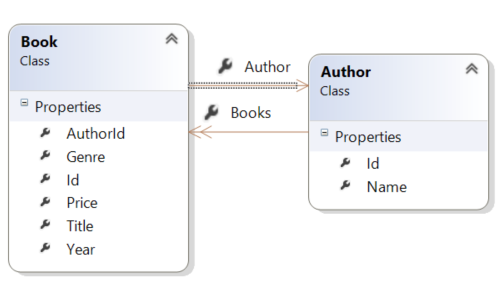
当 JSON 或 XML 格式化程序尝试序列化图形时,它将引发异常。 这两个格式化程序会引发不同的异常消息。 下面是 JSON 格式化程序的示例:
{
"Message": "An error has occurred.",
"ExceptionMessage": "The 'ObjectContent`1' type failed to serialize the response body for content type
'application/json; charset=utf-8'.",
"ExceptionType": "System.InvalidOperationException",
"StackTrace": null,
"InnerException": {
"Message": "An error has occurred.",
"ExceptionMessage": "Self referencing loop detected with type 'BookService.Models.Book'.
Path '[0].Author.Books'.",
"ExceptionType": "Newtonsoft.Json.JsonSerializationException",
"StackTrace": "..."
}
}
下面是 XML 格式化程序:
<Error>
<Message>An error has occurred.</Message>
<ExceptionMessage>The 'ObjectContent`1' type failed to serialize the response body for content type
'application/xml; charset=utf-8'.</ExceptionMessage>
<ExceptionType>System.InvalidOperationException</ExceptionType>
<StackTrace />
<InnerException>
<Message>An error has occurred.</Message>
<ExceptionMessage>Object graph for type 'BookService.Models.Author' contains cycles and cannot be
serialized if reference tracking is disabled.</ExceptionMessage>
<ExceptionType>System.Runtime.Serialization.SerializationException</ExceptionType>
<StackTrace> ... </StackTrace>
</InnerException>
</Error>
一种解决方案是使用 DTO,我将在下一部分进行介绍。 或者,可以配置 JSON 和 XML 格式化程序来处理图形周期。 有关详细信息,请参阅 处理循环对象引用。
在本教程中,不需要 Author.Book 导航属性,因此可以将其省略掉。
反馈
即将发布:在整个 2024 年,我们将逐步淘汰作为内容反馈机制的“GitHub 问题”,并将其取代为新的反馈系统。 有关详细信息,请参阅:https://aka.ms/ContentUserFeedback。
提交和查看相关反馈