向 ASP.NET Web 窗体使用 Web API
作者:Mike Wasson
本教程将引导你完成将 Web API 添加到 ASP.NET 4.x 中的传统 ASP.NET Web Forms应用程序的步骤。
概述
尽管 ASP.NET Web API与 ASP.NET MVC 一起打包,但可以轻松地将 Web API 添加到传统的 ASP.NET Web Forms应用程序。
若要在Web Forms应用程序中使用 Web API,有两个main步骤:
- 添加派生自 ApiController 类的 Web API 控制器。
- 将路由表添加到 Application_Start 方法。
创建Web Forms项目
启动 Visual Studio,然后从“开始”页中选择“新建项目”。 或者,从“ 文件 ”菜单中选择“ 新建 ”,然后选择“ 项目”。
在“ 模板 ”窗格中,选择“ 已安装的模板 ”,然后展开 “Visual C# ”节点。 在 “Visual C#”下,选择“ Web”。 在项目模板列表中,选择“ASP.NET Web Forms应用程序”。 输入项目的名称,然后单击“ 确定”。
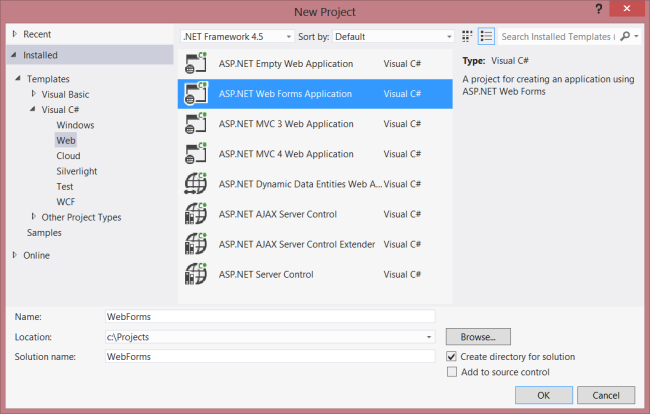
创建模型和控制器
本教程使用与入门教程相同的模型和控制器类。
首先,添加模型类。 在“解决方案资源管理器”中,右键单击项目并选择“添加类”。 将类命名为 Product,并添加以下实现:
public class Product
{
public int Id { get; set; }
public string Name { get; set; }
public decimal Price { get; set; }
public string Category { get; set; }
}
接下来,将 Web API 控制器添加到项目。 控制器 是处理 Web API 的 HTTP 请求的对象。
在“解决方案资源管理器”中,右键单击项目。 选择“ 添加新项”。
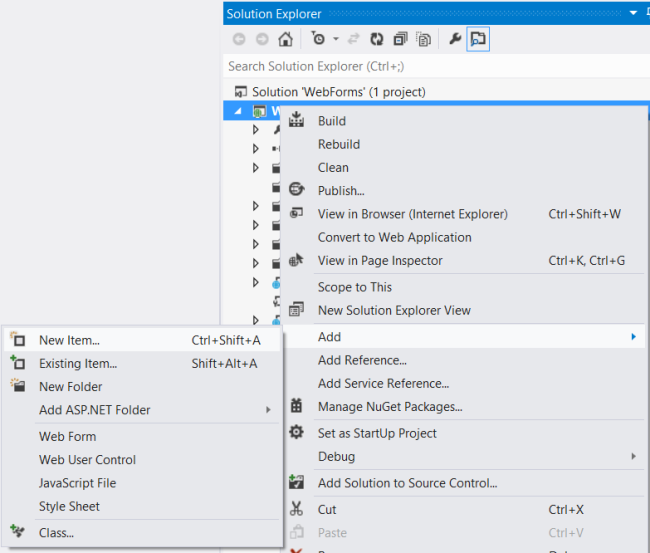
在 “已安装的模板”下,展开 “Visual C# ”,然后选择“ Web”。 然后,从模板列表中选择“ Web API 控制器类”。 将控制器命名为“ProductsController”,然后单击“ 添加”。
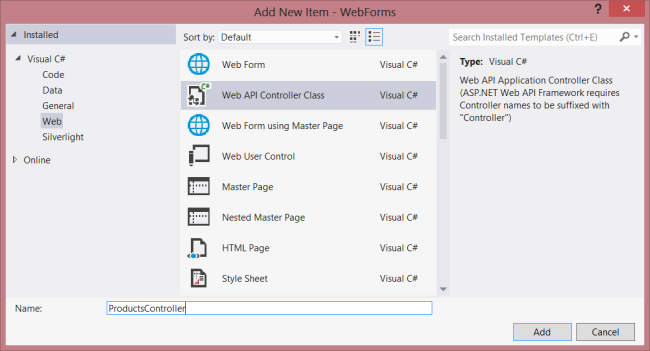
“ 添加新项” 向导将创建名为 ProductsController.cs 的文件。 删除向导包含的方法,并添加以下方法:
namespace WebForms
{
using System;
using System.Collections.Generic;
using System.Linq;
using System.Net;
using System.Net.Http;
using System.Web.Http;
public class ProductsController : ApiController
{
Product[] products = new Product[]
{
new Product { Id = 1, Name = "Tomato Soup", Category = "Groceries", Price = 1 },
new Product { Id = 2, Name = "Yo-yo", Category = "Toys", Price = 3.75M },
new Product { Id = 3, Name = "Hammer", Category = "Hardware", Price = 16.99M }
};
public IEnumerable<Product> GetAllProducts()
{
return products;
}
public Product GetProductById(int id)
{
var product = products.FirstOrDefault((p) => p.Id == id);
if (product == null)
{
throw new HttpResponseException(HttpStatusCode.NotFound);
}
return product;
}
public IEnumerable<Product> GetProductsByCategory(string category)
{
return products.Where(
(p) => string.Equals(p.Category, category,
StringComparison.OrdinalIgnoreCase));
}
}
}
有关此控制器中的代码的详细信息,请参阅入门教程。
添加路由信息
接下来,我们将添加 URI 路由,以便将格式为“/api/products/”的 URI 路由到控制器。
在解决方案资源管理器中,双击“Global.asax”打开代码隐藏文件 Global.asax.cs。 添加以下 using 语句。
using System.Web.Http;
然后将以下代码添加到 Application_Start 方法:
RouteTable.Routes.MapHttpRoute(
name: "DefaultApi",
routeTemplate: "api/{controller}/{id}",
defaults: new { id = System.Web.Http.RouteParameter.Optional }
);
有关路由表的详细信息,请参阅 ASP.NET Web API中的路由。
添加 Client-Side AJAX
只需创建客户端可以访问的 Web API 即可。 现在,让我们添加一个使用 jQuery 调用 API 的 HTML 页面。
确保母版页 (例如 ,Site.Master) 包含 ContentPlaceHolderID="HeadContent":
<asp:ContentPlaceHolder runat="server" ID="HeadContent"></asp:ContentPlaceHolder>
打开文件 Default.aspx。 替换“main内容”部分中的样板文本,如下所示:
<%@ Page Title="Home Page" Language="C#" MasterPageFile="~/Site.Master"
AutoEventWireup="true" CodeBehind="Default.aspx.cs" Inherits="WebForms._Default" %>
<asp:Content ID="HeaderContent" runat="server" ContentPlaceHolderID="HeadContent">
</asp:Content>
<asp:Content ID="BodyContent" runat="server" ContentPlaceHolderID="MainContent">
<h2>Products</h2>
<table>
<thead>
<tr><th>Name</th><th>Price</th></tr>
</thead>
<tbody id="products">
</tbody>
</table>
</asp:Content>
接下来,在 节中添加对 jQuery 源文件的 HeaderContent 引用:
<asp:Content ID="HeaderContent" runat="server" ContentPlaceHolderID="HeadContent">
<script src="Scripts/jquery-1.10.2.min.js" type="text/javascript"></script>
</asp:Content>
注意:可以通过将文件从解决方案资源管理器拖放到代码编辑器窗口中来轻松添加脚本引用。
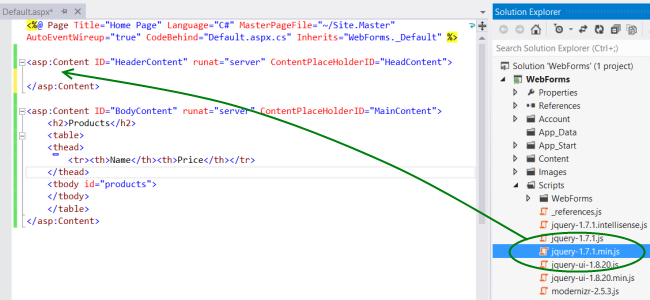
在 jQuery 脚本标记下,添加以下脚本块:
<script type="text/javascript">
function getProducts() {
$.getJSON("api/products",
function (data) {
$('#products').empty(); // Clear the table body.
// Loop through the list of products.
$.each(data, function (key, val) {
// Add a table row for the product.
var row = '<td>' + val.Name + '</td><td>' + val.Price + '</td>';
$('<tr/>', { html: row }) // Append the name.
.appendTo($('#products'));
});
});
}
$(document).ready(getProducts);
</script>
加载文档时,此脚本会向“api/products”发出 AJAX 请求。 请求返回 JSON 格式的产品列表。 该脚本将产品信息添加到 HTML 表。
运行应用程序时,它应如下所示:
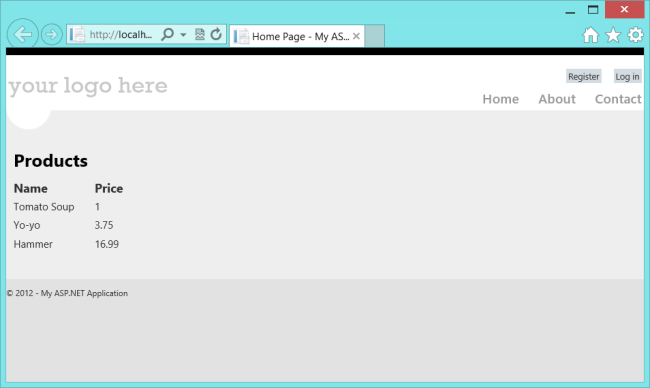
反馈
即将发布:在整个 2024 年,我们将逐步淘汰作为内容反馈机制的“GitHub 问题”,并将其取代为新的反馈系统。 有关详细信息,请参阅:https://aka.ms/ContentUserFeedback。
提交和查看相关反馈