开启缩放单元节点的电源
步骤
启动缩放单元节点。
返回到“管理门户”,如果节点仍处于“停止”状态,请选择节点并选择“启动”:

选择“是”以确认启动操作:
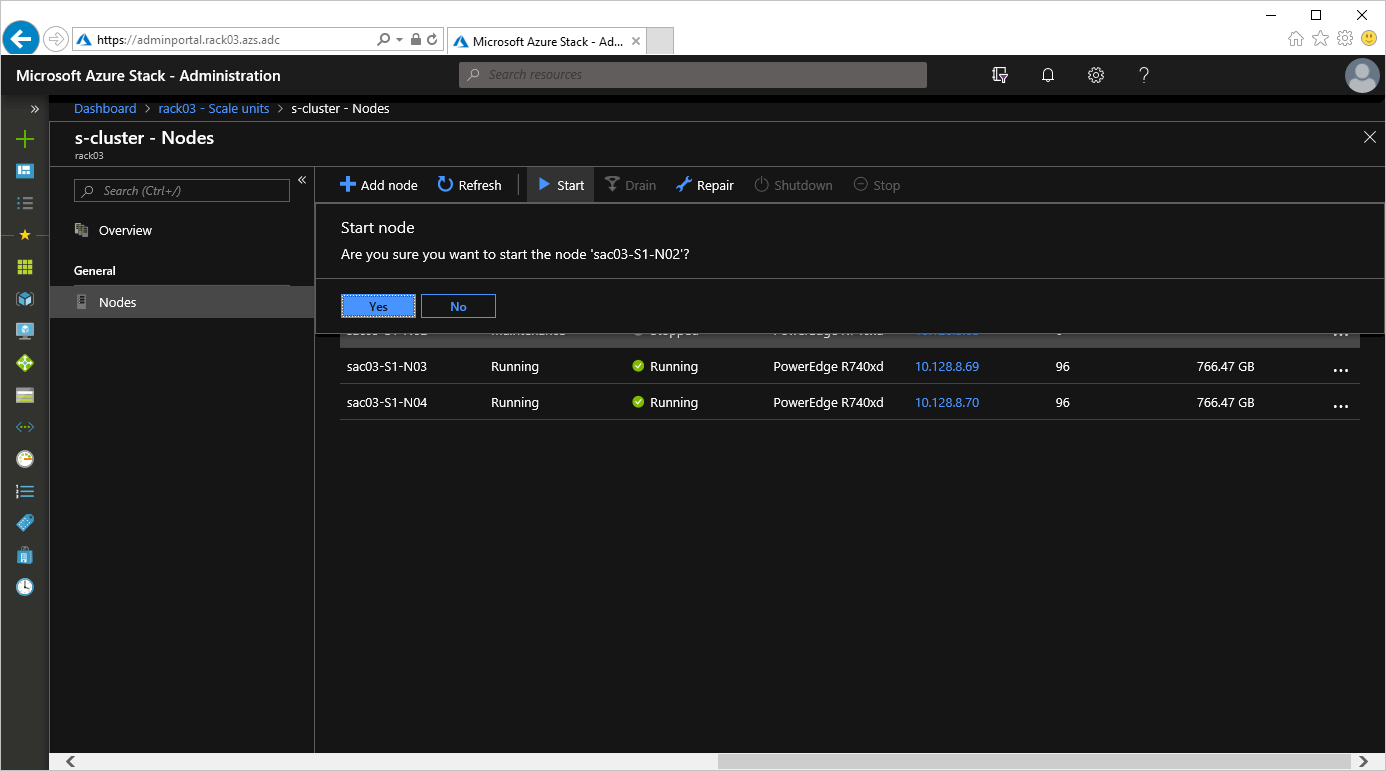
在“通知”窗格中监视进度:

注意
还可使用 iDRAC 虚拟控制台验证 POST 期间交换的组件是否不存在问题。
恢复缩放单元节点。
现在,节点已成功启动备份,在“管理门户”中,选择节点,然后选择“恢复”。
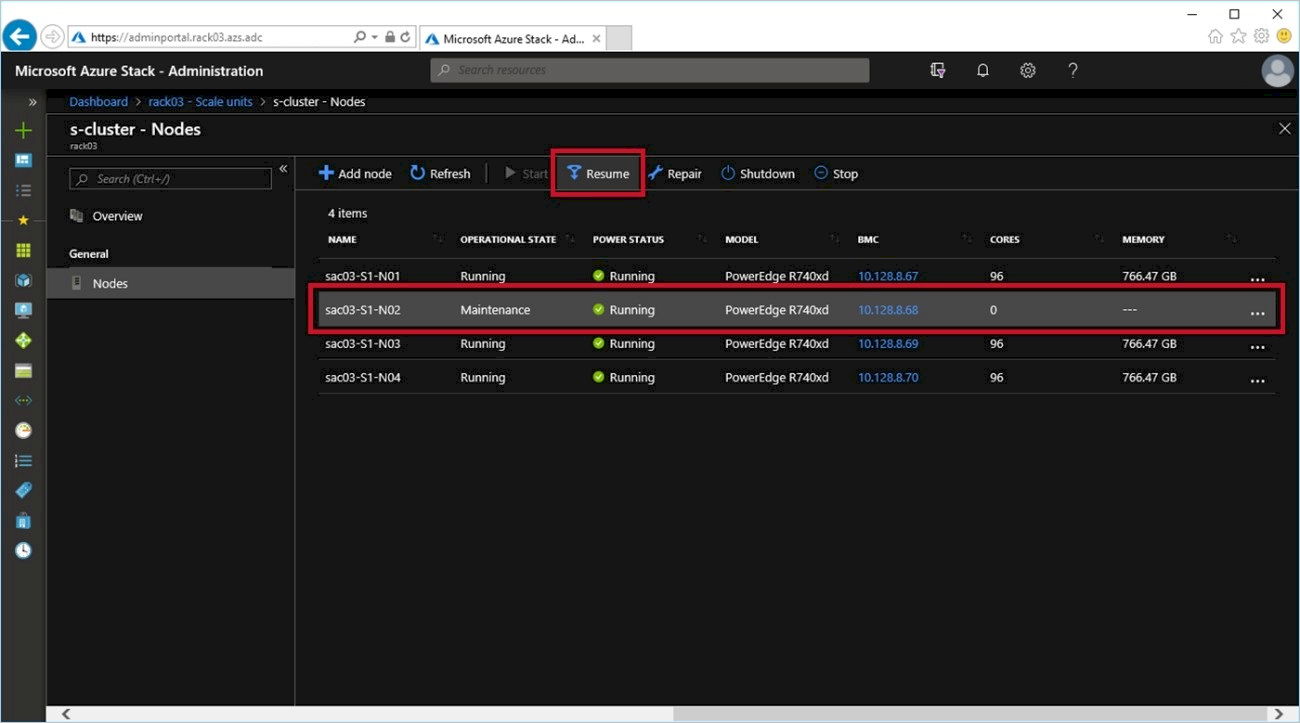
选择“是”以确认恢复操作:
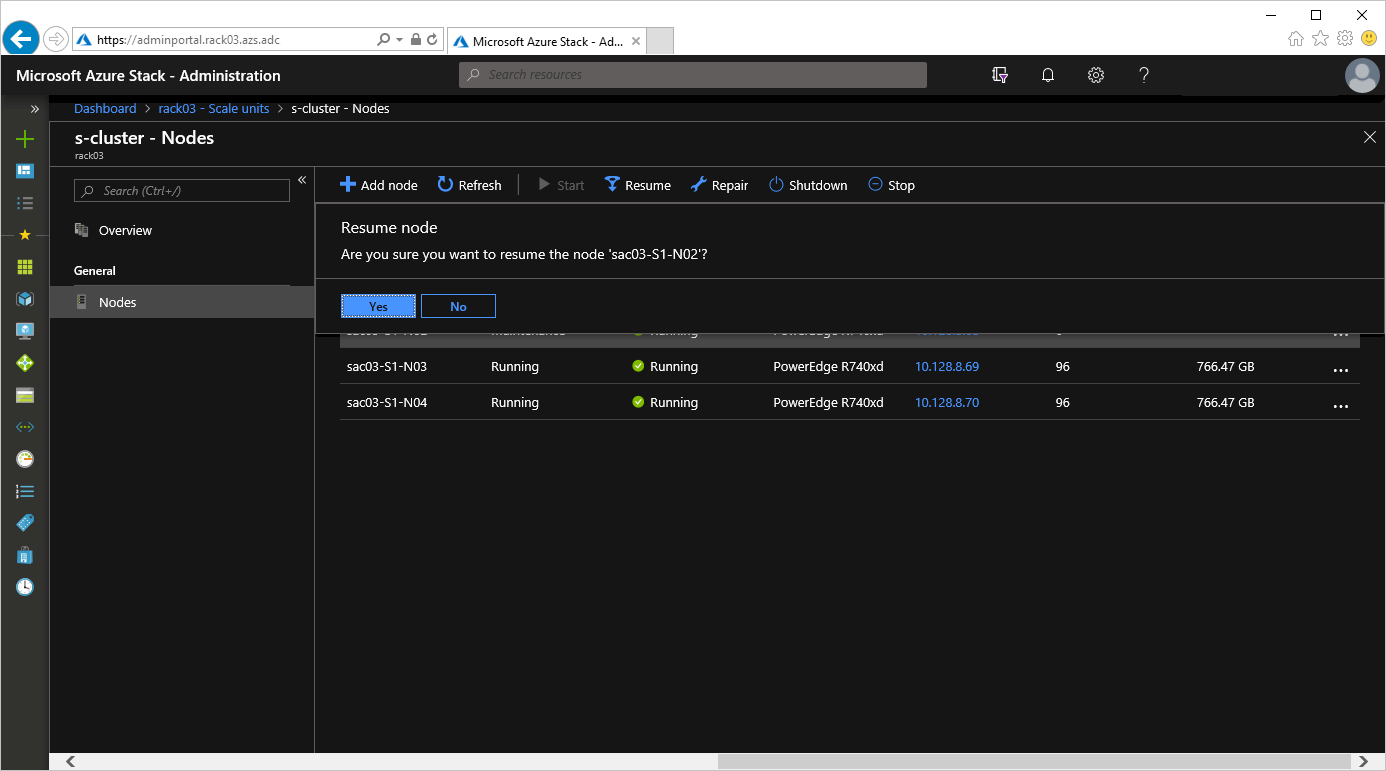
在“通知”窗格中监视进度:
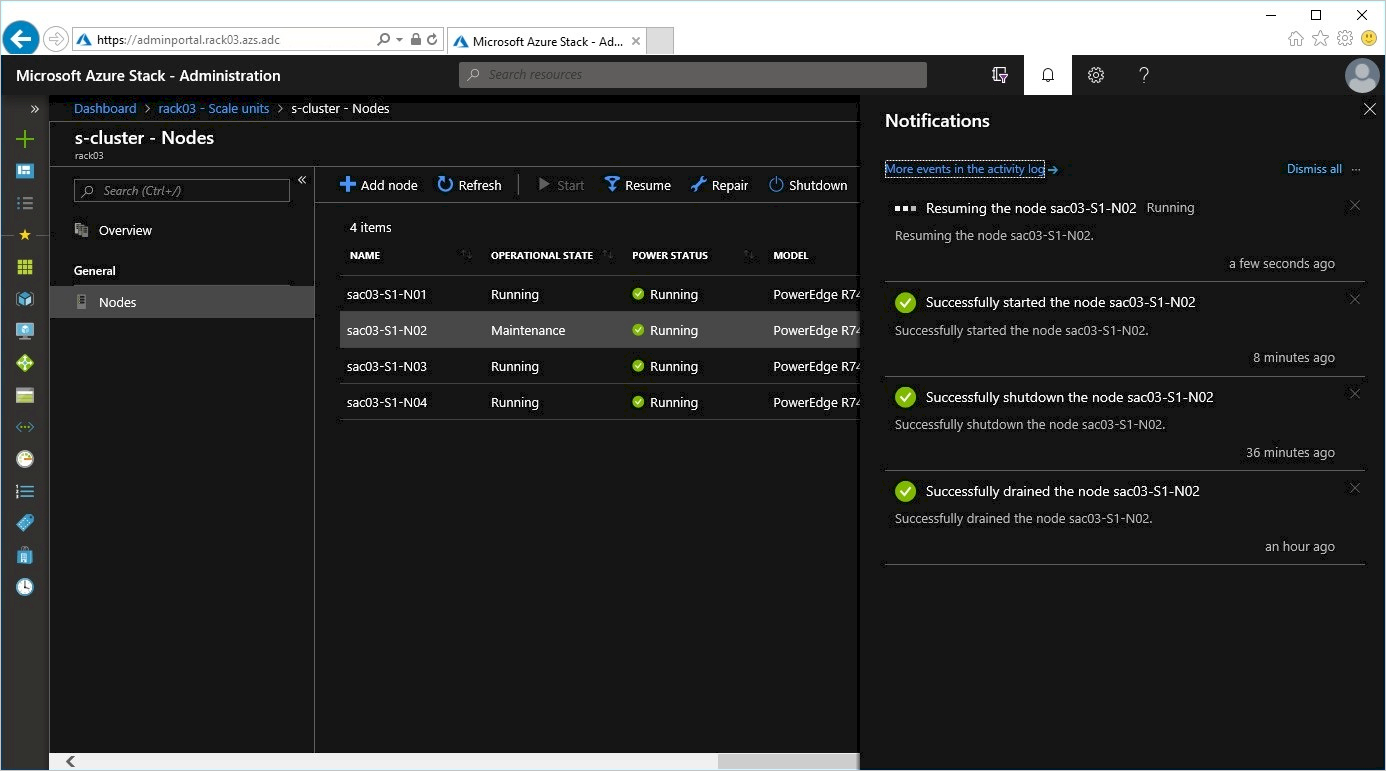
反馈
即将发布:在整个 2024 年,我们将逐步淘汰作为内容反馈机制的“GitHub 问题”,并将其取代为新的反馈系统。 有关详细信息,请参阅:https://aka.ms/ContentUserFeedback。
提交和查看相关反馈