开启并修复缩放单元节点
步骤
若要修复并将缩放单位节点置于生产环境中,必须运行 Azure Stack Hub 修复过程。
注意
修复过程大约需要 3 小时才能完成。
在“管理门户”中,选择节点,然后选择“修复”。
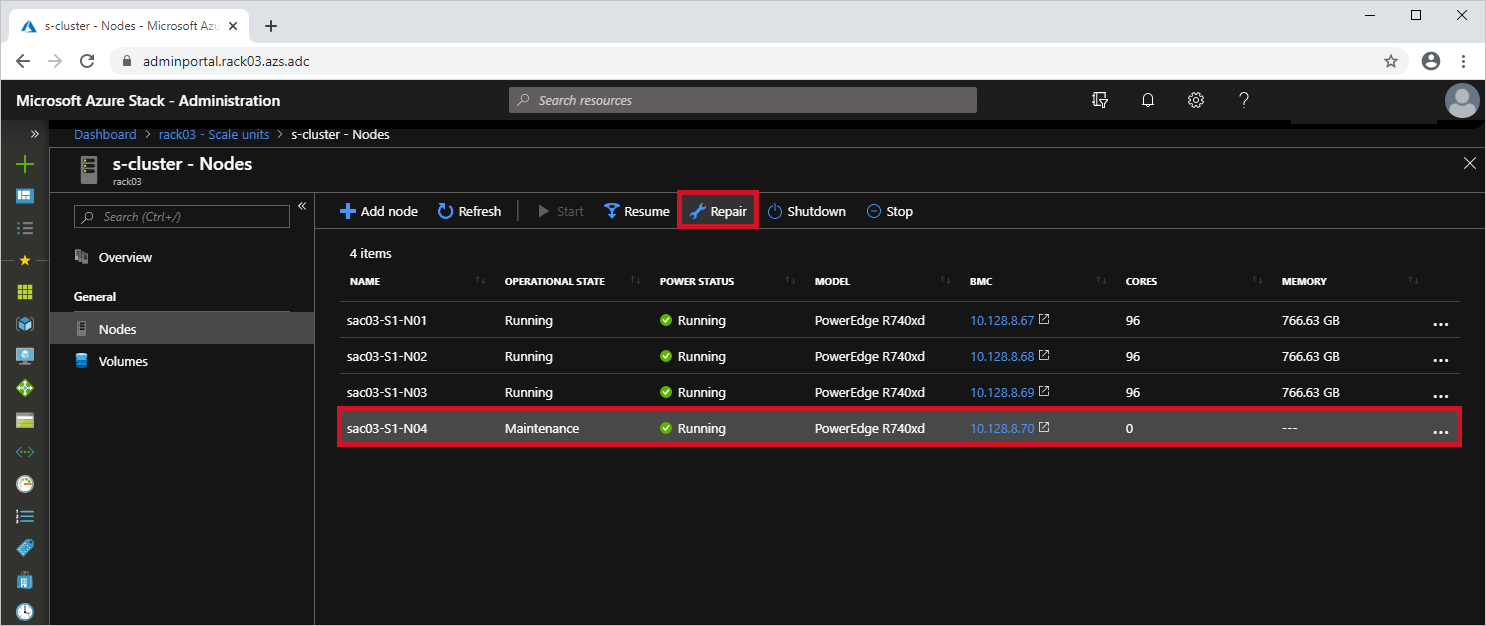
提供与正在修复的节点对应的“BMC IP 地址”,然后选择“修复”。
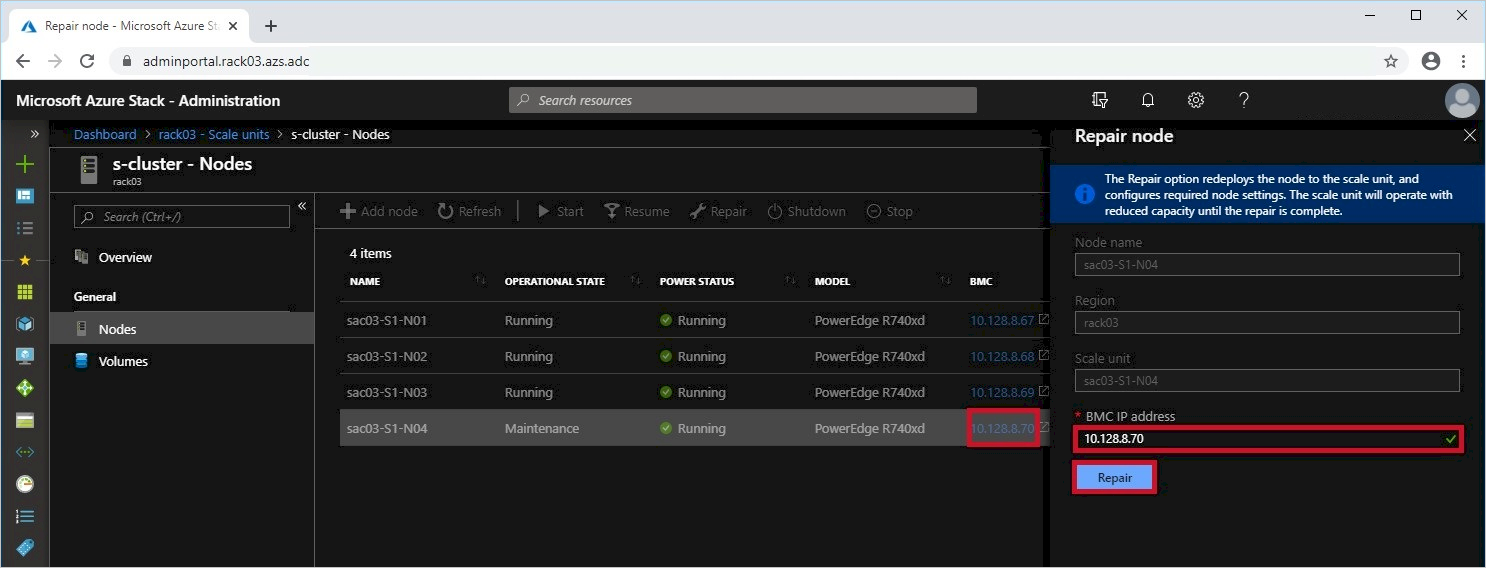
在“通知”窗格中监视进度:
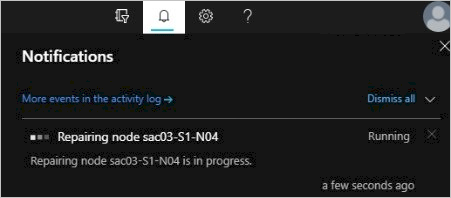
注意
如果修复过程未在三小时内完成或出现问题,请向 Microsoft 支持部门提交案例以进一步进行故障排除。
完成修复过程后,该节点返回到“正在运行的操作状态”。
反馈
即将发布:在整个 2024 年,我们将逐步淘汰作为内容反馈机制的“GitHub 问题”,并将其取代为新的反馈系统。 有关详细信息,请参阅:https://aka.ms/ContentUserFeedback。
提交和查看相关反馈