你当前正在访问 Microsoft Azure Global Edition 技术文档网站。 如果需要访问由世纪互联运营的 Microsoft Azure 中国技术文档网站,请访问 https://docs.azure.cn。
从坐标获取信息
本文介绍如何进行反向地址搜索,以显示所选弹出位置的地址。
可通过两种方法进行反向地址搜索。 一种方法是通过 TypeScript REST SDK @azure-rest/maps-search 查询反向地址搜索 API。 另一种方法是使用提取 API 向反向地址搜索 API 发出查找地址的请求。 这两种方法在本文中均有介绍。
通过 REST SDK 发出反向搜索请求
import * as atlas from "azure-maps-control";
import MapsSearch from "@azure-rest/maps-search";
import "azure-maps-control/dist/atlas.min.css";
const onload = () => {
// Initialize a map instance.
const map = new atlas.Map("map", {
view: "Auto",
// Add authentication details for connecting to Azure Maps.
authOptions: {
// Use Azure Active Directory authentication.
authType: "aad",
clientId: "<Your Azure Maps Client Id>",
aadAppId: "<Your Azure Active Directory Client Id>",
aadTenant: "<Your Azure Active Directory Tenant Id>"
}
});
map.events.add("load", async () => {
// Use the access token from the map and create an object that implements the TokenCredential interface.
const credential = {
getToken: () => {
return {
token: map.authentication.getToken()
};
}
};
// Create a Search client.
const client = MapsSearch(credential, "<Your Azure Maps Client Id>");
// Update the style of mouse cursor to a pointer
map.getCanvasContainer().style.cursor = "pointer";
// Create a popup
const popup = new atlas.Popup();
// Upon a mouse click, open a popup at the selected location and render in the popup the address of the selected location
map.events.add("click", async (e) => {
const position = [e.position[1], e.position[0]];
// Execute the reverse address search query and open a popup once a response is received
const response = await client.path("/search/address/reverse/{format}", "json").get({
queryParameters: { query: position }
});
// Get address data from response
const data = response.body.addresses;
// Construct the popup
var popupContent = document.createElement("div");
popupContent.classList.add("popup-content");
popupContent.innerHTML = data.length !== 0 ? data[0].address.freeformAddress : "No address for that location!";
popup.setOptions({
position: e.position,
content: popupContent
});
// Render the popup on the map
popup.open(map);
});
});
};
document.body.onload = onload;
在上面的代码示例中,第一个代码块构造了一个地图对象,并设置身份验证机制来使用 Microsoft Entra ID。 有关详细信息,请参阅创建地图。
第二个代码块创建了对象,该对象实现 TokenCredential 接口,通过访问令牌验证对 Azure Maps 的 HTTP 请求。 然后,它将凭据对象传递给 MapsSearch 并创建客户端的实例。
第三个代码块将鼠标光标的样式更新为指针,并创建一个 popup 对象。 有关详细信息,请参阅在地图上添加弹出窗口。
第四个代码块添加了鼠标单击事件侦听器。 触发后,它使用所选点的坐标创建搜索查询。 然后,它发出 GET 请求查询获取搜索地址反向 API 来获取坐标的地址。
第五个代码块设置 HTML 弹出内容,以显示所选坐标位置的响应地址。
光标更改、弹出对象和 click 事件均在地图的加载事件侦听器中创建。 此代码结构可确保在检索坐标信息之前完全加载地图。
通过提取 API 发出反向搜索请求
在地图上选择一个位置,使用 fetch 针对该位置发出反向地理编码请求。
import * as atlas from "azure-maps-control";
import "azure-maps-control/dist/atlas.min.css";
const onload = () => {
// Initialize a map instance.
const map = new atlas.Map("map", {
view: "Auto",
// Add authentication details for connecting to Azure Maps.
authOptions: {
// Use Azure Active Directory authentication.
authType: "aad",
clientId: "<Your Azure Maps Client Id>",
aadAppId: "<Your Azure Active Directory Client Id>",
aadTenant: "<Your Azure Active Directory Tenant Id>"
}
});
map.events.add("load", async () => {
// Update the style of mouse cursor to a pointer
map.getCanvasContainer().style.cursor = "pointer";
// Create a popup
const popup = new atlas.Popup();
// Upon a mouse click, open a popup at the selected location and render in the popup the address of the selected location
map.events.add("click", async (e) => {
//Send a request to Azure Maps reverse address search API
let url = "https://atlas.microsoft.com/search/address/reverse/json?";
url += "&api-version=1.0";
url += "&query=" + e.position[1] + "," + e.position[0];
// Process request
fetch(url, {
headers: {
Authorization: "Bearer " + map.authentication.getToken(),
"x-ms-client-id": "<Your Azure Maps Client Id>"
}
})
.then((response) => response.json())
.then((response) => {
const popupContent = document.createElement("div");
popupContent.classList.add("popup-content");
const address = response["addresses"];
popupContent.innerHTML =
address.length !== 0 ? address[0]["address"]["freeformAddress"] : "No address for that location!";
popup.setOptions({
position: e.position,
content: popupContent
});
// render the popup on the map
popup.open(map);
});
});
});
};
document.body.onload = onload;
在上面的代码示例中,第一个块构造了一个地图对象,并设置身份验证机制来使用 Microsoft Entra ID。 有关说明,可以参阅创建地图。
第二个代码块将鼠标光标的样式更新为指针。 它实例化 popup 对象。 有关详细信息,请参阅在地图上添加弹出窗口。
第三个代码块针对鼠标单击添加事件侦听器。 单击鼠标时,它使用提取 API 查询 Azure Maps 反向地址搜索 API 来获取所选坐标的地址。 对于成功的响应,它会收集所选位置的地址。 它使用 popup 类的 setOptions 函数定义弹出内容和位置。
光标更改、弹出对象和 click 事件均在地图的加载事件侦听器中创建。 此代码结构可确保在检索坐标信息之前完全加载地图。
下图是一个屏幕截图,显示了两个代码示例的结果。
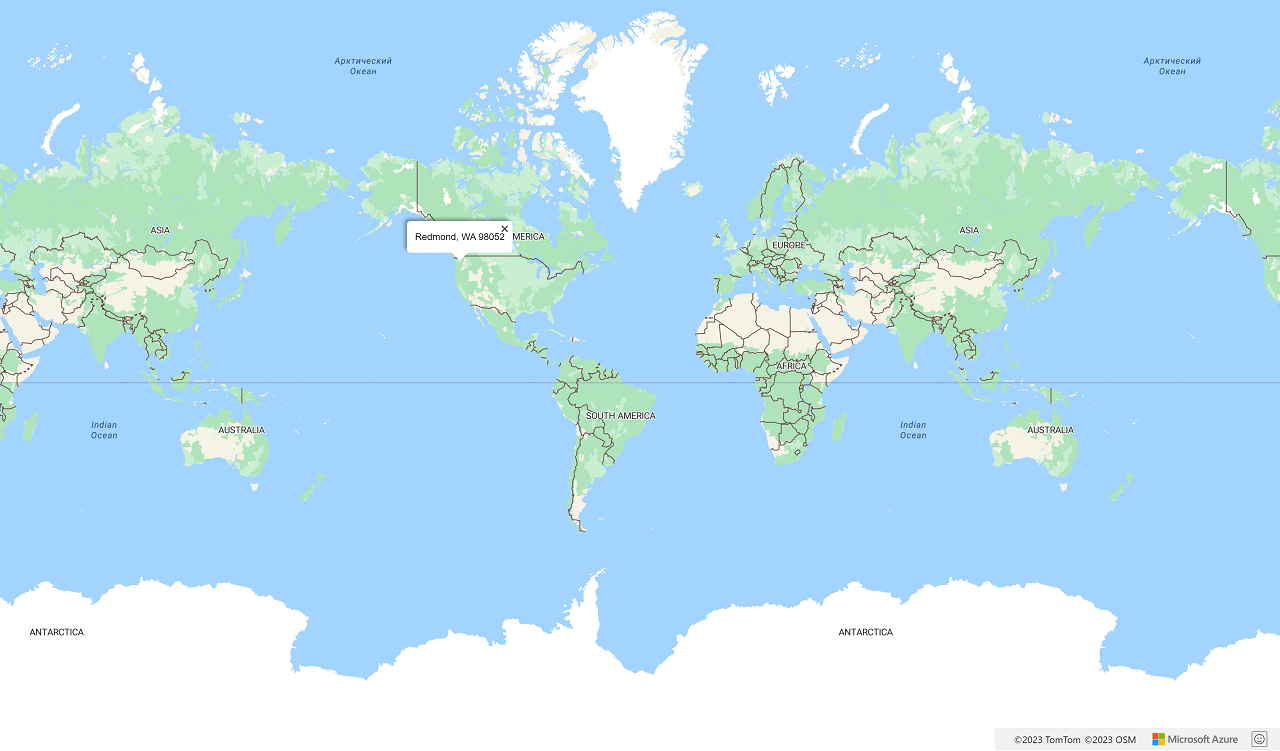
后续步骤
详细了解本文中使用的类和方法:
有关完整代码示例,请参阅以下文章: