你当前正在访问 Microsoft Azure Global Edition 技术文档网站。 如果需要访问由世纪互联运营的 Microsoft Azure 中国技术文档网站,请访问 https://docs.azure.cn。
将 Azure VMware 解决方案订阅移动到另一个订阅
本文介绍如何将 Azure VMware 解决方案订阅移动到另一个订阅。 可能出于各种原因(例如计费)而移动订阅。
先决条件
你应至少对源订阅和目标订阅都具有参与者权限 。
重要
VNet 和 VNet 网关无法从一个订阅移动到另一个订阅。 此外,移动你的订阅对管理和工作负载(例如 vCenter Server、NSX-T Data Center、vSAN 和工作负载虚拟机)没有影响。
准备并移动
在 Azure 门户中,选择要移动的私有云。
在命令提示符下,ping 组件和工作负载,以验证它们是否正在从同一订阅执行 ping 操作。
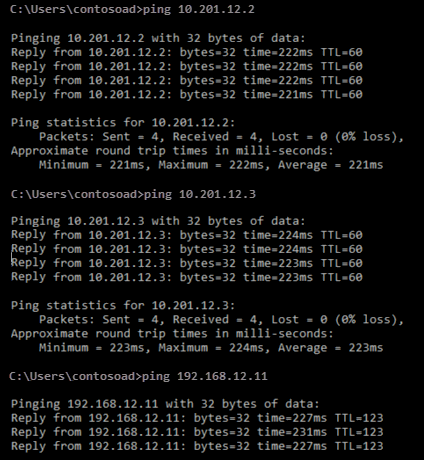
选择“订阅(更改)”链接。
提供“目标”的订阅详细信息,然后选择“下一步”。
确认要移动的选定资源的有效性。 在验证期间,在“验证”状态下看到“挂起”验证。
验证成功后,选择“下一步”开始迁移私有云。
选择检查框,指示在更新它们以使用新资源 ID 之前,关联的工具和脚本不起作用。 然后选择“移动”。
验证移动情况
资源移动完成后,会显示一条通知。
新订阅会显示在私有云的“概述”中。
后续步骤
了解有关以下方面的详细信息:







