Support localization in the v3 JavaScript SDK
APPLIES TO: SDK v3
Bot Builder includes a rich localization system for building bots that can communicate with the user in multiple languages. All of your bot's prompts can be localized using JSON files stored in your bot's directory structure. If you’re using a system like LUIS to perform natural language processing, you can configure your LuisRecognizer with a separate model for each language your bot supports and the SDK will automatically select the model that matches the user's preferred locale.
Determine the locale by prompting the user
The first step to localizing your bot is adding the ability to identify the user's preferred language. The SDK provides a session.preferredLocale() method to both save and retrieve this preference on a per-user basis. The following example is a dialog to prompt the user for their preferred language and then save their choice.
bot.dialog('/localePicker', [
function (session) {
// Prompt the user to select their preferred locale
builder.Prompts.choice(session, "What's your preferred language?", 'English|Español|Italiano');
},
function (session, results) {
// Update preferred locale
var locale;
switch (results.response.entity) {
case 'English':
locale = 'en';
break;
case 'Español':
locale = 'es';
break;
case 'Italiano':
locale = 'it';
break;
}
session.preferredLocale(locale, function (err) {
if (!err) {
// Locale files loaded
session.endDialog(`Your preferred language is now ${results.response.entity}`);
} else {
// Problem loading the selected locale
session.error(err);
}
});
}
]);
Determine the locale by using analytics
Another way to determine the user's locale is to use a service like the Text Analytics API to automatically detect the user's language based upon the text of the message they sent.
The code snippet below illustrates how you can incorporate this service into your own bot.
var request = require('request');
bot.use({
receive: function (event, next) {
if (event.text && !event.textLocale) {
var options = {
method: 'POST',
url: 'https://westus.api.cognitive.microsoft.com/text/analytics/v2.0/languages?numberOfLanguagesToDetect=1',
body: { documents: [{ id: 'message', text: event.text }]},
json: true,
headers: {
'Ocp-Apim-Subscription-Key': '<YOUR API KEY>'
}
};
request(options, function (error, response, body) {
if (!error && body) {
if (body.documents && body.documents.length > 0) {
var languages = body.documents[0].detectedLanguages;
if (languages && languages.length > 0) {
event.textLocale = languages[0].iso6391Name;
}
}
}
next();
});
} else {
next();
}
}
});
Once you add the above code snippet to your bot, calling session.preferredLocale() will automatically return the detected language. The search order for preferredLocale() is as follows:
- Locale saved by calling
session.preferredLocale(). This value is stored insession.userData['BotBuilder.Data.PreferredLocale']. - Detected locale assigned to
session.message.textLocale. - The configured default locale for the bot (e.g.: English (‘en’)).
You can configure the bot's default locale using its constructor:
var bot = new builder.UniversalBot(connector, {
localizerSettings: {
defaultLocale: "es"
}
});
Localize prompts
The default localization system for the Bot Framework SDK is file-based and allows a bot to support multiple languages using JSON files stored on disk. By default, the localization system will search for the bot's prompts in the ./locale//index.json file where is a valid IETF language tag representing the preferred locale for which to find prompts.
The following screenshot shows the directory structure for a bot that supports three languages: English, Italian, and Spanish.

The structure of the file is a simple JSON map of message IDs to localized text strings. If the value is an array instead of a string, one prompt from the array is chosen at random when that value is retrieved using session.localizer.gettext().
The bot automatically retrieves the localized version of a message if you pass the message ID in a call to session.send() instead of language-specific text:
var bot = new builder.UniversalBot(connector, [
function (session) {
session.send("greeting");
session.send("instructions");
session.beginDialog('/localePicker');
},
function (session) {
builder.Prompts.text(session, "text_prompt");
}
]);
Internally, the SDK calls session.preferredLocale() to get the user's preferred locale and then uses that in a call to session.localizer.gettext() to map the message ID to its localized text string. There are times where you may need to manually call the localizer. For instance, the enum values passed to Prompts.choice() are never automatically localized so you may need to manually retrieve a localized list prior to calling the prompt:
var options = session.localizer.gettext(session.preferredLocale(), "choice_options");
builder.Prompts.choice(session, "choice_prompt", options);
The default localizer searches for a message ID across multiple files and if it can’t find an ID (or if no localization files were provided) it will simply return the text of ID, making the use of localization files transparent and optional. Files are searched in the following order:
- The index.json file under the locale returned by
session.preferredLocale()is searched. - If the locale included an optional subtag like en-US then the root tag of en is searched.
- The bot's configured default locale is searched.
Use namespaces to customize and localize prompts
The default localizer supports the namespacing of prompts to avoid collisions between message IDs. Your bot can override namespaced prompts to customize or reword the prompts from another namespace. You can leverage this capability to customize the SDK’s built-in messages, letting you either add support for additional languages or to simply reword the SDK's current messages. For instance, you can change the SDK’s default error message by simply adding a file called BotBuilder.json to your bot's locale directory and then adding an entry for the default_error message ID:
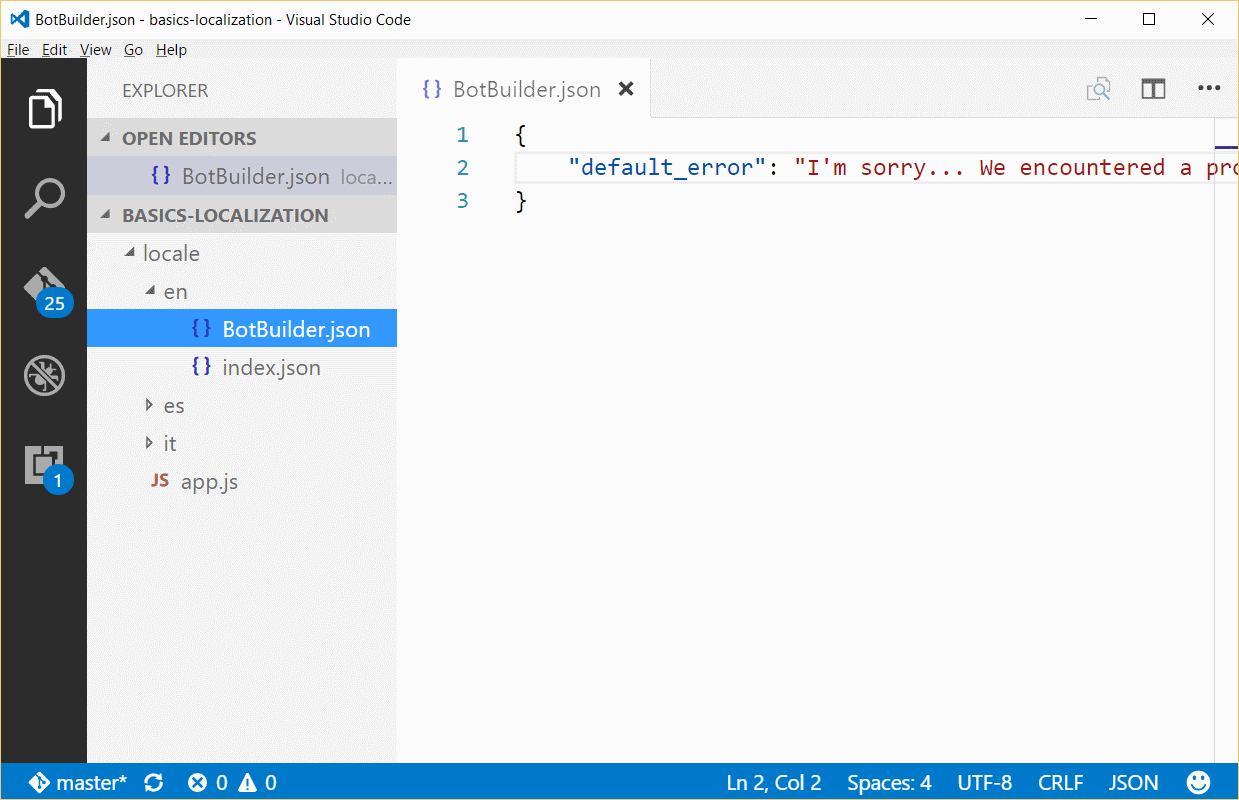
Additional resources
To learn about how to localize a recognizer, see Recognizing intent.