使用必应实体 API 搜索实体
警告
2020 年 10 月 30 日,必应搜索 API 从 Azure AI 服务迁移到必应搜索服务。 本文档仅供参考。 有关更新的文档,请参阅必应搜索 API 文档。 关于为必应搜索创建新的 Azure 资源的说明,请参阅通过 Azure 市场创建必应搜索资源。
使用必应自动建议 API 来提供搜索词建议
如果提供供用户输入搜索词的搜索框,请使用必应自动推荐 API 来改进体验。 此 API 根据用户键入的部分搜索词返回建议的查询字符串。
用户输入搜索词以后,URL 在设置 q 查询参数之前会对搜索词进行编码。 例如,如果用户输入 Marcus Appel,则将 q 设置为 Marcus+Appel 或 Marcus%20Appel。
如果搜索词包含拼写错误,则搜索响应会包含 QueryContext 对象。 该对象显示原始拼写以及必应用于搜索的已更正拼写。
"queryContext": {
"originalQuery": "hollo wrld",
"alteredQuery": "hello world",
"alterationOverrideQuery": "+hollo wrld",
"adultIntent": false
}
必应实体搜索 API 响应
API 响应包含一个 SearchResponse 对象。 如果必应找到相关的实体或场所,则此对象会包含 entities 和/或 places 字段。 否则,响应对象不包含任一字段。
注意
实体响应支持多个市场,但 Places 响应仅支持美国业务位置。
entities 字段是一个 EntityAnswer 对象,该对象包含 Entity 对象的列表(参见 value 字段)。 此列表可能包含单个主实体和/或多个消除歧义实体。
当必应认为某个实体是符合请求的唯一实体时将返回该主实体(对于哪个实体符合请求不存在争议)。 如果多个实体可能符合请求,则列表包含多个消除歧义实体。 例如,如果请求使用某个电影系列的宽泛的名称,则列表可能包含多个消除歧义实体。 但是,如果请求指定了来自该系列的一个具体的名称,则列表可能包含单个主实体。
实体包括知名人士(例如歌唱家、演员、运动员、模特等)、场所和地标(例如瑞尼尔山或林肯纪念堂)、事物(例如香蕉、黄金贵宾犬、书或电影名称)。 entityPresentationInfo 字段包含的提示用于标识实体的类型。 例如,它是人物、电影、动物还是景点。 如需可能的类型的列表,请参阅实体类型
"entityPresentationInfo": {
"entityScenario": "DominantEntity",
"entityTypeHints": ["Attraction"],
"entityTypeDisplayHint": "Mountain"
}, ...
下面显示的一个响应包含一个主要的消除歧义实体。
{
"_type": "SearchResponse",
"queryContext": {
"originalQuery": "Mount Rainier"
},
"entities": {
"value": [{
"contractualRules": [{
"_type": "ContractualRules/LicenseAttribution",
"targetPropertyName": "description",
"mustBeCloseToContent": true,
"license": {
"name": "CC-BY-SA",
"url": "https://creativecommons.org/licenses/by-sa/3.0/"
},
"licenseNotice": "Text under CC-BY-SA license"
},
{
"_type": "ContractualRules/LinkAttribution",
"targetPropertyName": "description",
"mustBeCloseToContent": true,
"text": "contoso.com",
"url": "http://contoso.com/mount_rainier"
},
{
"_type": "ContractualRules/MediaAttribution",
"targetPropertyName": "image",
"mustBeCloseToContent": true,
"url": "http://contoso.com/mount-rainier"
}],
"webSearchUrl": "https://www.bing.com/search?q=Mount%20Rainier...",
"name": "Mount Rainier",
"url": "http://www.northwindtraders.com/",
"image": {
"name": "Mount Rainier",
"thumbnailUrl": "https://www.bing.com/th?id=A4ae343983daa4...",
"provider": [{
"_type": "Organization",
"url": "http://contoso.com/mount_rainier"
}],
"hostPageUrl": "http://contoso.com/commons/7/72/mount_rain...",
"width": 110,
"height": 110
},
"description": "Mount Rainier is 14,411 ft tall and the highest mountain...",
"entityPresentationInfo": {
"entityScenario": "DominantEntity",
"entityTypeHints": ["Attraction"]
},
"bingId": "38b9431e-cf91-93be-0584-c42a3ecbfdc7"
},
{
"contractualRules": [{
"_type": "ContractualRules/MediaAttribution",
"targetPropertyName": "image",
"mustBeCloseToContent": true,
"url": "http://contoso.com/mount_rainier_national_park"
}],
"webSearchUrl": "https://www.bing.com/search?q=Mount%20Rainier%20National...",
"name": "Mount Rainier National Park",
"url": "http://worldwideimporters.com/",
"image": {
"name": "Mount Rainier National Park",
"thumbnailUrl": "https://www.bing.com/th?id=A91bdc5a1b648a695a39...",
"provider": [{
"_type": "Organization",
"url": "http://contoso.com/mount_rainier_national_park"
}],
"hostPageUrl": "http://contoso.com/en/7/7a...",
"width": 50,
"height": 50
},
"description": "Mount Rainier National Park is a United States National Park...",
"entityPresentationInfo": {
"entityScenario": "DisambiguationItem",
"entityTypeHints": ["Organization"]
},
"bingId": "29d4b681-227a-3924-7bb1-8a54e8666b8c"
}]
}
}
该实体包含 name、description 和 image 字段。 在用户体验中显示这些字段时,必须确定其归属。 contractualRules 字段包含必须应用的属性的列表。 协定规则标识属性所应用到的字段。 若要了解如何应用属性,请参阅属性。
"contractualRules": [{
"_type": "ContractualRules/LicenseAttribution",
"targetPropertyName": "description",
"mustBeCloseToContent": true,
"license": {
"name": "CC-BY-SA",
"url": "https://creativecommons.org/licenses/by-sa/3.0/"
},
"licenseNotice": "Text under CC-BY-SA license"
},
{
"_type": "ContractualRules/LinkAttribution",
"targetPropertyName": "description",
"mustBeCloseToContent": true,
"text": "contoso.com",
"url": "http://contoso.com/wiki/Mount_Rainier"
},
{
"_type": "ContractualRules/MediaAttribution",
"targetPropertyName": "image",
"mustBeCloseToContent": true,
"url": "http://contoso.com/wiki/Mount_Rainier"
}], ...
显示实体信息(名称、说明和图像)时,还必须使用 webSearchUrl 字段中的 URL 链接到包含实体的必应搜索结果页。
查找场所
places 字段是一个 LocalEntityAnswer 对象,该对象包含 Place 对象的列表(有关详细信息,请参阅实体类型)。 此列表包含一个或多个符合请求的本地实体。
场所包括餐馆、酒店或本地商业场所。 entityPresentationInfo 字段包含的提示用于标识本地实体的类型。 此列表包含一系列提示,例如场所、本地商业场所、餐馆。 数组中的每个后续提示都会缩窄实体的类型范围。 如需可能的类型的列表,请参阅实体类型
"entityPresentationInfo": {
"entityScenario": "ListItem",
"entityTypeHints": ["Place",
"LocalBusiness",
"Restaurant"]
}, ...
备注
实体响应支持多个市场,但 Places 响应仅支持美国业务位置。
本地感知型实体查询(例如“我附近的餐馆”)需要用户的位置才能提供准确结果。 请求应始终使用 X-Search-Location 和 X-MSEdge-ClientIP 标头来指定用户的位置。 如果必应认为查询可以利用用户的位置,它会将 QueryContext 的 askUserForLocation 字段设置为 true。
{
"_type": "SearchResponse",
"queryContext": {
"originalQuery": "Sinful Bakery and Cafe",
"askUserForLocation": true
},
...
}
场所结果包括场所的名称、地址、电话号码以及实体网站的 URL。 显示实体信息时,还必须使用 webSearchUrl 字段中的 URL 链接到包含实体的必应搜索结果页。
"places": {
"value": [{
"_type": "Restaurant",
"webSearchUrl": "https://www.bing.com/search?q=Sinful%20Bakery...",
"name": "Liberty's Delightful Sinful Bakery & Cafe",
"url": "http://libertysdelightfulsinfulbakeryandcafe.com/",
"entityPresentationInfo": {
"entityScenario": "ListItem",
"entityTypeHints": ["Place",
"LocalBusiness",
"Restaurant"]
},
"address": {
"addressLocality": "Seattle",
"addressRegion": "WA",
"postalCode": "98112",
"addressCountry": "US",
"neighborhood": "Madison Park"
},
"telephone": "(800) 555-1212"
}]
}
注意
你或代表你的第三方不得出于测试、开发、训练、分发或提供任何非 Microsoft 服务或功能目的使用、保留、存储、缓存、共享或分发来自实体 API 的任何数据。
数据属性
必应实体 API 响应包含第三方拥有的信息。 你有责任确保使用适当,例如通过遵守用户体验可能依据的任何 Creative Commons 许可证。
如果答案或结果包含 contractualRules、attributions 或 provider 字段,则必须对数据归类。 如果答案不包含这些字段中的任意一个,则无需进行归属。 如果答案包括 contractualRules 字段以及 attributions 和/或 provider 字段,则必须使用合同规则对数据进行归属。
以下示例显示了包括 MediaAttribution 合同规则的实体和包括 provider 字段的图像。 MediaAttribution 规则将图像识别为规则的目标,因此将忽略图像的 provider 字段,改用 MediaAttribution 规则提供属性。
"value": [{
"contractualRules": [
...
{
"_type": "ContractualRules/MediaAttribution",
"targetPropertyName": "image",
"mustBeCloseToContent": true,
"url": "http://contoso.com/mount_rainier"
}
],
...
"image": {
"name": "Mount Rainier",
"thumbnailUrl": "https://www.bing.com/th?id=A46378861201...",
"provider": [{
"_type": "Organization",
"url": "http://contoso.com/mount_rainier"
}],
"hostPageUrl": "http://www.graphicdesigninstitute.com/Uploaded...",
"width": 110,
"height": 110
},
...
}]
如果合同规则包括 targetPropertyName 字段,则该规则仅适用于目标字段。 否则,该规则适用于包含 contractualRules 字段的父对象。
在以下示例中,LinkAttribution 规则包含 targetPropertyName 字段,因此该规则适用于 description 字段。 对于适用于特定字段的规则,必须紧随提供商网站的超链接所在的目标数据包含一行。 例如,若要对说明归类,请紧随提供商网站上的数据的超链接所在的说明文本包括一行,在此示例中,就是创建 contoso.com 的链接。
"entities": {
"value": [{
...
"description": "Marcus Appel is a former American....",
...
"contractualRules": [{
"_type": "ContractualRules/LinkAttribution",
"targetPropertyName": "description",
"mustBeCloseToContent": true,
"text": "contoso.com",
"url": "http://contoso.com/cr?IG=B8AD73..."
},
...
许可证属性
如果协定规则的列表包含 LicenseAttribution 规则,则必须在紧随许可证应用到的内容的行中显示声明。 LicenseAttribution 规则使用 targetPropertyName 字段识别许可证适用的属性。
以下内容显示了包括 LicenseAttribution 规则的示例。
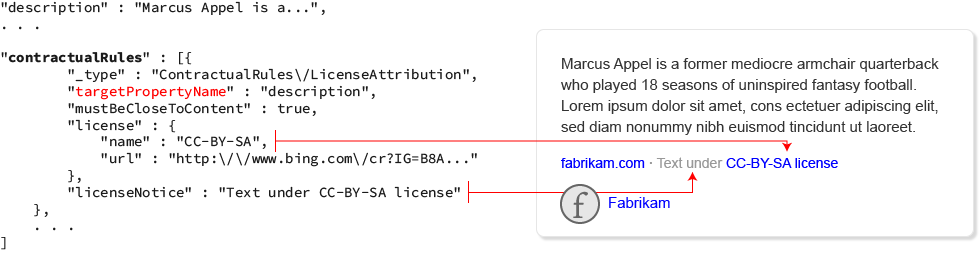
你显示的许可证通知必须包括指向包含许可证相关信息的网站的超链接。 通常会将许可证名称作为超链接。 例如,如果声明是“文本需 CC-BY-SA 许可证”,且 CC-BY-SA 是许可证名称,则让 CC-BY-SA 成为超链接。
链接和文本属性
LinkAttribution 和 TextAttribution 规则通常用于识别数据提供程序。 targetPropertyName 字段识别该规则适用的字段。
要归属提供程序,则包括紧跟属性适用内容的一行(例如,目标字段)。 该行应明确标记,指示提供商是数据的来源。 例如,“数据来自: contoso.com”。 对于 LinkAttribution 规则,必须创建指向提供商网址的超链接。
以下内容显示了包括 LinkAttribution 和 TextAttribution 规则的示例。

媒体属性
如果实体包括图像并且将其显示,则必须提供指向提供程序网站的点击链接。 如果实体包括 MediaAttribution 规则,则使用规则的 URL 创建点击链接。 否则,请使用包括在图像的 provider 字段中的 URL 创建点击链接。
下面显示的一个示例包含图像的 provider 字段和协定规则。 由于此示例包含协定规则,请忽略图像的 provider 字段并应用 MediaAttribution 规则。
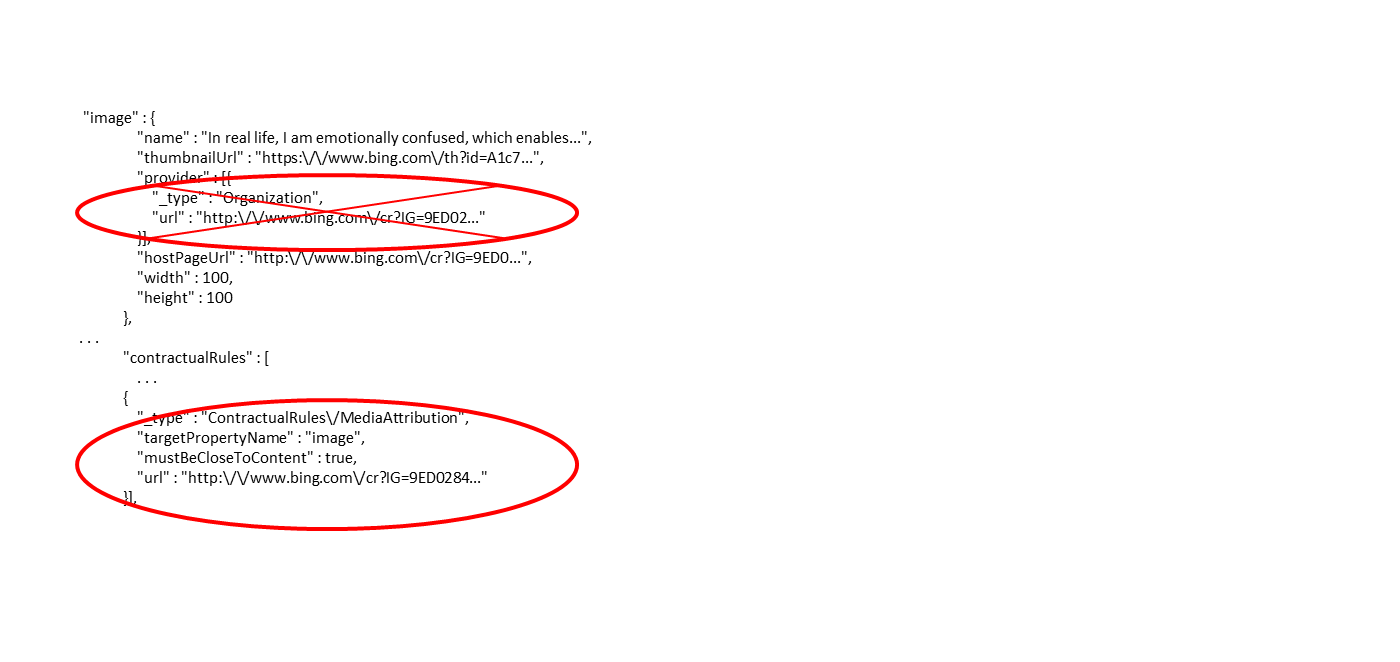
搜索或类搜索体验
就像使用必应 Web 搜索 API 一样,只有在进行直接用户查询或搜索的情况下才能使用必应实体搜索 API。如果在应用或体验中进行的操作在逻辑上可以解释为用户的搜索请求,则也可这样做。 为了便于说明这一点,下面提供了一些可接受的搜索或类搜索体验的示例。
- 用户直接将查询输入应用的搜索框中
- 用户选择具体的文本或图像,然后请求“更多信息”或“其他信息”
- 用户向搜索机器人询问特定的主题
- 在视觉搜索类型方案中,用户着眼于特定的对象或实体
如果不确定自己的体验是否可以被视为类搜索体验,建议向 Microsoft 咨询。
限制请求
服务和订阅类型决定了每秒可以发出的查询数 (QPS)。 请确保应用程序包含防止超出配额限制的逻辑。 如果达到或超出 QPS 限制,则请求会失败,系统会返回 HTTP 429 状态代码。 响应包含 Retry-After 标头,该标头指示需等待多久才能发送另一请求。
拒绝服务与限制
该服务区分拒绝服务 (DoS) 攻击和 QPS 违规。 如果该服务怀疑存在 DoS 攻击,则请求会成功(HTTP 状态代码为“200 正常”)。 但是,响应正文为空。
后续步骤
- 尝试使用快速入门开始通过必应实体搜索 API 来搜索实体。