你当前正在访问 Microsoft Azure Global Edition 技术文档网站。 如果需要访问由世纪互联运营的 Microsoft Azure 中国技术文档网站,请访问 https://docs.azure.cn。
CycleCloud 群集中的自定义映像
默认情况下,Azure CycleCloud 安装对群集使用建议的 OS 映像,但也支持使用Azure 市场映像、预览版 () 库映像或节点数组中的自定义映像。 自定义映像适用于群集中预安装的应用程序,或者满足业务或安全要求。
通过群集 UI 指定自定义映像
群集 UI 支持自定义映像和市场映像。 选中“ 自定义 映像”框并指定映像的完整 资源 ID 或 URN ,而不是选择内置映像:
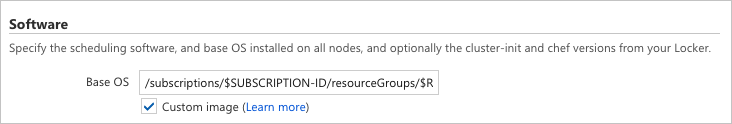
注意
这仅在 CycleCloud 版本 >7.7.0 中受支持
在 CycleCloud 模板中使用自定义映像
属性 ImageName 用于指定群集节点应使用专用自定义 Azure 映像或市场映像。 可以在 Azure 门户中找到自定义映像的此 ID 作为映像的资源 ID,通常采用以下形式:
/subscriptions/$SUBSCRIPTION-ID/resourceGroups/$RESOURCEGROUPNAME/providers/Microsoft.Compute/images/$CustomImageName
[[node custom]]
ImageName = /subscriptions/xxxxxxxx-xxxx-xxxx-xxxxxxxxxxxx/resourceGroups/MyResourceGroup/providers/Microsoft.Compute/images/MyCustomImage
URN 或资源 ID 定义要使用的市场映像。 检索 URN 或 ID 的最简单方法是通过 Azure CLI。
还可以使用 URN 指定市场或库映像:
[[node marketplace]]
ImageName = publisher:offer:sku:version
注意
7.7.0 之前的 CycleCloud 版本 需要不同的表示法。
将Azure 市场映像与定价计划配合使用
可以将市场映像与关联的定价计划一起使用,但必须启用该映像才能以编程方式使用。 为此,请找到要使用的市场映像。 单击“ 想要以编程方式部署”、“ 开始”,>输入任何所需的信息并保存它。
若要使 CycleCloud 能够代表你自动接受许可条款,请在 Web 界面中对订阅启用“代表我接受市场条款”选项:
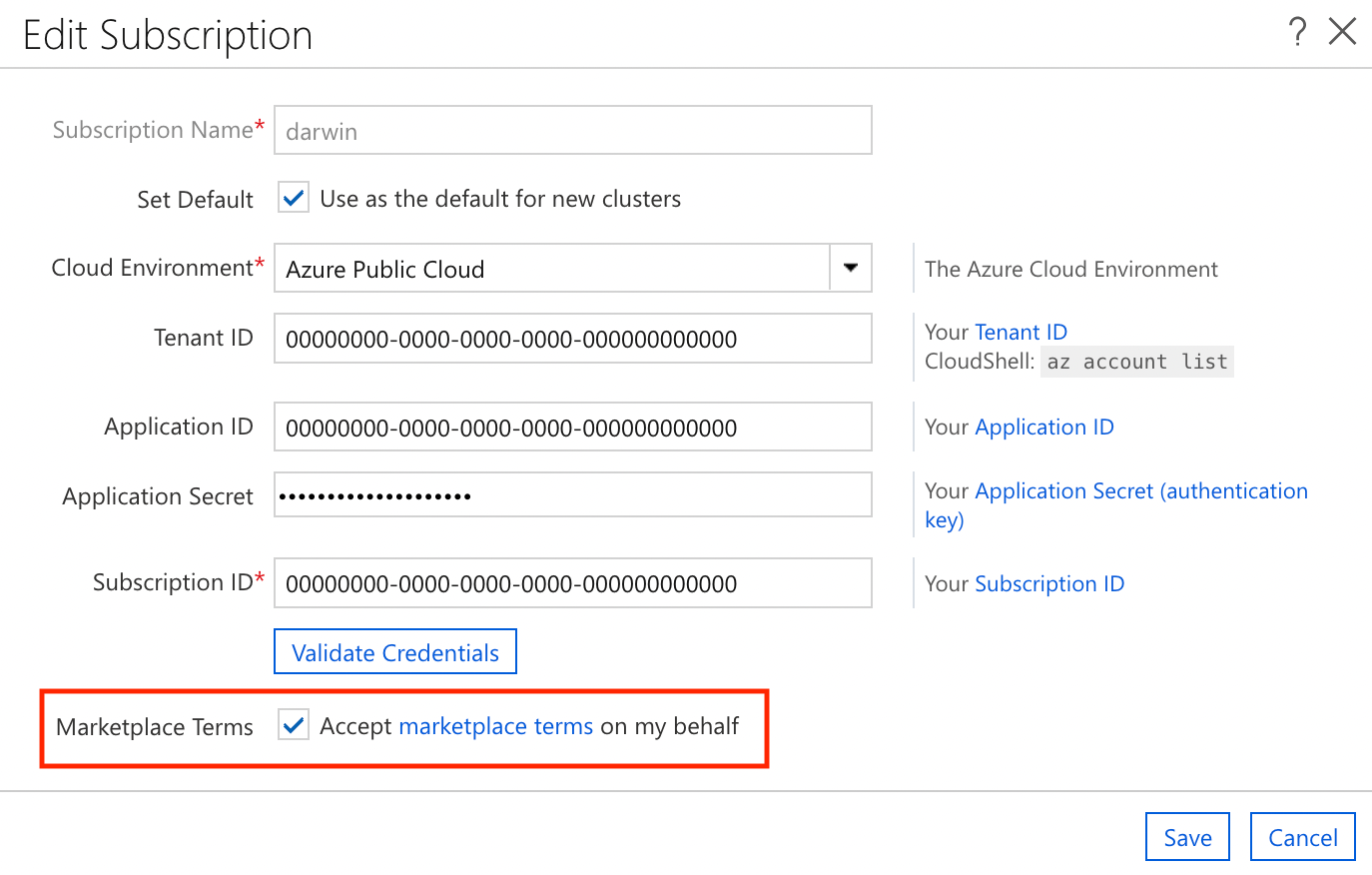
从 Azure CLI 接受许可条款:
az vm image accept-terms --urn publisher:offer:sku:version
或
az vm image accept-terms --publisher PUBLISHER --offer OFFER --plan SKU
将共享映像库映像与定价计划配合使用
CycleCloud 8.0.2 及以后版本支持使用定价计划从映像创建的自定义映像。 这需要使用自定义模板:
[[node custom_image]]
ImageName = /subscriptions/xxxxxxxx-xxxx-xxxx-xxxxxxxxxxxx/resourceGroups/MyResourceGroup/providers/Microsoft.Compute/galleries/MyGallery/images/MyImage/versions/1.0.0
ImagePlan.Publisher = PUBLISHER
ImagePlan.Product = PRODUCT (sometimes called OFFER)
ImagePlan.Name = NAME (sometimes called SKU)
如果共享映像库包含购买计划元数据,则会自动使用该元数据,无需指定计划详细信息。
创建自定义映像
可以按照本教程创建自定义 Azure 映像 。
注意
请使用通用映像,因为专用映像尚未完成删除计算机特定信息和帐户的过程,并且专用映像不包含 CycleCloud 所需的 osProfile。
以前 CycleCloud 版本 (<7.7.0) 上的自定义映像
自定义映像和市场映像在 7.7.0 之前的 CycleCloud 版本中受支持,但它们使用不同的表示法。 若要在 7.7.0 版之前的 CycleCloud 模板中使用自定义映像,请使用 ImageId 属性来指定自定义 Azure 映像。 可以在Azure 门户中找到此 ID 作为映像的资源 ID,通常采用以下形式:
/subscriptions/$SUBSCRIPTION-ID/resourceGroups/$RESOURCEGROUPNAME/providers/Microsoft.Compute/images/$CustomImageName
版本 7.7.0 之前的市场映像需要使用其发布者/产品/SKU/版本显式指定。 它们还需要指定 JetpackPlatform ,以便安装正确的 jetpack 包。 的JetpackPlatform可接受值为:centos-6、centos-7、ubuntu-14.04ubuntu-16.04、 和 windows。 这应与Azure 市场映像的操作系统匹配。 此外, InstallJetpack 必须设置为 true。
[[node custom]]
ImageId = /subscriptions/xxxxxxxx-xxxx-xxxx-xxxxxxxxxxxx/resourceGroups/MyResourceGroup/providers/Microsoft.Compute/images/MyCustomImage
InstallJetpack = true
[[node marketplace]]
Azure.Publisher = OpenLogic
Azure.Offer = CentOS-HPC
Azure.Sku = 7.4
Azure.ImageVersion = 7.4.20180301
# Azure CycleCloud < 7.7.0 jetpack selection attributes
InstallJetpack = true
JetpackPlatform = centos-7