从另一个笔记本中运行 Databricks 笔记本
重要
对于笔记本业务流程,请使用 Databricks 作业。 对于代码模块化方案,请使用工作区文件。 当不能使用 Databricks 作业实现用例时(例如通过一组动态参数集循环笔记本),或者当你无权访问工作区文件时,应该只使用本文中所述的技术。 有关详细信息,请参阅 Databricks 作业 和共享代码。
%run 和 dbutils.notebook.run() 的比较
使用 %run 命令,可在笔记本中包含另一个笔记本。 可以使用 %run 来模块化代码,例如将支持函数放在单独的笔记本中。 你还可以使用它来连接用于实现分析中的步骤的笔记本。 使用 %run 时,被调用的笔记本会立即执行,其中定义的函数和变量在调用笔记本中变为可用。
dbutils.notebook API 是对 %run 的补充,因为它允许将参数传递给笔记本以及从笔记本返回值。 这使你可以生成包含依赖项的复杂工作流和管道。 例如,可以获取目录中的文件列表,并将名称传递给另一个笔记本,而使用 %run 则无法实现。 还可以根据返回值创建 if-then-else 工作流,或使用相对路径调用其他笔记本。
与 %run 不同,dbutils.notebook.run() 方法会启动一个新作业来运行笔记本。
这些方法(如所有 dbutils API)仅适用于 Python 和 Scala。 但可使用 dbutils.notebook.run() 调用 R 笔记本。
使用 %run 导入笔记本
在此示例中,第一个笔记本定义了函数 reverse,该函数在你使用 %run magic 执行 shared-code-notebook 后将在第二个笔记本中可用。
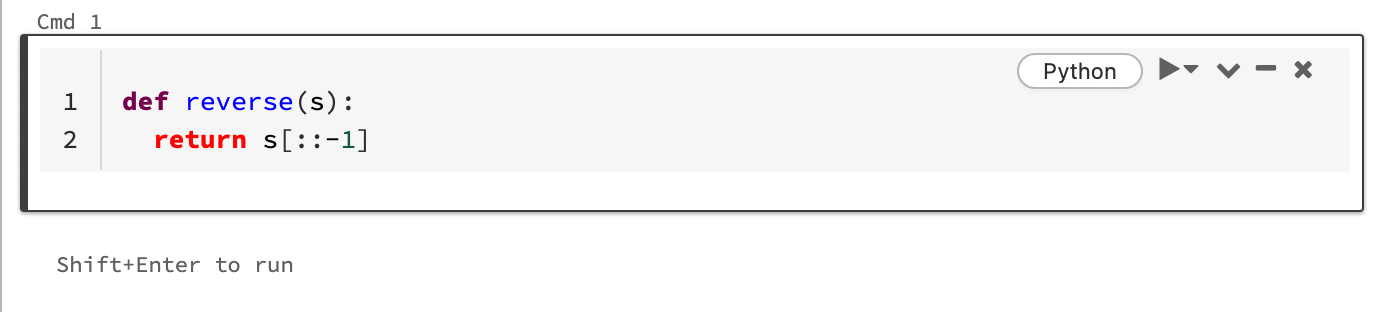
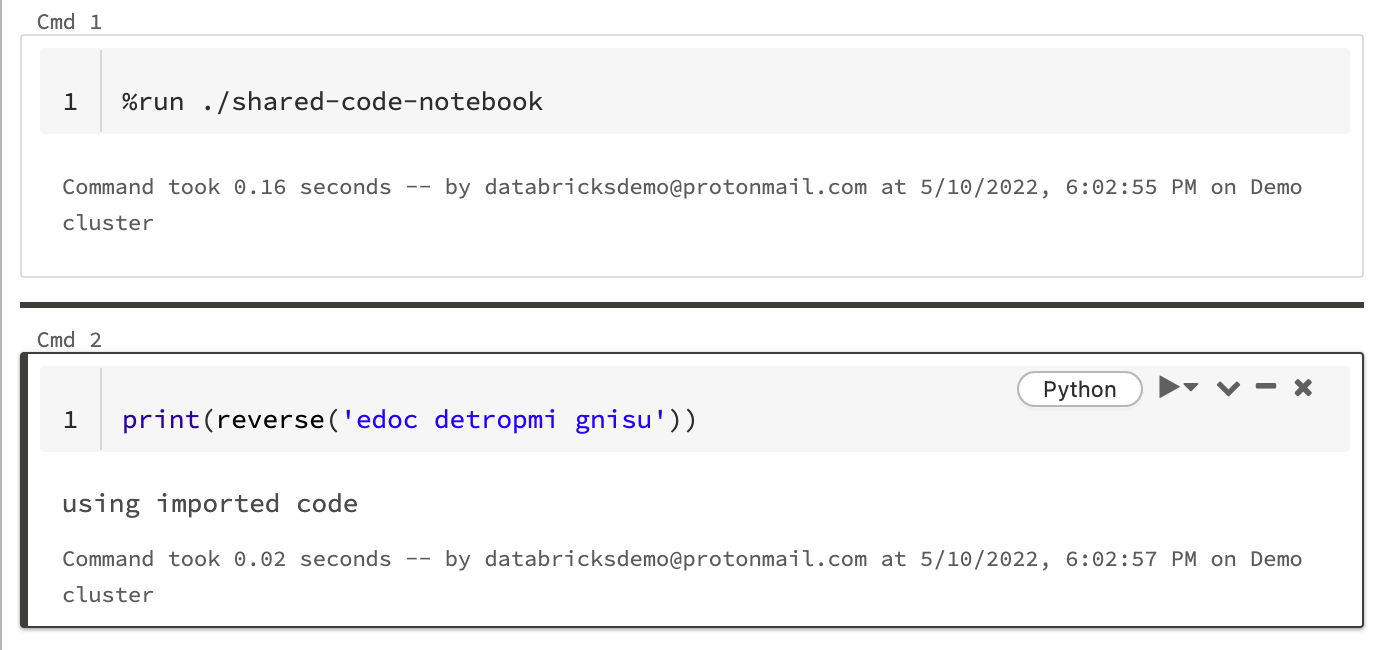
因为这两个笔记本位于工作区的同一目录,所以在 ./shared-code-notebook 中使用前缀 ./ 来指示应相对于当前正在运行的笔记本来解析路径。 可以将笔记本组织到目录中,例如 %run ./dir/notebook,或使用 %run /Users/username@organization.com/directory/notebook 等绝对路径。
注意
%run必须独自位于某个单元格中,因为它会以内联方式运行整个笔记本。- 不能使用
%run来运行 Python 文件并将该文件中定义的实体import到笔记本中。 若要从 Python 文件导入,请参阅使用文件将代码模块化。 或者,将文件打包到 Python 库,从该 Python 库创建 Azure Databricks 库,然后将库安装到用于运行笔记本的群集。 - 当使用
%run运行包含小组件的笔记本时,默认情况下,指定的笔记本使用小部件的默认值运行。 还可以将值传入到小组件;请参阅将 Databricks 小组件与 %run 配合使用。
dbutils.notebook API
在 dbutils.notebook API 中可用的方法为 run 和 exit。 参数和返回值都必须是字符串。
run(path: String, timeout_seconds: int, arguments: Map): String
运行笔记本并返回其退出值。 该方法会启动一个立即运行的临时作业。
timeout_seconds 参数控制运行的超时值(0 表示无超时):如果对 run 的调用在指定时间内未完成,则会引发异常。 如果 Azure Databricks 停机时间超过 10 分钟,笔记本运行将失败,而不考虑 timeout_seconds。
arguments 参数可设置目标笔记本的小组件值。 具体而言,如果正在运行的笔记本具有名为 A 的小组件,而且你将键值对 ("A": "B") 作为 arguments 参数的一部分传递给 run() 调用,则检索小组件 A 的值将返回 "B"。 可在 Databricks 小组件一文中找到有关创建和使用小组件的说明。
注意
arguments参数只接受拉丁字符(ASCII 字符集)。 使用非 ASCII 字符会返回错误。- 使用
dbutils.notebookAPI 创建的作业必须在 30 天或更短时间内完成。
run 用法
Python
dbutils.notebook.run("notebook-name", 60, {"argument": "data", "argument2": "data2", ...})
Scala
dbutils.notebook.run("notebook-name", 60, Map("argument" -> "data", "argument2" -> "data2", ...))
run 示例
假设你有一个名为 workflows 的笔记本,其中包含一个名为 foo,该笔记本将小组件值打印为:
dbutils.widgets.text("foo", "fooDefault", "fooEmptyLabel")
print(dbutils.widgets.get("foo"))
运行 dbutils.notebook.run("workflows", 60, {"foo": "bar"}) 将产生以下结果:
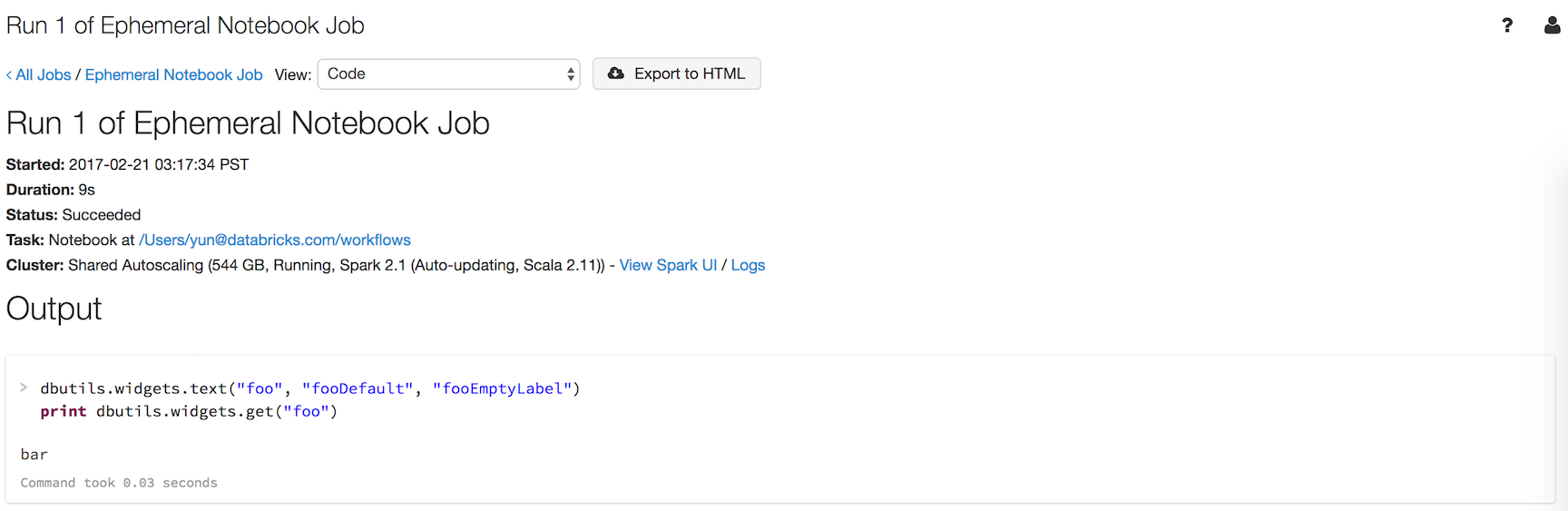
该小组件具有使用 dbutils.notebook.run()、"bar" 传入的值,而非默认值。
exit(value: String): void 使用值退出笔记本。 如果使用 run 方法调用笔记本,则会返回以下值。
dbutils.notebook.exit("returnValue")
在作业中调用 dbutils.notebook.exit 可导致笔记本成功完成。 如果希望作业失败,请引发异常。
示例
以下示例将 arguments 传递到 DataImportNotebook 并根据 DataImportNotebook 的结果运行不同的笔记本(DataCleaningNotebook 或 ErrorHandlingNotebook)。
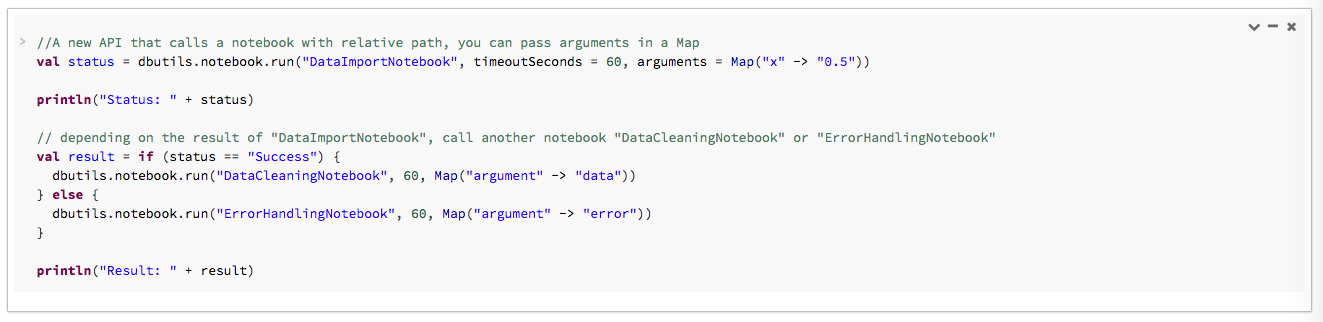
运行代码时,你会看到一个指向正在运行的笔记本的链接:
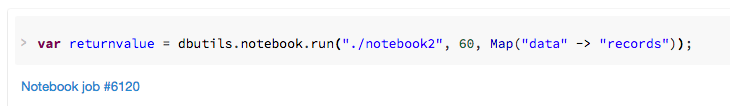
若要查看运行详细信息,请单击笔记本链接“笔记本作业 #xxxx”。
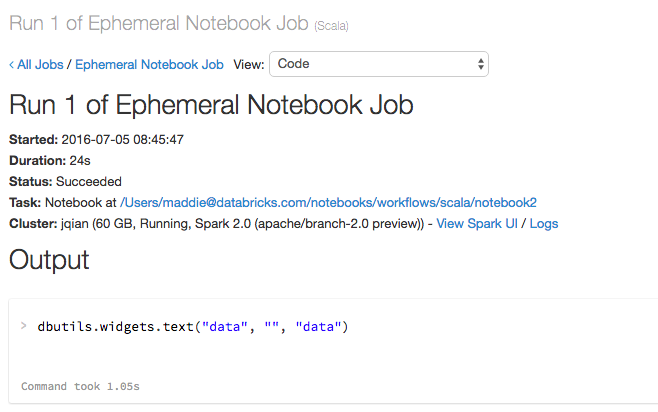
传递结构化数据
本部分说明如何在笔记本之间传递结构化数据。
Python
# Example 1 - returning data through temporary views.
# You can only return one string using dbutils.notebook.exit(), but since called notebooks reside in the same JVM, you can
# return a name referencing data stored in a temporary view.
## In callee notebook
spark.range(5).toDF("value").createOrReplaceGlobalTempView("my_data")
dbutils.notebook.exit("my_data")
## In caller notebook
returned_table = dbutils.notebook.run("LOCATION_OF_CALLEE_NOTEBOOK", 60)
global_temp_db = spark.conf.get("spark.sql.globalTempDatabase")
display(table(global_temp_db + "." + returned_table))
# Example 2 - returning data through DBFS.
# For larger datasets, you can write the results to DBFS and then return the DBFS path of the stored data.
## In callee notebook
dbutils.fs.rm("/tmp/results/my_data", recurse=True)
spark.range(5).toDF("value").write.format("parquet").save("dbfs:/tmp/results/my_data")
dbutils.notebook.exit("dbfs:/tmp/results/my_data")
## In caller notebook
returned_table = dbutils.notebook.run("LOCATION_OF_CALLEE_NOTEBOOK", 60)
display(spark.read.format("parquet").load(returned_table))
# Example 3 - returning JSON data.
# To return multiple values, you can use standard JSON libraries to serialize and deserialize results.
## In callee notebook
import json
dbutils.notebook.exit(json.dumps({
"status": "OK",
"table": "my_data"
}))
## In caller notebook
import json
result = dbutils.notebook.run("LOCATION_OF_CALLEE_NOTEBOOK", 60)
print(json.loads(result))
Scala
// Example 1 - returning data through temporary views.
// You can only return one string using dbutils.notebook.exit(), but since called notebooks reside in the same JVM, you can
// return a name referencing data stored in a temporary view.
/** In callee notebook */
sc.parallelize(1 to 5).toDF().createOrReplaceGlobalTempView("my_data")
dbutils.notebook.exit("my_data")
/** In caller notebook */
val returned_table = dbutils.notebook.run("LOCATION_OF_CALLEE_NOTEBOOK", 60)
val global_temp_db = spark.conf.get("spark.sql.globalTempDatabase")
display(table(global_temp_db + "." + returned_table))
// Example 2 - returning data through DBFS.
// For larger datasets, you can write the results to DBFS and then return the DBFS path of the stored data.
/** In callee notebook */
dbutils.fs.rm("/tmp/results/my_data", recurse=true)
sc.parallelize(1 to 5).toDF().write.format("parquet").save("dbfs:/tmp/results/my_data")
dbutils.notebook.exit("dbfs:/tmp/results/my_data")
/** In caller notebook */
val returned_table = dbutils.notebook.run("LOCATION_OF_CALLEE_NOTEBOOK", 60)
display(sqlContext.read.format("parquet").load(returned_table))
// Example 3 - returning JSON data.
// To return multiple values, you can use standard JSON libraries to serialize and deserialize results.
/** In callee notebook */
// Import jackson json libraries
import com.fasterxml.jackson.module.scala.DefaultScalaModule
import com.fasterxml.jackson.module.scala.experimental.ScalaObjectMapper
import com.fasterxml.jackson.databind.ObjectMapper
// Create a json serializer
val jsonMapper = new ObjectMapper with ScalaObjectMapper
jsonMapper.registerModule(DefaultScalaModule)
// Exit with json
dbutils.notebook.exit(jsonMapper.writeValueAsString(Map("status" -> "OK", "table" -> "my_data")))
/** In caller notebook */
// Import jackson json libraries
import com.fasterxml.jackson.module.scala.DefaultScalaModule
import com.fasterxml.jackson.module.scala.experimental.ScalaObjectMapper
import com.fasterxml.jackson.databind.ObjectMapper
// Create a json serializer
val jsonMapper = new ObjectMapper with ScalaObjectMapper
jsonMapper.registerModule(DefaultScalaModule)
val result = dbutils.notebook.run("LOCATION_OF_CALLEE_NOTEBOOK", 60)
println(jsonMapper.readValue[Map[String, String]](result))
处理错误
本部分说明如何处理错误。
Python
# Errors throw a WorkflowException.
def run_with_retry(notebook, timeout, args = {}, max_retries = 3):
num_retries = 0
while True:
try:
return dbutils.notebook.run(notebook, timeout, args)
except Exception as e:
if num_retries > max_retries:
raise e
else:
print("Retrying error", e)
num_retries += 1
run_with_retry("LOCATION_OF_CALLEE_NOTEBOOK", 60, max_retries = 5)
Scala
// Errors throw a WorkflowException.
import com.databricks.WorkflowException
// Since dbutils.notebook.run() is just a function call, you can retry failures using standard Scala try-catch
// control flow. Here we show an example of retrying a notebook a number of times.
def runRetry(notebook: String, timeout: Int, args: Map[String, String] = Map.empty, maxTries: Int = 3): String = {
var numTries = 0
while (true) {
try {
return dbutils.notebook.run(notebook, timeout, args)
} catch {
case e: WorkflowException if numTries < maxTries =>
println("Error, retrying: " + e)
}
numTries += 1
}
"" // not reached
}
runRetry("LOCATION_OF_CALLEE_NOTEBOOK", timeout = 60, maxTries = 5)
同时运行多个笔记本
可使用标准 Scala 和 Python 构造同时运行多个笔记本,如 Thread(Scala 和 Python)和 Future(Scala 和 Python)。 示例笔记本演示了如何使用这些构造。
- 下载以下 4 个笔记本。 这些笔记本是以 Scala 编写的。
- 将笔记本导入工作区中的单个文件夹。
- 运行“Run concurrently”笔记本。