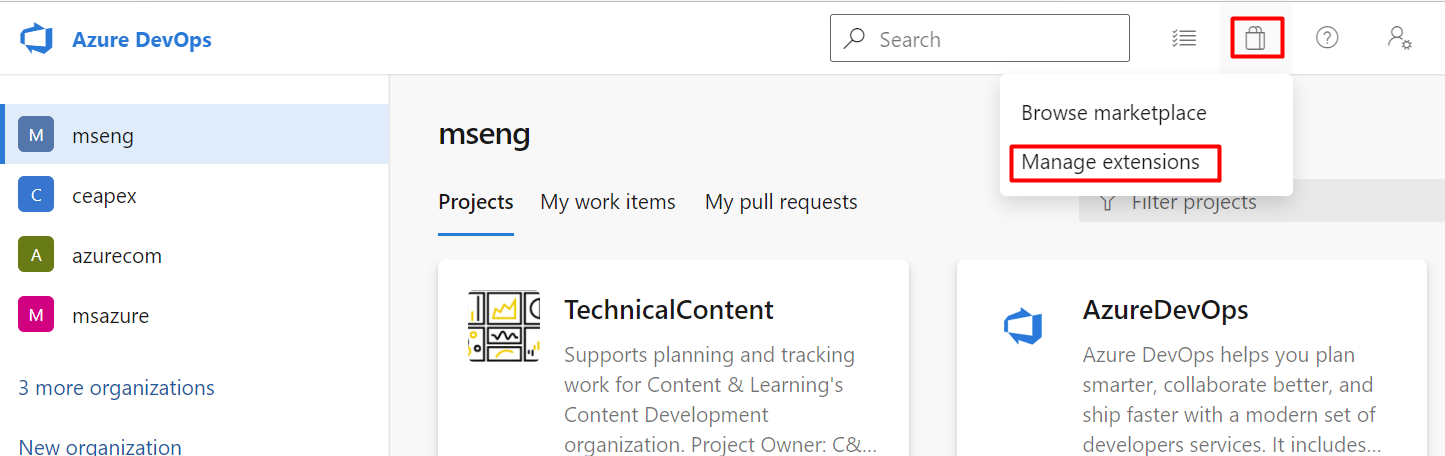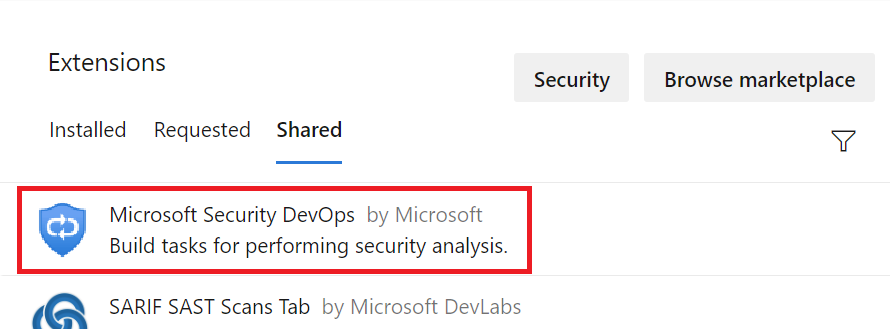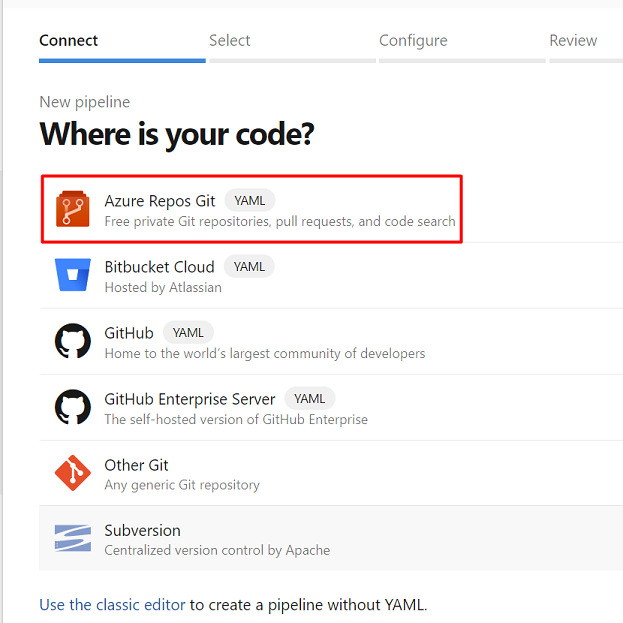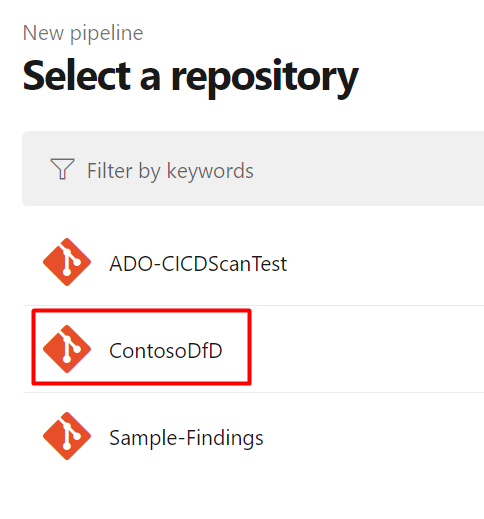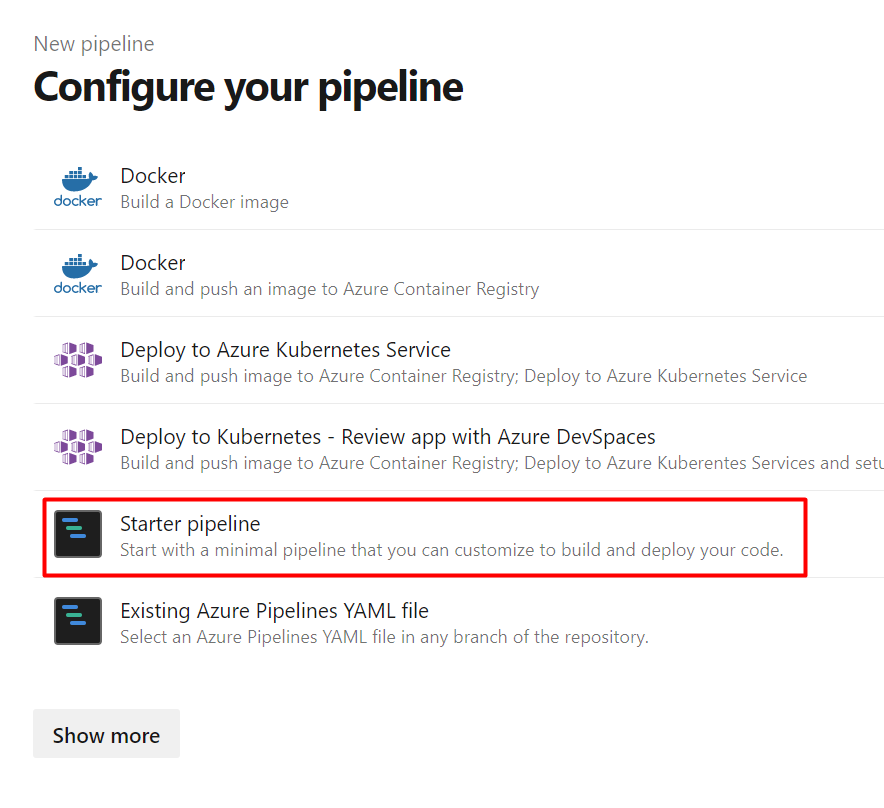Microsoft Security DevOps 是一个命令行应用程序,它将静态分析工具集成到开发生命周期中。 Microsoft Security DevOps 安装、配置和运行最新版本的静态分析工具(包括但不限于 SDL/安全性和合规性工具)。 Microsoft Security DevOps 是数据驱动的,具有可移植配置,可实现跨多个环境的确定性执行。
Microsoft Security DevOps 使用以下开源工具:
| 名称 | 语言 | 许可证 |
|---|---|---|
| 反恶意软件 | Windows 中来自 Microsoft Defender for Endpoint 的反恶意软件防护,它会扫描恶意软件并在发现恶意软件时中断构建。 默认情况下,此工具在 Windows 最新代理上扫描。 | 非开放源代码 |
| Bandit | Python | Apache 许可证 2.0 |
| BinSkim | 二进制 - Windows、ELF | MIT 许可证 |
| ESlint | JavaScript | MIT 许可证 |
| IaCFileScanner | Terraform、CloudFormation、ARM 模板、Bicep | 非开放源代码 |
| 模板分析器 | ARM 模板、Bicep | MIT 许可证 |
| Terrascan | Terraform (HCL2)、Kubernetes (JSON/YAML)、Helm v3、Kustomize、Dockerfiles、CloudFormation | Apache 许可证 2.0 |
| Trivy | 容器映像、基础结构即代码 (IaC) | Apache 许可证 2.0 |
注意
从 2023 年 9 月 20 日起,适用于 Azure DevOps 的 Microsoft Security DevOps (MSDO) 扩展中的机密扫描 (CredScan) 工具已停用。 MSDO 机密扫描将替换为适用于 Azure DevOps 的 GitHub Advanced Security。